Messages Reference Guide
Table Of Contents
- Dell OpenManage™ Server Administrator
- Messages Reference Guide
- Introduction
- Event Message Reference
- Miscellaneous Messages
- Temperature Sensor Messages
- Cooling Device Messages
- Voltage Sensor Messages
- Current Sensor Messages
- Chassis Intrusion Messages
- Redundancy Unit Messages
- Power Supply Messages
- Memory Device Messages
- Fan Enclosure Messages
- AC Power Cord Messages
- Hardware Log Sensor Messages
- Processor Sensor Messages
- Pluggable Device Messages
- System Event Log Messages for IPMI Systems
- Storage Management Message Reference
- Index
- Messages Reference Guide
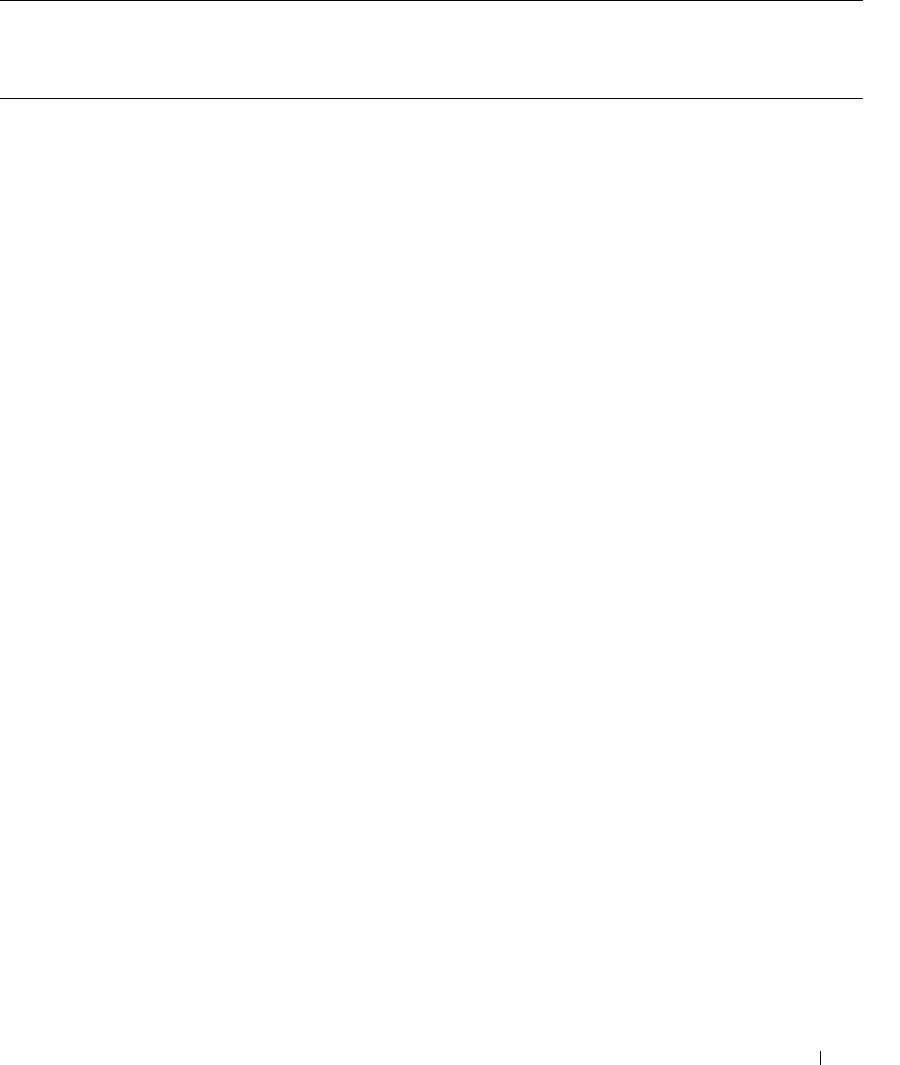
Storage Management Message Reference 73
2192 The virtual disk
"Check Consistency"
has made corrections
and completed.
Ok /
Normal
Cause: The virtual disk "Check Consistency"
has identified errors and made corrections.
For example, the "Check Consistency" may
have encountered a bad disk block and
remapped the disk block to restore data
consistency. This alert is provided for
informational purposes.
Action: Monitor the battery and cache health
to make sure they are functioning properly.
Monitor the Alert Log for events related to
the battery and write policy changes. You
should also monitor the Alert Log for events
related to disk errors. If you suspect that the
battery or a disk have problems, replace the
battery pack or the disk.
1203 None
2193 The virtual disk
reconfigure has
resumed.
Ok /
Normal
Cause: This alert is provided for
informational purposes.
Action: None
1201 None
2194 The virtual disk read
policy has changed.
Ok /
Normal
Cause: This alert is provided for
informational purposes.
Action: None
1201 None
2199 The virtual disk cache
policy has changed.
Ok /
Normal
Cause: This alert is provided for
informational purposes.
Action: None
1201 None
2201 A global hot spare
failed.
Warning /
Non-critical
Cause: The controller is unable to
communicate with a disk that is assigned as a
global hot spare. The disk may have failed or
been removed. There may also be a bad or
loose cable.
Action: Check if the disk is healthy and that
it has not been removed. Check the cables.
If necessary, replace the disk and reassign the
hot spare.
903 None
Table 4-1. Storage Management Messages (continued)
Event ID Description Severity Cause and Action SNMP Trap
Numbers
Array
Manager
Event
Number










