Messages Reference Guide
Table Of Contents
- Dell OpenManage™ Server Administrator
- Messages Reference Guide
- Introduction
- Event Message Reference
- Miscellaneous Messages
- Temperature Sensor Messages
- Cooling Device Messages
- Voltage Sensor Messages
- Current Sensor Messages
- Chassis Intrusion Messages
- Redundancy Unit Messages
- Power Supply Messages
- Memory Device Messages
- Fan Enclosure Messages
- AC Power Cord Messages
- Hardware Log Sensor Messages
- Processor Sensor Messages
- Pluggable Device Messages
- System Event Log Messages for IPMI Systems
- Storage Management Message Reference
- Index
- Messages Reference Guide
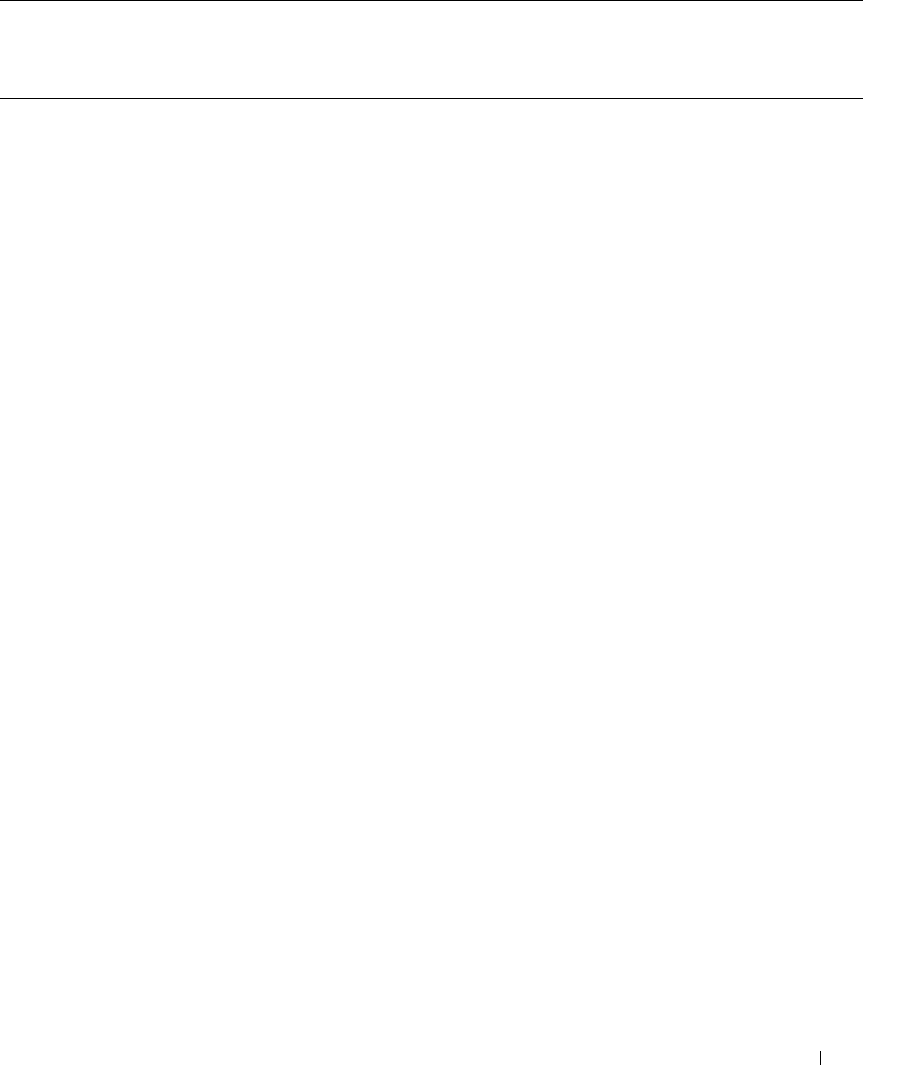
Storage Management Message Reference 93
2338 The controller has
recovered cached data
from the BBU.
Ok /
Normal
Cause: This alert is provided for
informational purposes.
Action: None
1151 None
2339 The factory default
settings have been
restored.
Ok /
Normal
Cause: This alert is provided for
informational purposes.
Action: None
751 None
2340 The BGI completed
with uncorrectable
errors.
Critical /
Failure /
Error
Cause: The BGI task encountered errors that
cannot be corrected. The virtual disk contains
array disks that have unusable disk space or
disk errors that cannot be corrected.
Action: Replace the array disk that contains
the disk errors. Review other alert messages
to identify the array disk that has errors. If the
virtual disk is redundant, you can replace the
array disk and continue using the virtual disk.
If the virtual disk is non-redundant, you may
need to recreate the virtual disk after
replacing the array disk. After replacing the
array disk, run a "Check Consistency" task to
check the data.
1204 None
2341 The "Check
Consistency"
operation made
corrections and
completed.
Ok /
Normal
Cause: This alert is provided for
informational purposes.
Action: None
1201 None
2342 The "Check
Consistency" task
found inconsistent
parity data. Data
redundancy may be
lost.
Warning /
Non-critical
Cause: The data on a source disk and the
redundant data on a target disk is
inconsistent.
Action: Restart the "Check Consistency" task.
If you receive this alert again, check the
health of the array disks included in the
virtual disk. Review the alert messages for
significant alerts related to the array disks. If
you suspect that an array disk has a problem,
replace it and restore from backup.
1203 None
Table 4-1. Storage Management Messages (continued)
Event ID Description Severity Cause and Action SNMP Trap
Numbers
Array
Manager
Event
Number










