Users Guide
Table Of Contents
- User’s Guide
- Contents
- Introduction
- What’s New for Version 5.1
- Setup and Administration
- Installing Server Administrator
- Using Server Administrator
- Instrumentation Service
- Remote Access Service
- Overview
- Hardware Prerequisites
- Software Prerequisites
- Adding and Configuring DRAC Users
- Configuring an Existing DRAC User
- Configuring the DRAC Network Properties
- Configuring the DRAC Alert Properties
- Configuring DRAC III Dial-in (PPP) Users and Modem Settings
- Configuring the DRAC Remote Features Properties
- Configuring DRAC Security
- Accessing and Using a Dell Remote Access Controller
- Working With the Baseboard Management Controller (BMC)
- Storage Management Service
- Server Administrator Logs
- Troubleshooting
- Glossary
- Index
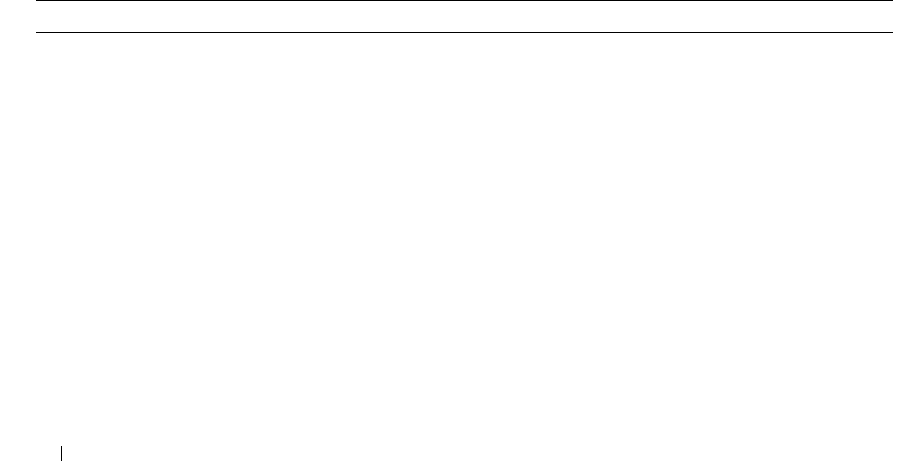
118 Troubleshooting
• Redirect
stdout
and
stderr
to a file when specifying the application so that you can see any output or
error messages.
• If you want to execute multiple applications (or commands) for an alert, create a script to do that and
put the full path to the script in the "application to execute" box.
Example 1:
ps -ef >/tmp/psout.txt 2>&1
The command in Example 1 executes the application
ps
, redirects
stdout
to the file
/tmp/psout.txt
,
and redirects
stderr
to the same file as
stdout
.
Example 2:
mail -s "Server Alert" admin </tmp/alertmsg.txt >/tmp/mailout.txt
2>&1
The command in Example 2 executes the mail application to send the message contained in the file
/tmp/alertmsg.txt
to Red Hat Enterprise Linux user or SUSE Linux Enterprise Server user, and
Administrator, with the subject "Server Alert." The file
/tmp/alertmsg.txt
must be created by the user
before the event occurs. In addition,
stdout
and
stderr
are redirected to the file
/tmp/mailout.txt
in
case an error occurs.
BMC Platform Events Filter Alert Messages
All possible Platform Event Filter (PEF) messages along with a description of each event is listed in
Table 11-1.
Table 11-1. BMC PEF Alert Events
Event Description
Fan Probe Failure The fan is running too slow or not at all.
Voltage Probe Failure The voltage is too low for proper operation.
Discrete Voltage Probe Failure The voltage is too low for proper operation.
Temperature Probe Warning The temperature is approaching excessively high or low limits.
Temperature Probe Failure The temperature is either too high or too low for proper operation.
Chassis Intrusion Detected The system chassis has been opened.
Redundancy (PS or Fan)
Degraded
Redundancy for the fans and/or power supplies has been reduced.
Redundancy (PS or Fan) Lost No redundancy remains for the system's fans and/or power supplies.
Processor Warning A processor is running at less than peak performance or speed.
Processor Failure A processor has failed.










