Users Guide
Table Of Contents
- User’s Guide
- Contents
- Introduction
- What’s New for Version 5.1
- Setup and Administration
- Installing Server Administrator
- Using Server Administrator
- Instrumentation Service
- Remote Access Service
- Overview
- Hardware Prerequisites
- Software Prerequisites
- Adding and Configuring DRAC Users
- Configuring an Existing DRAC User
- Configuring the DRAC Network Properties
- Configuring the DRAC Alert Properties
- Configuring DRAC III Dial-in (PPP) Users and Modem Settings
- Configuring the DRAC Remote Features Properties
- Configuring DRAC Security
- Accessing and Using a Dell Remote Access Controller
- Working With the Baseboard Management Controller (BMC)
- Storage Management Service
- Server Administrator Logs
- Troubleshooting
- Glossary
- Index
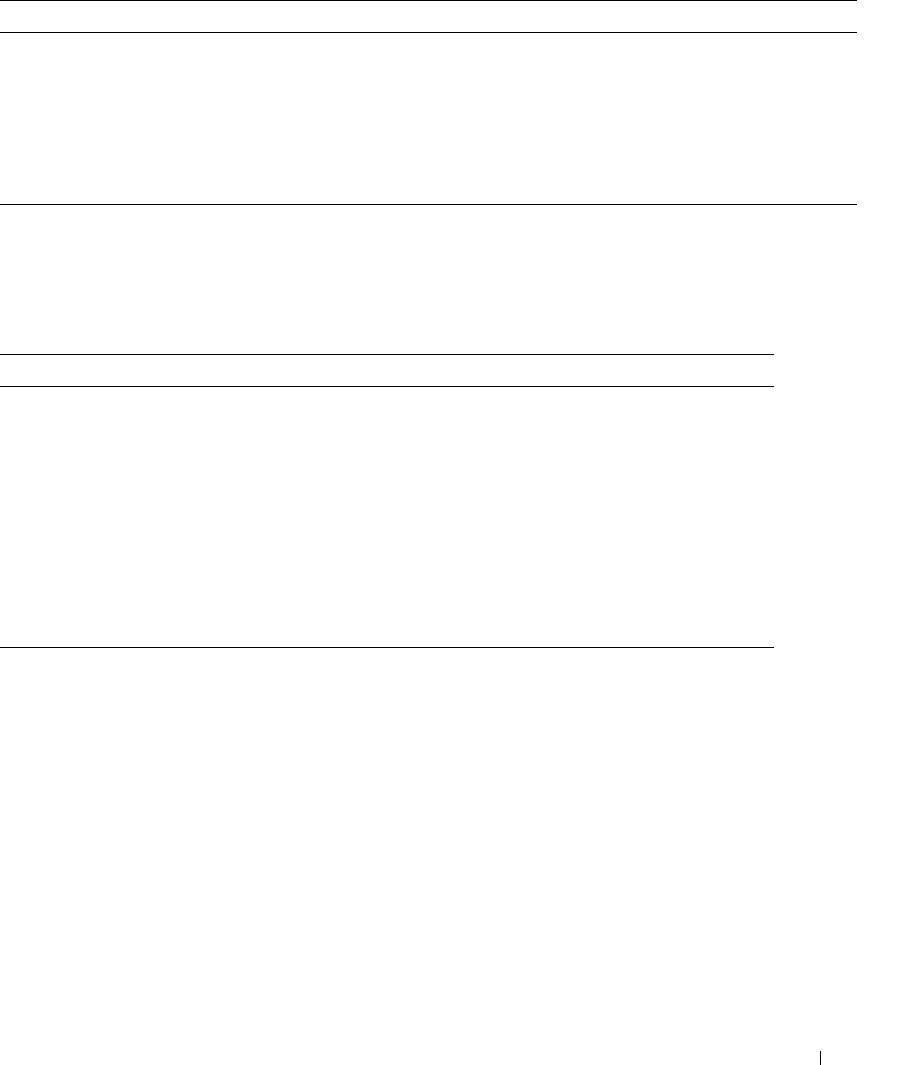
Troubleshooting 119
Understanding Service Names
The service executable and display names of the following services have changed:
Fixing a Faulty Server Administrator Installation on Supported
Windows Operating Systems
You can fix a faulty installation by forcing a reinstall and then performing an uninstall of Server Administrator.
To force a reinstall:
1
Find out the version of Server Administrator that was previously installed
2
Download the installation package for that version from the Dell Support website at
support.dell.com
3
Locate
SysMgmt.msi
from the
srvadmin\windows\SystemsManagement
directory
PPS/VRM/DCtoDC Warning The power supply, voltage regulator module, or DC to DC converter is pending
a failure condition.
Power Supply/VRM/D2D Failure The power supply, voltage regulator module, or DC to DC converter has failed.
Hardware log is full or emptied Either an empty or a full hardware log requires administrator attention.
Automatic System Recovery The system is hung or is not responding and is taking an action configured by
Automatic System Recovery.
Table 11-2. Service Names
Purpose Service Name Previous Release Current Release
Web Server
Display Name
Secure Port Server DSM SA Connection Service
Executable Name Omaws[32|64] dsm_om_connsvc[32|64]
dsm_om_connsvc
Scheduling or Notification
Display Name
OM Common Services DSM SA Shared Services
Executable Name Omsad[32|64] dsm_om_shrsvc[32|64]
dsm_om_shrsvc
Table 11-1. BMC PEF Alert Events (continued)
Event Description










