Users Guide
Table Of Contents
- User’s Guide
- Contents
- Introduction
- What’s New for Version 5.1
- Setup and Administration
- Installing Server Administrator
- Using Server Administrator
- Instrumentation Service
- Remote Access Service
- Overview
- Hardware Prerequisites
- Software Prerequisites
- Adding and Configuring DRAC Users
- Configuring an Existing DRAC User
- Configuring the DRAC Network Properties
- Configuring the DRAC Alert Properties
- Configuring DRAC III Dial-in (PPP) Users and Modem Settings
- Configuring the DRAC Remote Features Properties
- Configuring DRAC Security
- Accessing and Using a Dell Remote Access Controller
- Working With the Baseboard Management Controller (BMC)
- Storage Management Service
- Server Administrator Logs
- Troubleshooting
- Glossary
- Index
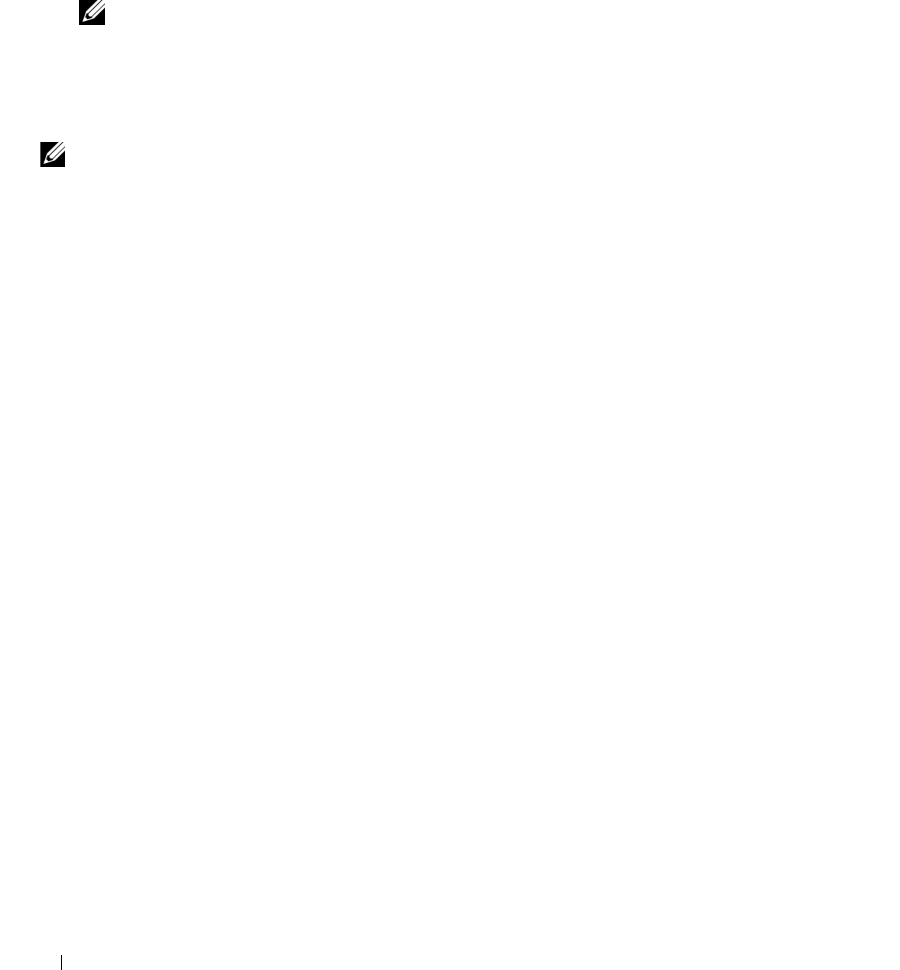
38 Installing Server Administrator
• Red Hat Enterprise Linux AS, ES, and WS, (Version 3) (Intel x86) Update 6
• Red Hat Enterprise Linux AS, ES, and WS, (Version 3) (Intel EM64T) Update 6
• Red Hat Enterprise Linux AS, ES, and WS, (Version 4) (Intel x86)
• Red Hat Enterprise Linux AS, ES, and WS, (Version 4) (Intel EM64T)
NOTE: Support for updated kernels released by Red Hat and for later versions of Red Hat Enterprise Linux
may require the use of Dynamic Kernel Support (see the Installation and Security User’s Guide for an
explanation of this feature).
• SUSE Linux Enterprise Server (Version 9) (SP3 for Intel EM64T)
• SUSE Linux Enterprise Server (Version 10) (Intel EM64T)
NOTE: See the Server Administrator readme file on the Dell Installation and Server Management CD or the
Compatibility Guide on the Product Documentation CD for the latest detailed list of the Server Administrator
Services that are supported on each supported operating system.
System Requirements
Server Administrator must be installed on each system to be managed. You can then manage each system
running Server Administrator locally or remotely through a supported Web browser.
The Prerequisite Checker (setup.exe) on the Dell Installation and Server Management CD will
automatically analyze your system to determine if the system requirements have been met. For more
information, see "Prerequisite Checker for Windows."
Managed System Requirements
• One of the "Supported Operating Systems."
• A minimum of 128 MB of RAM.
• A minimum of 256 MB of free hard-drive space.
• Administrator rights.
• A TCP/IP connection on the monitored system and the remote system to facilitate remote
system management.
• One of the "Supported Web Browsers."
•One of the
supported systems management protocol standards
.
• A mouse, keyboard, and monitor to manage a system locally. The monitor requires a minimum screen
resolution of 800 x 600. The recommended screen resolution setting is 1024 x 768.










