Users Guide
Table Of Contents
- User’s Guide
- Introduction
- What’s New for Version 6.1
- Setup and Administration
- Using Server Administrator
- Server Administrator Services
- Working With Remote Access Controller
- Overview
- Viewing Basic Information
- Configuring the Remote Access Device to use a LAN Connection
- Configuring the Remote Access Device to use a Serial Port Connection
- Configuring the Remote Access Device to use a Serial Over LAN Connection
- Additional Configuration for iDRAC
- Configuring Remote Access Device Users
- Setting Platform Event Filter Alerts
- Server Administrator Logs
- Setting Alert Actions
- Troubleshooting
- Frequently Asked Questions
- Glossary
- Index
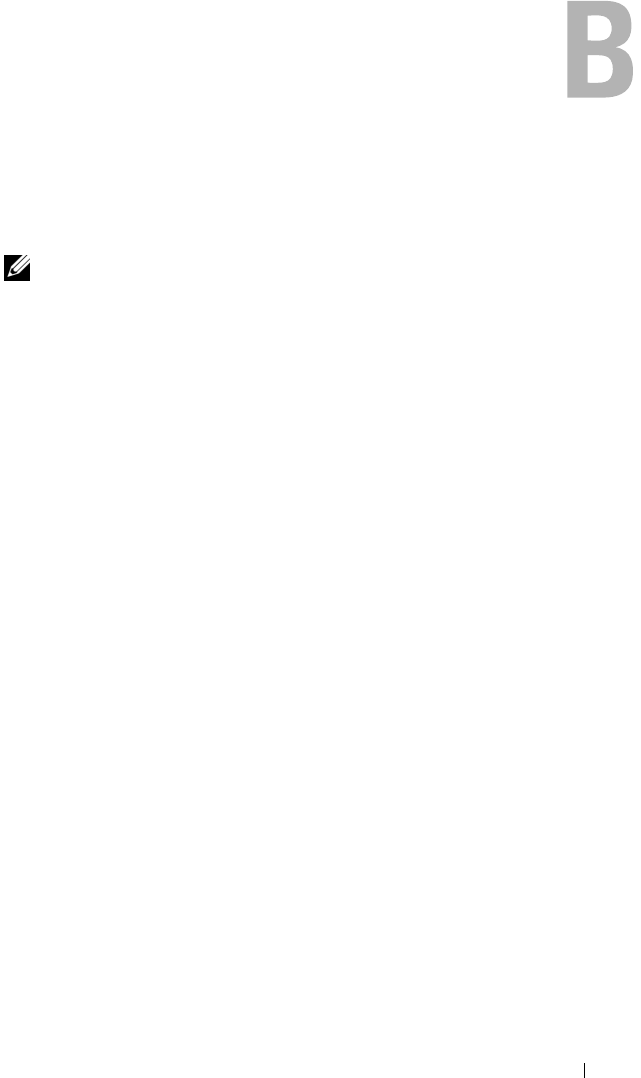
Frequently Asked Questions 113
Frequently Asked Questions
This section lists the frequently asked questions about OpenManage™ Server
Administrator:
NOTE: These questions are not specific to this release of Server Administrator.
1
What is the minimum permission level a user would need to install Server
Administrator?
You will need to have a minimum permission level of Administrator to install
Server Administrator. Power Users and Users do not have permissions to
install Server Administrator.
2
Is there an upgrade path required to install
Server Administrator
?
For systems that have version 4.3, an upgrade path is not required.
For systems that have a version older than 4.3, you will need to first upgrade
to version 4.3, and then again upgrade to a 5.x version (x indicates the version
of Server Administrator you want to upgrade to).
3
How do I determine what is the latest version of
Server Administrator
available for my system?
Log on to: support.dell.com →Product Support→Manuals→Software→
Systems Management →Dell OpenManage Server Administrator
The latest documentation version reflects the version of OpenManage Server
Administrator available for you.
4
How do I know what version of
Server Administrator
is running on my
system?
Ans: After logging in to Server Administrator, navigate to Properties→
Summary. You can find the version of Server Administrator installed on your
system in the Systems Management column.
5
Are there other ports users can use apart from 1311?
Ans: Yes, you can set your preferred https port. Navigate to Preferences→
General Settings→Web Server→HTTPS Port
Instead of Use default, click on the Use radio button to set your preferred port.
book.book Page 113 Monday, June 22, 2009 11:05 AM










