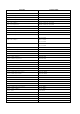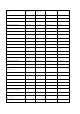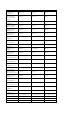Release Notes
•
When issuing certain "omconfig storage" CLI commands with "Power User" privileges, the
"Error! User has insufficient privileges to run command: omconfig" message may be
displayed. You must be logged on as an Administrator to perform these actions.
•
Using the Storage Management Service "Advanced Create VDisk Wizard" may occasionally
result in a vertical scrollbar of less than normal width. If this occurs, resizing the Server
Administrator window causes the vertical scrollbar to be redrawn correctly.
•
Using the GUI, if a virtual disk is renamed to a name containing multiple blank and
consecutive spaces, the name is truncated to a single space after "Apply" is clicked.
•
Fluid Cache Details are not automatically enumerated on SUSE Linux 11 SP2 x86_64
operating system after system reboot.
Description: Fluid Cache details are not enumerated in CLI or GUI after system reboot.
Issue is applicable only to SUSE Linux 11 SP2 x86_64 operating system.
Solution: To see the Fluid Cache details through CLI or GUI, connect to Fluid cache
through CLI or GUI.
o
CLI Command to connect to Fluid Cache: omconfig storage fluid cache
action=connect
o
GUI Command to connect to Fluid Cache: Although Fluid Cache details are
not enumerated in GUI after system reboot, Fluid Cache component is
enumerated in Storage component tree.
Steps to connect:
1.
Click on Fluid Cache component listed under storage tree.
2.
Click on “Connect Fluid Cache” option to connect to Fluid Cache.
• BITS118226: The representation of NVMe devices residing on backplanes that attach to PCIe
Extender cards is inaccurate on Storage Management. This is because Storage Management does
not have a process to understand the mapping of the NVMe device, backplane, and the PCIe
Extender card. This issue exists only on PowerEdge R920 servers and does not impact the
operations on the NVMe device. Multiple backplanes on Server Administrator indicates the
presence of multiple PCIe Extender cards on the system.
• BITS124349: Firmware version for SAS 9207_8e, SAS 9206_16e, and SAS 9300_8e, will not be
displayed on Storage Management GUI and CLI.
• BITS123999: SAS 9300_8e is not supported on systems running the VMware ESXi operating
system.
• BITS128355: The slot occupancy report displays single backplane ID and backplane name in GUI
& CLI.
The physical disk slot occupancy report for PCIe Subsystem displays NVMe devices present in
two different PCIe backplanes under the same PCIe backplane on PowerEdge R920 servers. The
NVMe devices connected to different PCIe backplanes are displayed correctly under Storage -->
PCIe-SSD Subsystem --> PCIe-SSD Extender --> Enclosure.
• BITS128540: The firmware version of the storage controller is not present under Storage -->
Controller --> Firmware/Driver Version. The information is displayed under Storage -->
Controller --> Information/Configuration.
Installation Prerequisites
Storage Management does not display controllers and their features on systems that do not meet the
driver and firmware requirements. At Storage Management runtime, you can determine whether the