Reference Guide
Table Of Contents
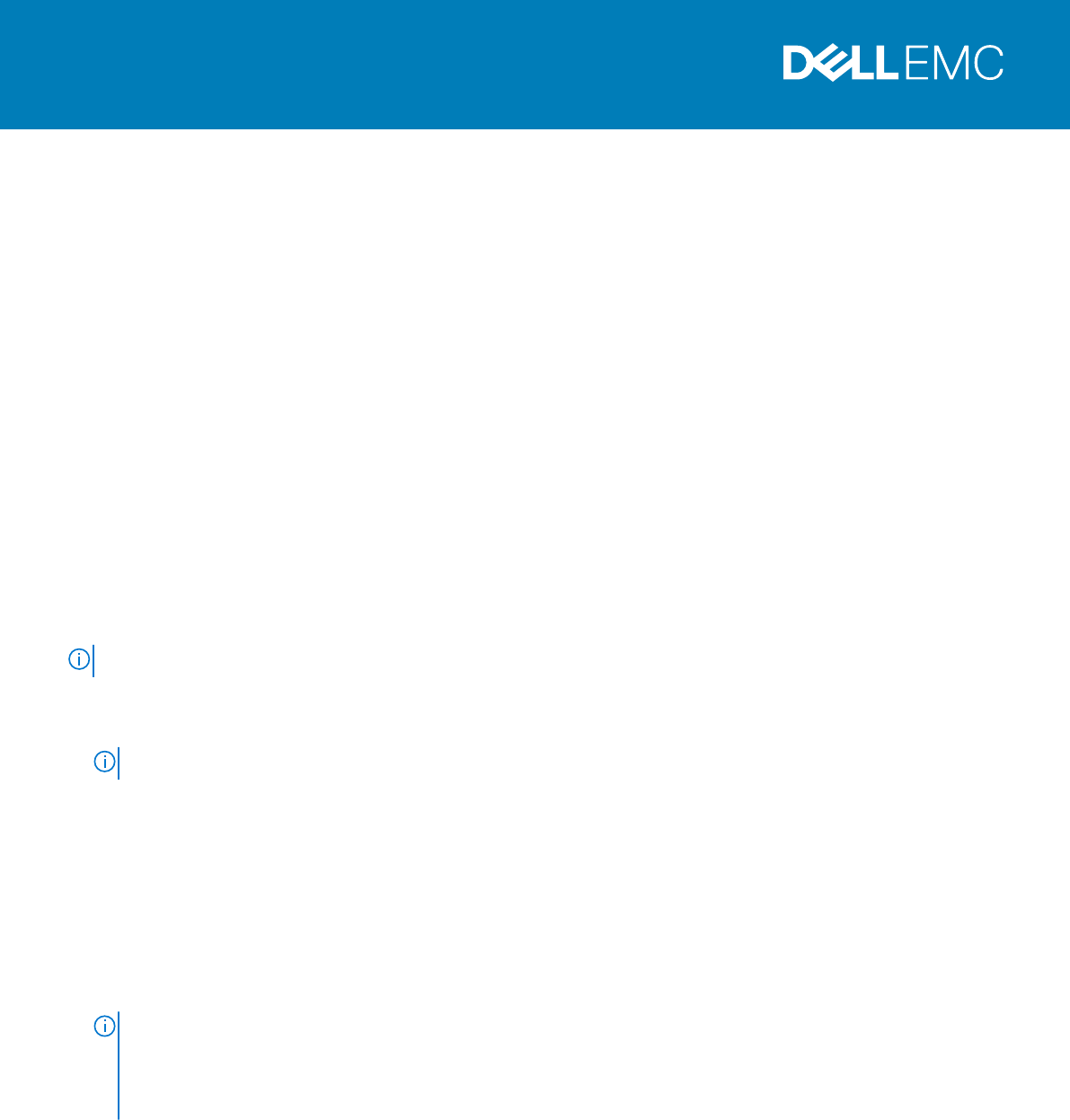
Rev. A00
March 2016
Dell OpenManage 8.3 Drivers Pack for Dell
PowerEdge Servers
Dell OpenManage Drivers Pack for Dell
PowerEdge Servers
This document provides information about the Dell OpenManage 8.3 Drivers Pack. Use this document to understand the contents of the
Dell OpenManage 8.3 Drivers Pack and the subfiles. The Dell OpenManage 8.3 Drivers Pack (soi_content_media_overlay.tar),
consists of a collection of drivers for Dell PowerEdge servers and drivers for all supported devices of a release along with its information
catalog. These OpenManage drivers serve as:
• Respective device-drivers for operating system (OS) deployment.
• Drivers for the respective devices and operating systems.
NOTE: All servers from Dell’s 10th to 13th generation of PowerEdge servers are supported for this release.
The following is the folder structure of the Dell OpenManage 8.3 Drivers Pack:
• soi_content_media_overlay.tar — This is filename of the main Dell OpenManage 8.3 Drivers Pack.
NOTE: The Dell OpenManage 8.3 Drivers Pack is available at dell.com/support/home
After you extract the Dell OpenManage 8.3 Drivers Pack, you get the following subfiles:
○ drivers.tar — A file that consists of a collection of drivers required for all supported devices.
○ catalog.xml — A file that contains information about what drivers from the drivers.tar file are required to be installed for
specific operating systems and platforms.
To extract and use the contents of the Dell OpenManage 8.3 Drivers Pack:
1. Download or copy the soi_content_media_overlay.tar (Dell OpenManage 8.3 Drivers Pack) file to a folder on your local
system or on a flash drive.
2. After you download or copy the Dell OpenManage 8.3 Drivers Pack to the destination folder, extract the
soi_content_media_overlay.tar file.
NOTE:
• On systems running the Microsoft Windows operating system, use WinZip to extract the file.
• On systems running supported Linux and ESX(i) operating system, use the tar –xvf
soi_content_media_overlay.tar command to extract the file.
3. After you extract the soi_content_media_overlay.tar file, you can view the following subfiles:
• drivers.tar
• catalog.xml
4. Extract the drivers.tar file.
A drivers folder is created in the destination folder or on the flash drive. This drivers folder contains a collection of drivers for Dell
PowerEdge servers and drivers for all supported devices.
5. Use the catalog.xml file as an information catalog to understand and extract the required drivers from drivers folder mentioned in
step 4.
The following is an example of Dell PowerEdge T620 and Microsoft Windows 2008 operating system:
Dell OpenManage Drivers Pack for Dell PowerEdge Servers
1



