Owner's Manual
Table Of Contents
- Operating System and Hardware Installation Guide Version 1.0
- Overview of Oracle Database 11g Documentation
- Terminology Used in this Document
- Software and Hardware Requirements
- Installing and Configuring Enterprise Linux
- Before You Begin
- Recommended OS Partitioning Scheme
- Attaching systems to your OS channel
- Updating Your System Packages Using Red Hat Network or Unbreakable Linux Network
- Configuring OS for Oracle Database Installation - About the Dell | Oracle Setup RPM
- Installing the Dell | Oracle RPM Package
- Attaching to the Dell Firmware Repository Channel
- Verifying Cluster Hardware and Software Configurations
- Obtaining and Using Open Source Files
- Getting Help
- 操作系统和硬件安装指南 1.0 版
- Guide d'installation du système d'exploitation et du matériel Version 1.0
- Présentation de la documentation d'Oracle Database 11g
- Terminologie utilisée dans ce document
- Configuration logicielle et matérielle requise
- Installation et configuration du système d'exploitation Enterprise Linux
- Avant de commencer
- Partitionnement recommandé pour le système d'exploitation
- Connexion de systèmes au canal OS
- Mise à jour des modules système à l'aide de Red Hat Network ou d'Unbreakable Linux Network
- Configuration du système d'exploitation pour l'installation d'Oracle Database - À propos du RPM de configuration Dell | Oracle
- Installation du package RPM Dell | Oracle
- Connexion au canal de la logithèque des micrologiciels Dell
- Vérification de la configuration matérielle et logicielle du cluster
- Obtention et utilisation de Open Source
- Obtention d'aide
- Installationshandbuch für Betriebssystem und Hardware Version 1.0
- Übersicht über die Dokumentation zu Oracle Database 11g
- In diesem Dokument verwendete Terminologie
- Software- und Hardwareanforderungen
- Installation und Konfiguration von Enterprise Linux
- Bevor Sie beginnen
- Empfohlenes Partitionierungsschema für das Betriebssystem
- Verbinden von Systemen mit dem Betriebssystemkanal
- Update der Betriebssystempakete über Red Hat Network oder Unbreakable Linux Network
- Betriebssystemkonfiguration für die Oracle-Datenbankinstallation - Dell | Oracle Setup RPM
- Installieren des Dell | Oracle RPM-Pakets
- Verbindung mit dem Dell Firmware-Repository-Kanal
- Überprüfen der Konfiguration von Clusterhardware und -software
- Erwerb und Einsatz von Open-Source-Dateien
- Wie Sie Hilfe bekommen
- OS のインストールとハードウェアの取り付けガイドバージョン 1.0
- Guía de instalación del sistema operativo y el hardware versión 1.0
- Información general sobre la documentación de la base de datos Oracle 11g
- Terminología utilizada en este documento
- Requisitos de software y hardware
- Instalación y configuración de Enterprise Linux
- Antes de comenzar
- Esquema de particiones del sistema operativo recomendado
- Conexión de sistemas al canal de su sistema operativo
- Actualización de los paquetes de sistema mediante Red Hat Network o Unbreakable Linux Network
- Configuración del sistema operativo para la instalación de la base de datos Oracle: Acerca del RPM de configuración de Dell|Oracle
- Instalación del paquete RPM de Dell|Oracle
- Conexión al canal del repositorio de firmware de Dell
- Verificación de las configuraciones de hardware y software del clúster
- Obtención y uso de archivos de código fuente abierto
- Obtención de ayuda
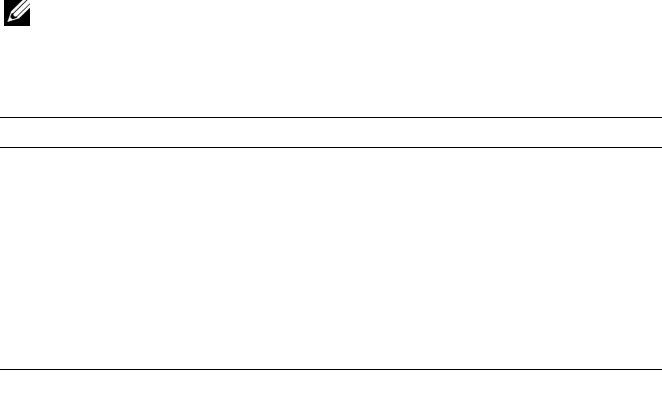
14
Verifying Cluster Hardware and Software
Configurations
Before you begin cluster setup, verify the hardware installation, communication
interconnections, and node software configuration for the entire cluster. This
section provides setup information for hardware and software cluster
configurations.
• Each node must include the minimum hardware peripheral components as
described in "Minimum Hardware Requirements" on page 4.
• Each node must have the following software installed:
– Enterprise Linux software (see Table 1)
– The Fibre Channel HBA driver (for a fibre channel cluster)
– Correct version of the
Multi-Path driver (for direct-attached SAS and
iSCSI). For more information, see the documentation that came with
your Dell MD3000/MD3000i storage system.
– Correct version of the Open-iSCSI initiator driver, and the Device
Mapper Mutipath driver, for the Dell EqualLogic iSCSI storage systems.
• The Fibre Channel, or iSCSI Direct-attached SAS, storage system must be
configured with the following:
– A minimum of three LUNs/virtual disks created and assigned to the
cluster storage group (see Table 10)
NOTE: For additional information regarding requirements for assigning virtual disks to
a node in a direct-attached SAS configuration, see the documentation that came with
your Dell MD3000/MD3000i storage system.
Table 10. LUNs/Virtual Disks for the Cluster Storage Group
LUN Minimum Size Number of Partitions Used For
First LUN/
virtual disk
2048 MB Six of 300 MB each Voting disk, Oracle
Cluster Registry (OCR),
and Oracle Server
Parameter (SP) file
Second
LUN/virtual disk
Larger than the size
of your database
One Database
Third
LUN/virtual disk
Minimum twice the
size of your second
LUN/virtual disk
One Flash Recovery Area










