Owner's Manual
Table Of Contents
- Operating System and Hardware Installation Guide Version 1.0
- Overview of Oracle Database 11g Documentation
- Terminology Used in this Document
- Software and Hardware Requirements
- Installing and Configuring Enterprise Linux
- Before You Begin
- Recommended OS Partitioning Scheme
- Attaching systems to your OS channel
- Updating Your System Packages Using Red Hat Network or Unbreakable Linux Network
- Configuring OS for Oracle Database Installation - About the Dell | Oracle Setup RPM
- Installing the Dell | Oracle RPM Package
- Attaching to the Dell Firmware Repository Channel
- Verifying Cluster Hardware and Software Configurations
- Obtaining and Using Open Source Files
- Getting Help
- 操作系统和硬件安装指南 1.0 版
- Guide d'installation du système d'exploitation et du matériel Version 1.0
- Présentation de la documentation d'Oracle Database 11g
- Terminologie utilisée dans ce document
- Configuration logicielle et matérielle requise
- Installation et configuration du système d'exploitation Enterprise Linux
- Avant de commencer
- Partitionnement recommandé pour le système d'exploitation
- Connexion de systèmes au canal OS
- Mise à jour des modules système à l'aide de Red Hat Network ou d'Unbreakable Linux Network
- Configuration du système d'exploitation pour l'installation d'Oracle Database - À propos du RPM de configuration Dell | Oracle
- Installation du package RPM Dell | Oracle
- Connexion au canal de la logithèque des micrologiciels Dell
- Vérification de la configuration matérielle et logicielle du cluster
- Obtention et utilisation de Open Source
- Obtention d'aide
- Installationshandbuch für Betriebssystem und Hardware Version 1.0
- Übersicht über die Dokumentation zu Oracle Database 11g
- In diesem Dokument verwendete Terminologie
- Software- und Hardwareanforderungen
- Installation und Konfiguration von Enterprise Linux
- Bevor Sie beginnen
- Empfohlenes Partitionierungsschema für das Betriebssystem
- Verbinden von Systemen mit dem Betriebssystemkanal
- Update der Betriebssystempakete über Red Hat Network oder Unbreakable Linux Network
- Betriebssystemkonfiguration für die Oracle-Datenbankinstallation - Dell | Oracle Setup RPM
- Installieren des Dell | Oracle RPM-Pakets
- Verbindung mit dem Dell Firmware-Repository-Kanal
- Überprüfen der Konfiguration von Clusterhardware und -software
- Erwerb und Einsatz von Open-Source-Dateien
- Wie Sie Hilfe bekommen
- OS のインストールとハードウェアの取り付けガイドバージョン 1.0
- Guía de instalación del sistema operativo y el hardware versión 1.0
- Información general sobre la documentación de la base de datos Oracle 11g
- Terminología utilizada en este documento
- Requisitos de software y hardware
- Instalación y configuración de Enterprise Linux
- Antes de comenzar
- Esquema de particiones del sistema operativo recomendado
- Conexión de sistemas al canal de su sistema operativo
- Actualización de los paquetes de sistema mediante Red Hat Network o Unbreakable Linux Network
- Configuración del sistema operativo para la instalación de la base de datos Oracle: Acerca del RPM de configuración de Dell|Oracle
- Instalación del paquete RPM de Dell|Oracle
- Conexión al canal del repositorio de firmware de Dell
- Verificación de las configuraciones de hardware y software del clúster
- Obtención y uso de archivos de código fuente abierto
- Obtención de ayuda
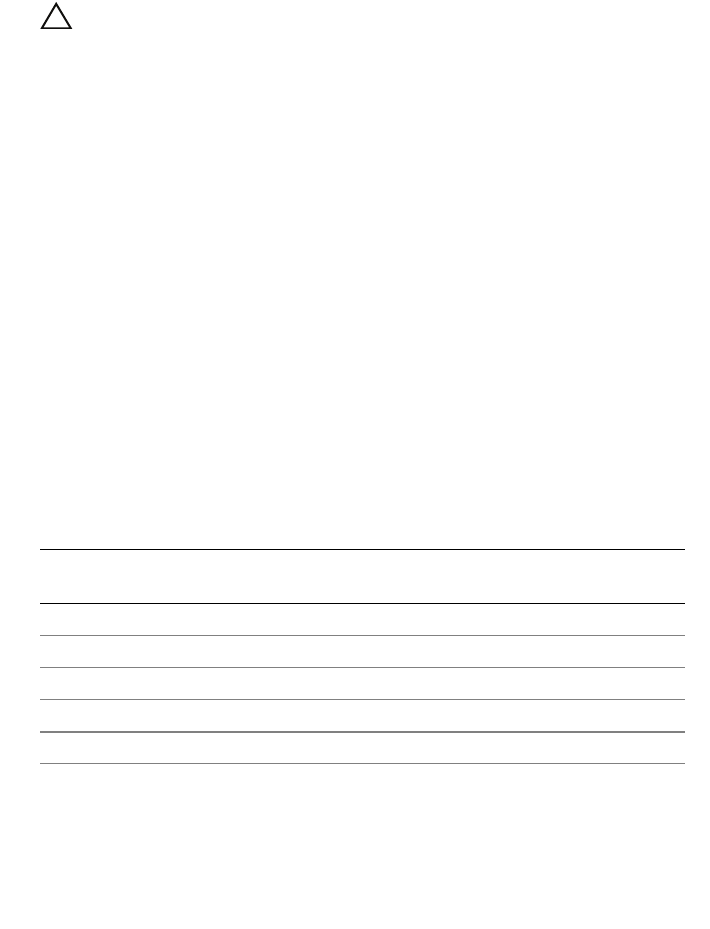
25
安装和配置
Enterprise Linux
小心:为确保正确地安装操作系统,在安装操作系统之前,应断开系统与所有
外部存储设备的连接。
本节说明
Red Hat
和
Oracle Enterprise Linux AS
操作系统的安装以及操作系统
的配置以进行
Oracle
数据库部署。
开始之前
在安装
Enterprise Linux
操作系统之前,请从
Red Hat Network
或
Unbreakable
Linux Network
下载
Enterprise Linux
季度更新
ISO
映像,并将这些映像刻录到
CD/DVD
。有关安装
Red Hat Enterprise Linux
的信息,请参阅以下网站:
http://www.redhat.com/docs/manuals/enterprise/
建议的操作系统分区方案
下表是建议的
Oracle
数据库系统分区方案。在涉及分区时,我们将使用下面列
出的方案。
Oracle Enterprise Linux ISO
映像可从以下地址下载:
http://edelivery.oracle.com/
为了在逻辑卷组中创建逻辑卷,必须先创建该逻辑卷组。下表列出了需要在
名为 “
osvg
”(
Oracle
解决方案卷组)的逻辑卷组中创建的分区和逻辑卷。
表
9.
用于
Oracle RAC
配置的卷
分区 文件系统
类型
名称 卷组名称 大小
(MB)
/tmp ext3 tmp osvg 4096
/home ext3 home osvg 8192
/opt/oracle ext3 opt osvg 15384
/ ext3 root osvg 10240
/usr ext3 usr osvg 5120
/crs/oracle ext3 crs osvg 5120










