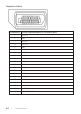Users Guide
Tietoja monitorista | 21
OSD toimii ainoastaan normaalissa käyttötilassa. Kun mitä tahansa painiketta painetaan Aktiivi-
nen pois -tilassa, seuraava viesti tulee näkyviin:
Dell
P1917S/P1917SWh
No VGA signal from your device.
?
Press any key on the keyboard or move the mouse to wake it up.
the correct input source.
If there is no display, press the monitor button again to select
Dell
P2017H
No VGA signal from your device.
?
Press any key on the keyboard or move the mouse to wake it up.
the correct input source.
If there is no display, press the monitor button again to select
Dell P2217/P2217Wh
No VGA signal from your device.
?
Press any key on the keyboard or move the mouse to wake it up.
the correct input source.
If there is no display, press the monitor button again to select
Aktivoi tietokone ja monitori saadaksesi pääsyn OSD-valikkoon.