Installation Manual
Table Of Contents
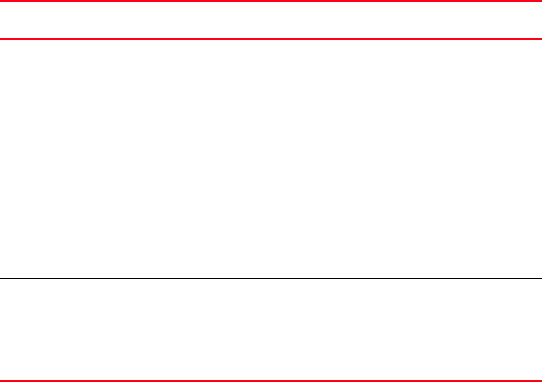
Fixed Rack Mount Kit Installation Procedure 3
53-1001792-01
In this guide
•Introduction. . . . . . . . . . . . . . . . . . . . . . . . . . . . . . . . . . . . . . . . . . . . . . . . . . . . 3
•Installation requirements. . . . . . . . . . . . . . . . . . . . . . . . . . . . . . . . . . . . . . . . . 3
•Tool requirements and parts list . . . . . . . . . . . . . . . . . . . . . . . . . . . . . . . . . . . 4
•Installation procedure . . . . . . . . . . . . . . . . . . . . . . . . . . . . . . . . . . . . . . . . . . . 5
Introduction
This document provides instructions to install a 1U, 1.5U, or 2U switch (or SAN Router) in a 19-in. (48.3 cm) EIA
cabinet using the Fixed Rack Mount Kit.
The supported switches are listed in Table 1. The switch can be installed so that the port side is either flush with the
front rails or recessed from the front rails. A recessed position allows a more gradual bend in the fiber optic cables
connected to the switch.
Installation requirements
Allow 15 to 30 minutes to complete this procedure. Note the following requirements to ensure correct installation
and operation:
• Provide space in a 19-in. (48.3 cm) EIA cabinet, as required for the switch type, with a minimum distance of
28.25 in. (71.76 cm) and a maximum distance of 29.88 in. (75.90 cm) between the front and back rails.
• Verify that the additional weight of the switch does not exceed the cabinet’s weight limits.
TABLE 1 Supported switches
Switch Height Switch Model
1U PowerConnect B-200E
PowerConnect B-300
PowerConnect B-4100
PowerConnect B-5000
PowerConnect B-5100
PowerConnect B-7500 series
PowerConnect B-7600
PowerConnect B-7800
PowerConnect B-8000
PowerConnect B-VA-40FC
2U PowerConnect B-4900
PowerConnect B-5300
PowerConnect B-AP7420
Brocade Encryption Switch










