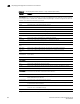Quick Reference Guide
636 PowerConnect B-Series TI24X Configuration Guide
53-1002269-02
Displaying IP configuration information and statistics
21
ICMP statistics
The ICMP statistics are derived from RFC 792, “Internet Control Message Protocol”, RFC 950, “Internet Standard
Subnetting Procedure”, and RFC 1256, “ICMP Router Discovery Messages”. Statistics are organized into Sent and
Received. The field descriptions below apply to each.
total The total number of ICMP messages sent or received by the device.
errors This information is used by Dell customer support.
unreachable The number of Destination Unreachable messages sent or received by the device.
time exceed The number of Time Exceeded messages sent or received by the device.
parameter The number of Parameter Problem messages sent or received by the device.
source quench The number of Source Quench messages sent or received by the device.
redirect The number of Redirect messages sent or received by the device.
echo The number of Echo messages sent or received by the device.
echo reply The number of Echo Reply messages sent or received by the device.
timestamp The number of Timestamp messages sent or received by the device.
timestamp
reply
The number of Timestamp Reply messages sent or received by the device.
addr mask The number of Address Mask Request messages sent or received by the device.
addr mask
reply
The number of Address Mask Replies messages sent or received by the device.
irdp
advertisement
The number of ICMP Router Discovery Protocol (IRDP) Advertisement messages sent or received
by the device.
irdp solicitation The number of IRDP Solicitation messages sent or received by the device.
UDP statistics
received The number of UDP packets received by the device.
sent The number of UDP packets sent by the device.
no port The number of UDP packets dropped because they did not have a valid UDP port number.
input errors This information is used by Dell customer support.
TCP statistics
The TCP statistics are derived from RFC 793, “Transmission Control Protocol”.
active opens The number of TCP connections opened by sending a TCP SYN to another device.
passive opens The number of TCP connections opened by this device in response to connection requests (TCP
SYNs) received from other devices.
failed attempts This information is used by Dell customer support.
active resets The number of TCP connections this device reset by sending a TCP RESET message to the device
at the other end of the connection.
passive resets The number of TCP connections this device reset because the device at the other end of the
connection sent a TCP RESET message.
input errors This information is used by Dell customer support.
in segments The number of TCP segments received by the device.
TABLE 107 CLI display of IP traffic statistics – Layer 3 Switch (Continued)
This field... Displays...