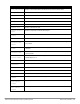CLI Reference Guide
648 | show acl acl-table Dell PowerConnect W-Series ArubaOS 6.2 | Reference Guide
show acl acl-table
show acl acl-table <1-2700>
Description
Display information for a specified access control list (ACL).
Syntax
Parameter Description
acl-table <1-2700>
Specify the number of the ACL for which you want to view information.
Example
The following example displays the ACL table for the controller.
(host) #show acl acl-table acl 1
AclTable
--------
ACL Type ACE Index Ace Count Name Applied
--- ---- --------- --------- ---- -------
1 role 1459 18 logon 0
Total free ACE entries = 3591
Free ACE entries at the bottom = 2552
Next ACE entry to use = 1480 (table 1)
Ace entries reused 622 times
ACL count 64, tunnel acl 0
Ace entries reused 373 times
ACL count 64, tunnel acl 0
The output of this command displays the following parameters:
Parameter Description
ACL
Number of the specified ACL
Type
Shows the ACL type:
l role: Access list is used to define a user role.
l mac: MAC ACLs allow filtering of non-IP traffic. This ACL filters on a specific source
MAC address or range of MAC addresses.
l session: Session ACLs define traffic and firewall policies on the controller.
l ether-type: This type of ACL filters on the Ethertype field in the Ethernet frame
header, and is useful when filtering non-IP traffic on a physical port.
l standard: Standard ACLs are supported for compatibility with router software from
other vendors. This ACL permits or denies traffic based on the source address of the
packet.
ACE Index
Starting index entry for the ACL’s access control entries