Configuration manual
Table Of Contents
- Executive Summary
- Introduction
- Network Topology
- Applicable Hardware and Software Versions
- MAC Authentication with W-ClearPass and Dell Networking 7024P Switch
- OnGuard posture enforcement with Dell Networking 7024P Switch
- Appendix A
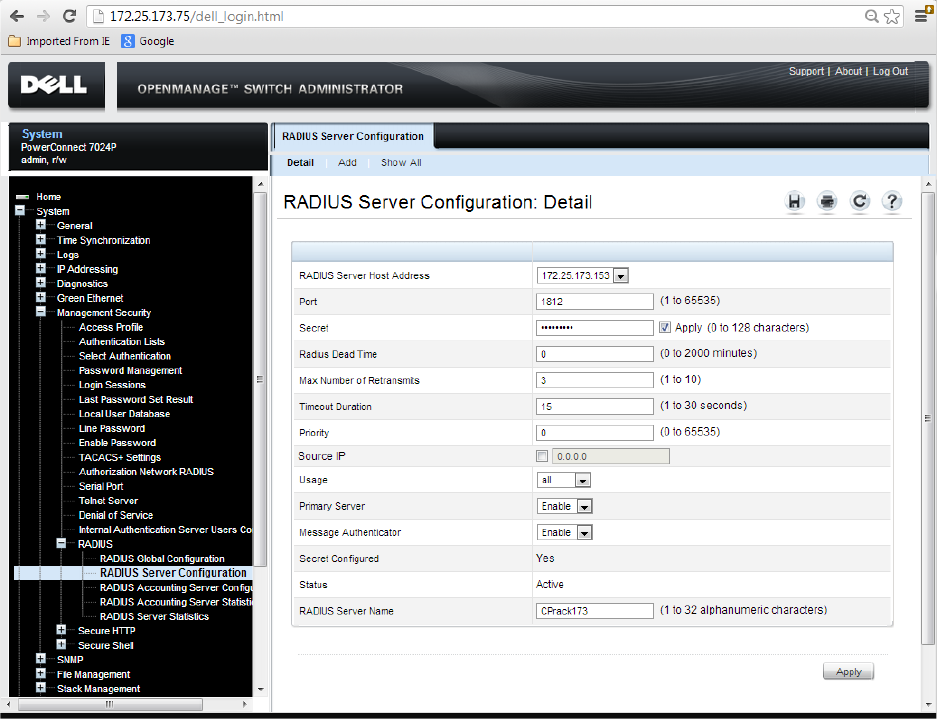
Dell Networking W-
Series ClearPass Configuration Guide
11
Figure 3. MAC Authentication 7024P Switch - RADIUS Server Configuration
Enable Authentication and configure the port
Navigate to Switching > Network Security > Dot1x Authentication > Authentication
Under Global Parameters, choose Enable from the dropdown list in the Administrative Mode field
Identify the port to be used for MAC Authentication
Under Interface Parameters, choose the port number from the dropdown list in the Interface field
Choose Mac-based from the dropdown list and check the MAB box in the Admin Interface Control field
All other fields can remain default
Repeat the above for any other ports requiring MAC Authentication










