Configuration manual
Table Of Contents
- Executive Summary
- Introduction
- Network Topology
- Applicable Hardware and Software Versions
- MAC Authentication with W-ClearPass and Dell Networking 7024P Switch
- OnGuard posture enforcement with Dell Networking 7024P Switch
- Appendix A
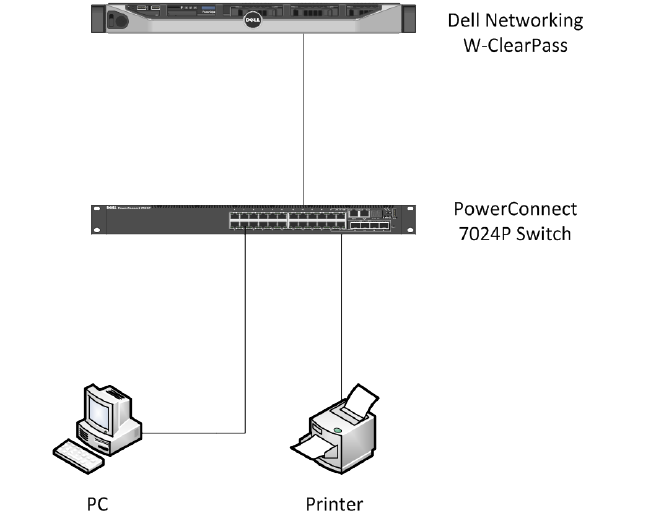
Dell Networking W-Series ClearPass Configuration Guide 7
Network Topology
Figure 1. Basic Topology
The figure above shows the setup used for this document. The printer is used for the MAC
Authentication example configuration, while the PC is used for the OnGuard heath posture example
configuration.
The Dell Networking 7024P is representative of a typical closet access switch. The Dell Networking W-
ClearPass appliance is normally located in the Data Center. The Dell 7024P switch is also capable of
supplying PoE+ power to devices connected to its ports. This PoE+ capability can simplify the
deployment of devices like Phones, Cameras, and similar corporate devices that will benefit from the
MAC Authentication methodology described in this document.










