Users Guide
Table Of Contents
- Dell 10Gb Ethernet Pass Through -k for M1000e User Manual
- Related Documentation
- Revision History
- About this Manual
- 1 Overview
- 2 Installation and Basic Operation
- 2.1 Unpacking the Pass Through Module
- 2.2 Insertion and Removal of the PTM
- 2.2.1 PTM Insertion
- 2.2.2 PTM Removal
- 2.3 Connecting the External Ports
- 2.3.1 10 Gigabit Ethernet SFP+ Modules
- 2.3.2 Installation and Removal of Optical Transceiver Modules
- 2.4 LED Indicators
- 2.4.1 System LEDs
- 2.4.2 Port LEDs
- 2.4.3 Installation Safety Warnings
- 2.4.4 Mechanical Installation
- 2.4.5 Cable Installation
- 3 Troubleshooting
- Appendix A: Specifications
- Appendix B: Supported Cables and Media Types
- Appendix C: EMC Certification Statements
- Appendix D: Interface Connector Pinouts
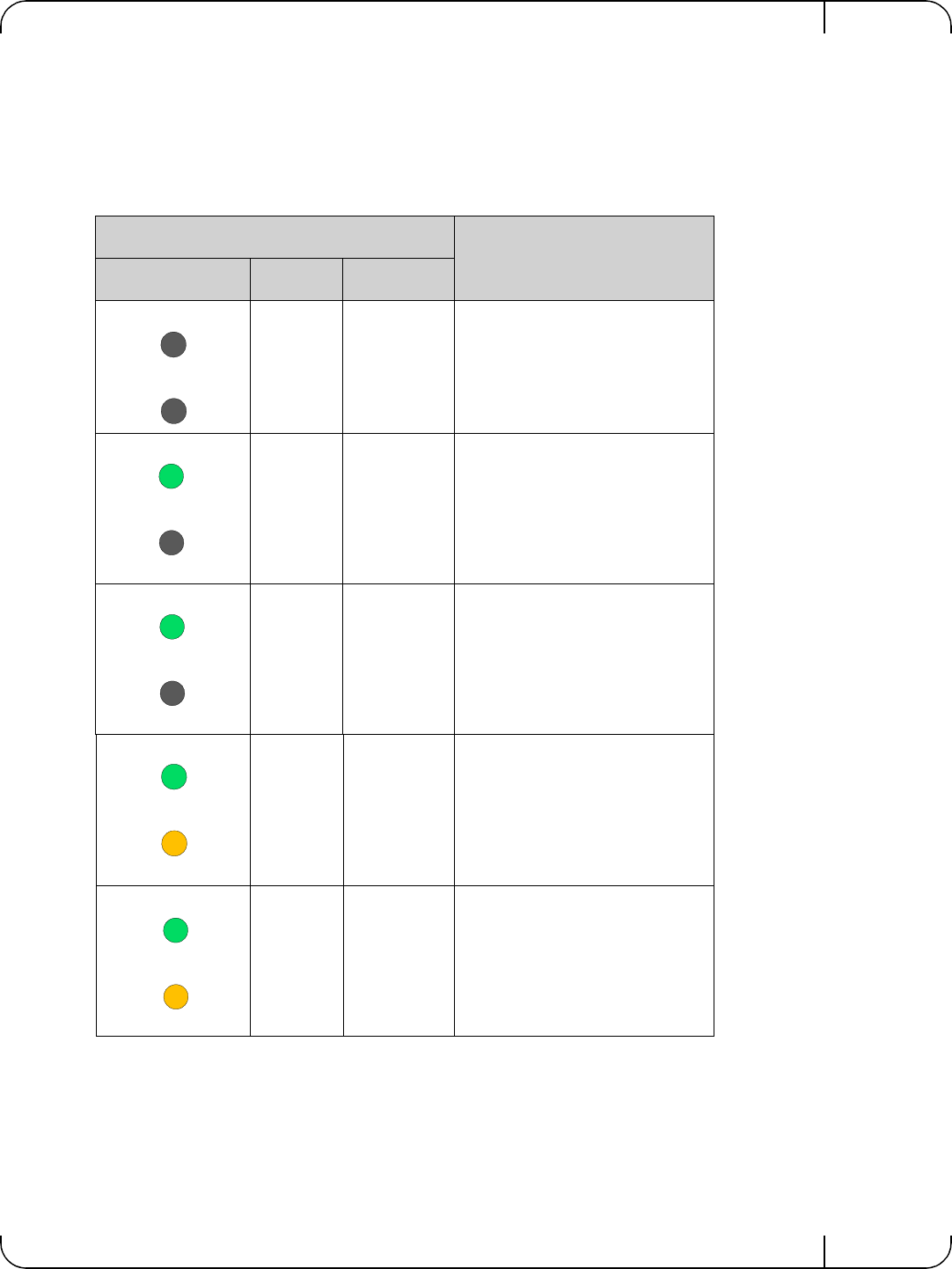
Dell -10GbE PTM Rev 1.0
11
network is discovered over the physical link. A valid data activity link without data transfer is des-
ignated by a constant yellow LED indication. A valid data activity link with data transfer is desig-
nated by a blinking yellow LED indication. If the LEDs are not active, either the physical link or
the logical link (or both) connections have not been established.
Figure 6: Physical and Logical Link Indications
LED
Port Status
Indication Green
Yel lo w
OFF OFF OFF
ON OFF Physical link up
No logical link
BLINKING OFF Problem with the physical link
No logical link
ON ON Physical link up
Logical link up, no data transfer
ON BLINKING Physical link up
Logical link up, with data transfer










