Users Guide
Table Of Contents
- Dell 10Gb Ethernet Pass Through -k for M1000e User Manual
- Related Documentation
- Revision History
- About this Manual
- 1 Overview
- 2 Installation and Basic Operation
- 2.1 Unpacking the Pass Through Module
- 2.2 Insertion and Removal of the PTM
- 2.2.1 PTM Insertion
- 2.2.2 PTM Removal
- 2.3 Connecting the External Ports
- 2.3.1 10 Gigabit Ethernet SFP+ Modules
- 2.3.2 Installation and Removal of Optical Transceiver Modules
- 2.4 LED Indicators
- 2.4.1 System LEDs
- 2.4.2 Port LEDs
- 2.4.3 Installation Safety Warnings
- 2.4.4 Mechanical Installation
- 2.4.5 Cable Installation
- 3 Troubleshooting
- Appendix A: Specifications
- Appendix B: Supported Cables and Media Types
- Appendix C: EMC Certification Statements
- Appendix D: Interface Connector Pinouts
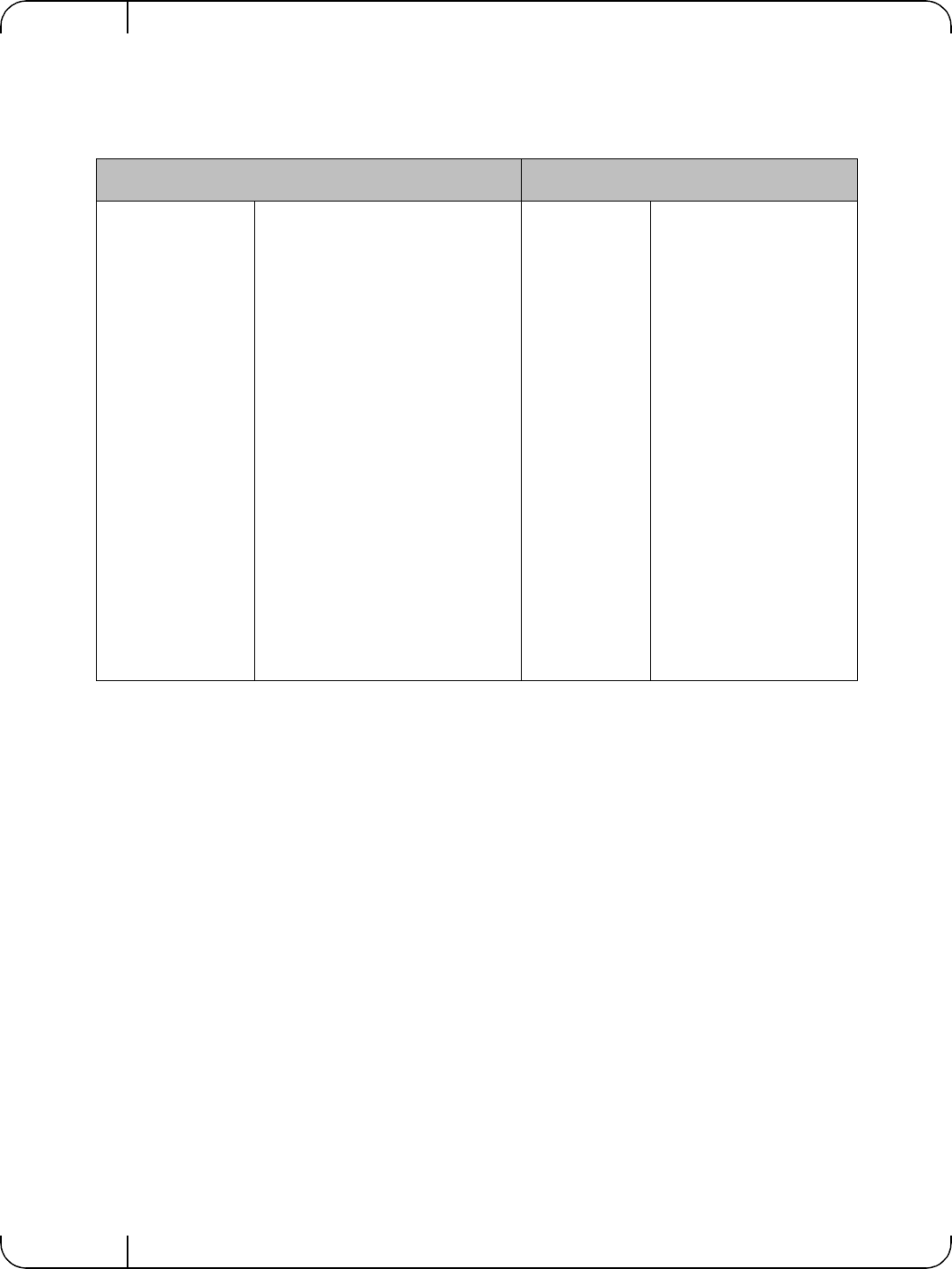
Rev 1.0
16
Appendix A: Specifications
Table 5 - Dell 10Gb Ethernet Pass Through Module Specification Data
Physical Power and Environmental
Size:
W X D X H
Weight:
SerDes Speeds:
Connectors and
Cabling:
Optical Cable:
External Port Types:
Internal Port Types:
Air Flow:
24.7 cm X 28.5 cm X 2.9 cm
1.978kg
10 Gb/s per port
SFP+
Direct attached copper cables sup-
ported
Optical cables supported
DAC (SFP+)
KR
3CFM @ 30
o
C ambient temperature
9CFM @ 40
o
C ambient temperature
Maximum
Power:
Typ Power:
Temperature:
Humidity:
Altitude:
Shock:
Vibration:
Power through
SFP+:
Latency:
Latency (with-
out FEC)
Latency (with
FEC)
40.55W passive cables
56.73W active cables
34.41W passive cables
50.59W active cables
0° to 40° Celsius
10% - 90% non-condensing
max 1W per port
90ns
290ns
(FEC is an optional require-
ment in IEEE802.3ap).










