Users Guide
Table Of Contents
- Dell 10Gb Ethernet Pass Through -k for M1000e User Manual
- Related Documentation
- Revision History
- About this Manual
- 1 Overview
- 2 Installation and Basic Operation
- 2.1 Unpacking the Pass Through Module
- 2.2 Insertion and Removal of the PTM
- 2.2.1 PTM Insertion
- 2.2.2 PTM Removal
- 2.3 Connecting the External Ports
- 2.3.1 10 Gigabit Ethernet SFP+ Modules
- 2.3.2 Installation and Removal of Optical Transceiver Modules
- 2.4 LED Indicators
- 2.4.1 System LEDs
- 2.4.2 Port LEDs
- 2.4.3 Installation Safety Warnings
- 2.4.4 Mechanical Installation
- 2.4.5 Cable Installation
- 3 Troubleshooting
- Appendix A: Specifications
- Appendix B: Supported Cables and Media Types
- Appendix C: EMC Certification Statements
- Appendix D: Interface Connector Pinouts
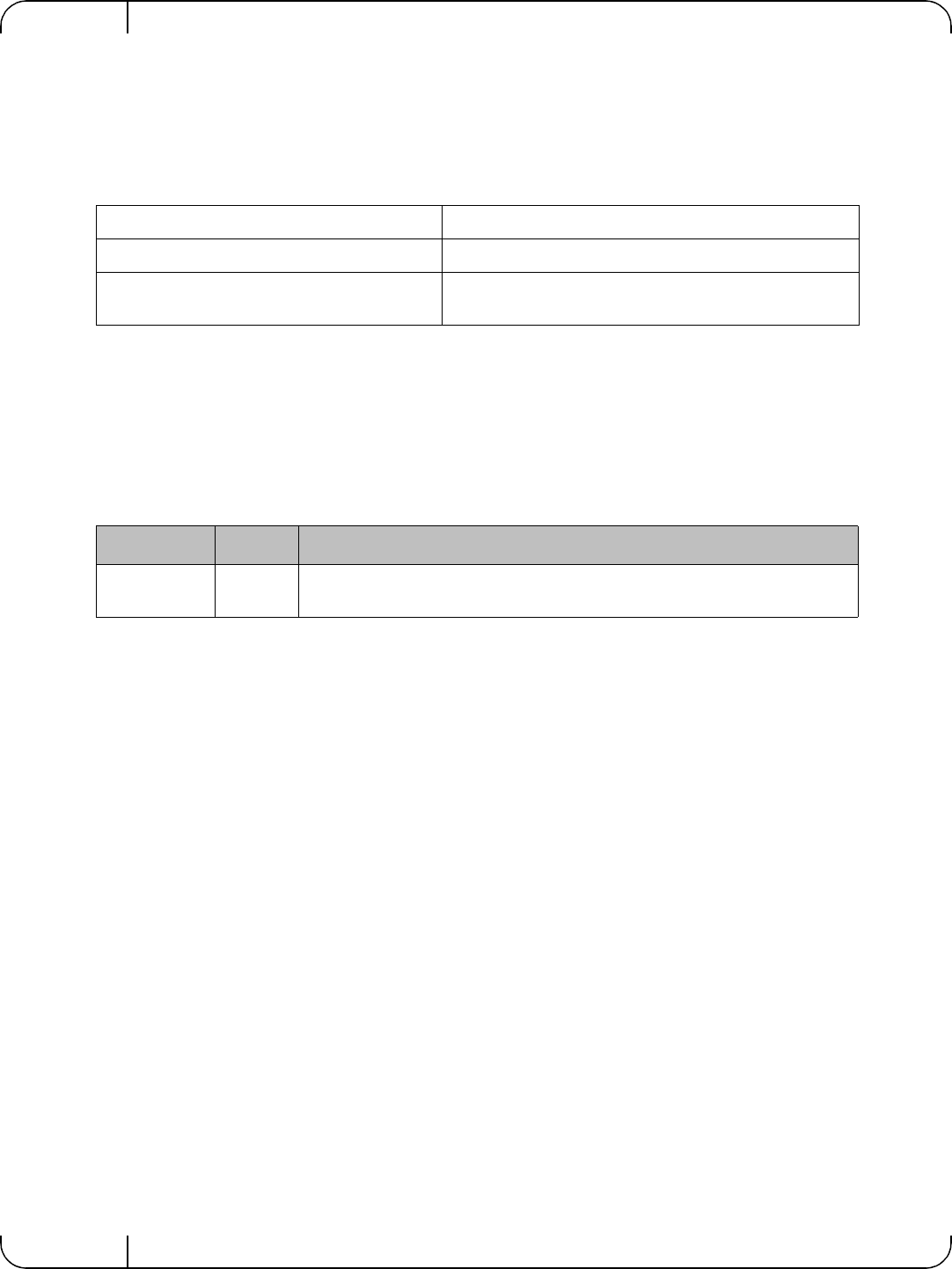
Rev 1.0
4
Related Documentation
The documentation set accompanying the DEll Pass Through Module includes the following:
Table 1 - Reference Documents and Web Sites
Revision History
Firmware and Firmware Update Tools support.dell.com
Dell Pass Through Module Software User Manual support.dell.com
Latest Supported Cables and Optical Modules See Supported Cables and Media Types on page 18
in this document
Table 2 - Revision History
Revision Date Description
1.0 April 01st,
2011
Initial Release










