Users Guide
Table Of Contents
- Dell 10Gb Ethernet Pass Through -k for M1000e User Manual
- Related Documentation
- Revision History
- About this Manual
- 1 Overview
- 2 Installation and Basic Operation
- 2.1 Unpacking the Pass Through Module
- 2.2 Insertion and Removal of the PTM
- 2.2.1 PTM Insertion
- 2.2.2 PTM Removal
- 2.3 Connecting the External Ports
- 2.3.1 10 Gigabit Ethernet SFP+ Modules
- 2.3.2 Installation and Removal of Optical Transceiver Modules
- 2.4 LED Indicators
- 2.4.1 System LEDs
- 2.4.2 Port LEDs
- 2.4.3 Installation Safety Warnings
- 2.4.4 Mechanical Installation
- 2.4.5 Cable Installation
- 3 Troubleshooting
- Appendix A: Specifications
- Appendix B: Supported Cables and Media Types
- Appendix C: EMC Certification Statements
- Appendix D: Interface Connector Pinouts
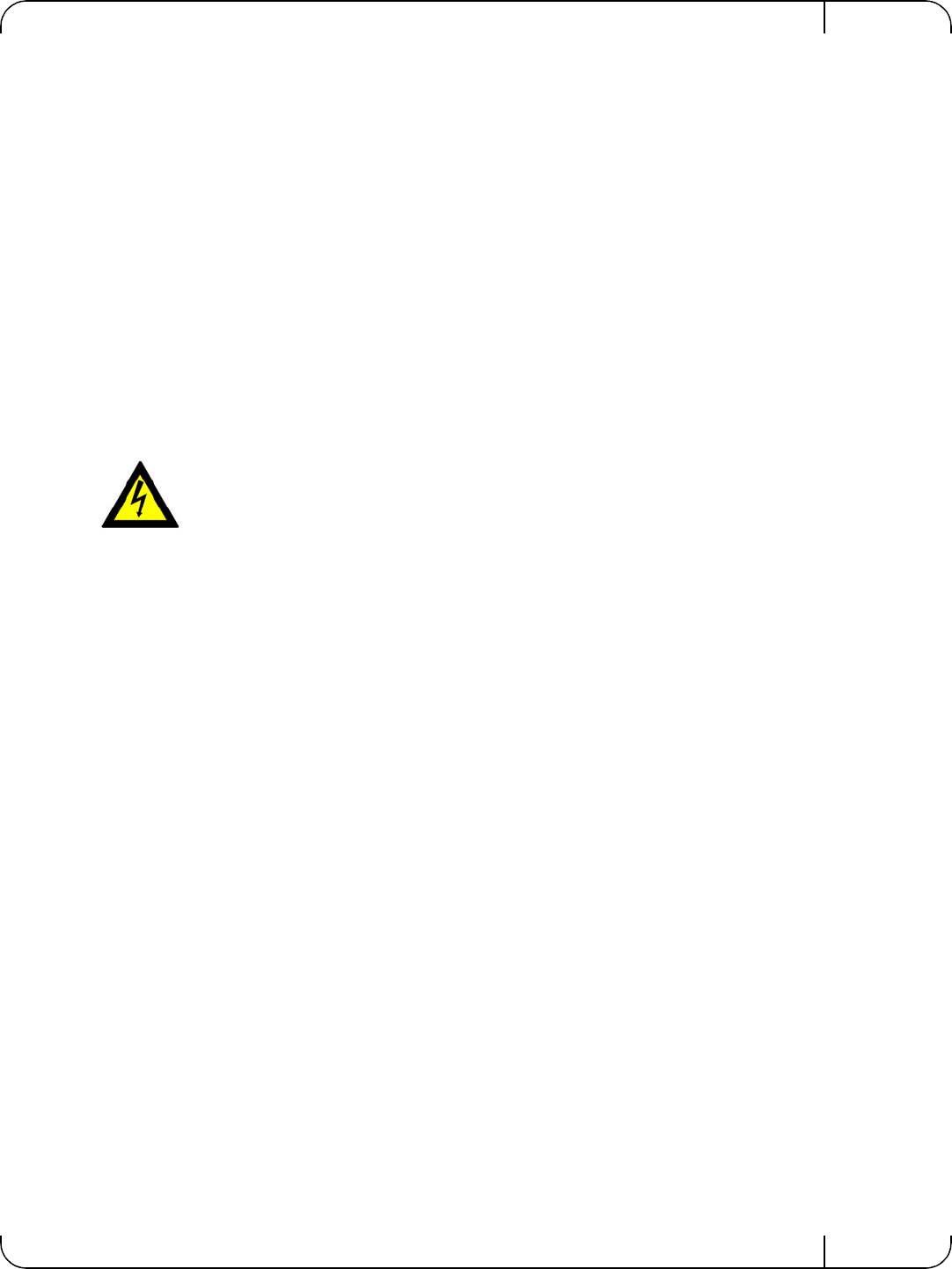
Dell -10GbE PTM Rev 1.0
5
About this Manual
This manual describes the installation and basic use of the Dell 10Gb Ethernet Pass Through -k 16
port module for blade servers.
Intended Audience
This manual is intended for users and system administrators responsible for installing and setting
up the Dell 10Gb Ethernet Pass Through -k module for blade servers.
Conventions
The terms downlink (internal–from servers) and uplink (external–out to the world) are used
throughout the document.
The term PTM is used to indicate the Dell 10Gb Ethernet Pass Through -k module.
Caution: This symbol indicates the possibility of physical injury to the user or
installer.










