User Guide
Table Of Contents
- Dell PowerEdge R720 and R720xd Owner's Manual
- About Your System
- Using The System Setup and Boot Manager
- Installing System Components
- Recommended Tools
- Front Bezel (Optional)
- Opening And Closing The System
- Inside The System
- Cooling Shroud
- System memory
- Hard Drives
- Removing A 2.5 Inch Hard-Drive Blank
- Installing A 2.5 Inch Hard-Drive Blank
- Removing A 2.5 Inch Hard-Drive Blank (Back)
- Installing A 2.5 Inch Hard-Drive Blank (Back)
- Removing A 3.5 Inch Hard-Drive Blank
- Installing A 3.5 Inch Hard-Drive Blank
- Removing A Hot-Swap Hard Drive
- Installing A Hot-Swap Hard Drive
- Removing A Hard Drive From A Hard-Drive Carrier
- Installing A Hard Drive Into A Hard-Drive Carrier
- Optical Drive (Optional)
- Cooling Fans
- Internal USB Memory Key (Optional)
- PCIe Card Holder
- Top Cover Lock Latch
- Cable Retention Bracket
- Expansion Cards And Expansion-Card Risers
- Expansion Card Installation Guidelines
- Removing An Expansion Card From The Expansion-Card Riser 2 Or 3
- Installing An Expansion Card Into The Expansion-Card Riser 2 Or 3
- Removing An Expansion Card From The Expansion-Card Riser 1
- Installing An Expansion Card Into The Expansion-Card Riser 1
- Removing Expansion-Card Risers
- Installing Expansion-Card Risers
- GPU Card Installation Guidelines
- Installing A GPU Card
- Removing A GPU Card
- SD vFlash Card
- Internal Dual SD Module
- Internal SD Card
- Integrated Storage Controller Card
- Network Daughter Card
- Processors
- Power Supplies
- System Battery
- Hard-Drive Backplane
- Control Panel Board
- System Board
- Troubleshooting Your System
- Safety First—For You And Your System
- Troubleshooting System Startup Failure
- Troubleshooting External Connections
- Troubleshooting The Video Subsystem
- Troubleshooting A USB Device
- Troubleshooting A Serial I/O Device
- Troubleshooting A NIC
- Troubleshooting A Wet System
- Troubleshooting A Damaged System
- Troubleshooting The System Battery
- Troubleshooting Power Supplies
- Troubleshooting Cooling Problems
- Troubleshooting Cooling Fans
- Troubleshooting System Memory
- Troubleshooting An Internal USB Key
- Troubleshooting An SD Card
- Troubleshooting An Optical Drive
- Troubleshooting A Tape Backup Unit
- Troubleshooting A Hard Drive
- Troubleshooting A Storage Controller
- Troubleshooting Expansion Cards
- Troubleshooting Processors
- Using System Diagnostics
- Jumpers And Connectors
- Technical Specifications
- System Messages
- Getting Help
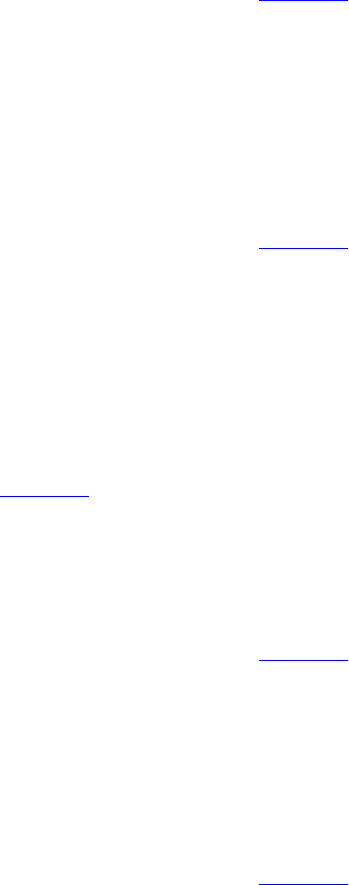
Error Code Message Information
Action Check if the cable is present, then reinstall or reconnect.
MEM0000
Message Persistent correctable memory errors detected on a memory device
at location(s) <
location
>.
Details This is an early indicator of a possible future uncorrectable error.
Action Re-seat the memory modules. If the issue persists, see
Getting Help .
MEM0001
Message Multi-bit memory errors detected on a memory device at location(s)
<
location
>.
LCD Message Multi-bit memory error on <
location
>. Re-seat memory.
Details The memory module has encountered an uncorrectable error. System
performance may be degraded. The operating system and/or
applications may fail as a result.
Action Re-seat the memory modules. If the issue persists, see
Getting Help.
MEM0007
Message Unsupported memory configuration; check memory device at location
<
location
>.
LCD Message Unsupported memory configuration. Check memory <
location
>.
Details The memory may not be seated correctly, misconfigured, or has
failed. Memory size is reduced.
Action Check the memory configuration. Re-seat the memory modules. If the
issue persists, see
Getting Help.
MEM0701
Message Correctable memory error rate exceeded for <
location
>.
Details The memory may not be operational. This an early indicator of a
possible future uncorrectable error.
Action Re-seat the memory modules. If the issue persists, see
Getting Help.
MEM0702
Message Correctable memory error rate exceeded for <
location
>.
LCD Message Correctable memory error rate exceeded for <
location
>. Re-seat
memory.
Details The memory may not be operational. This an early indicator of a
possible future uncorrectable error.
Action Re-seat the memory modules. If the issue persists, see
Getting Help.
MEM1205
Message Memory mirror redundancy is lost. Check memory device at
location(s) <
location
>.
151










