Setup Guide
Table Of Contents
- Installation Guide
- Contents
- Safety Instructions
- Installation Instructions
- Rack Installation
- Before You Begin
- Installation Tasks
- Recommended Tools and Supplies
- Removing and Replacing the Rack Doors
- Removing the Front Door
- Replacing the Front Door
- Opening and Removing the Back Doors
- Replacing the Back Doors
- Removing the Side Panels
- Replacing the Side Panels
- Reversing the Front Door (optional)
- Securing the Rack Leveling Feet
- Installing the Rack Stabilizer Feet
- Routing Cables
- Removing the Door Panels From the Optional Door Kit
- Coupling Two Racks
- Index
- Guide d'installation
- Table des matières
- Consignes de sécurité
- Consignes d'installation
- Installation du rack
- Avant de commencer
- Étapes d'installation
- Outils et fournitures recommandés
- Retrait et remise en place des portes du rack
- Retrait de la porte avant
- Remise en place de la porte avant
- Ouverture et retrait des portes arrière
- Remise en place des portes arrière
- Retrait des panneaux latéraux
- Remise en place des panneaux latéraux
- Inversion de la porte avant (optionnel)
- Fixation des cales du rack
- Installation des pieds stabilisateurs du rack
- Acheminement des câbles
- Retrait des panneaux de la porte du kit de porte optionnel
- Association de deux racks
- Index
- Installationshandbuch
- Inhalt
- Sicherheitshinweise
- Installationsanweisung
- Rackinstallation
- Vorbereitung
- Montagearbeiten
- Empfohlene Werkzeuge und Zubehörteile
- Entfernen und Einsetzen der Racktüren
- Entfernen der Vordertür
- Einsetzen der Vordertür
- Öffnen und Entfernen der Hintertüren
- Einsetzen der Hintertüren
- Entfernen der Seitenwände
- Austauschen der Seitenwände
- Umdrehen der Vordertür (optional)
- Einstellen der höhenverstellbaren Füße des Racks
- Befestigen der Rack-Stabilisierungsstandfüße
- Kabelführung
- Entfernen der Türverkleidung aus dem zusätzlichen Türen-Bausatz
- Verbinden von zwei Racks
- Stichwortverzeichnis
- インストールガイド
- Guía de instalación
- Contenido
- Instrucciones de seguridad
- Instrucciones de instalación
- Instalación de estantes
- Antes de comenzar
- Tareas de instalación
- Herramientas y materiales recomendados
- Extracción y sustitución de las puertas del estante
- Extracción de la puerta frontal
- Sustitución de la puerta frontal
- Abrir y extraer laspuertas posteriores
- Sustitución de las puertas posteriores
- Extraer los paneles laterales
- Sustitución de los paneles laterales
- Invertir la puerta frontal (opcional)
- Asegurar las patas niveladorasdel estante
- Instalación de las patas estabilizadoras del estante
- Canalización de cables
- Retirar los paneles de la puerta del kit de puerta opcional
- Acoplar dos estantes
- Índice
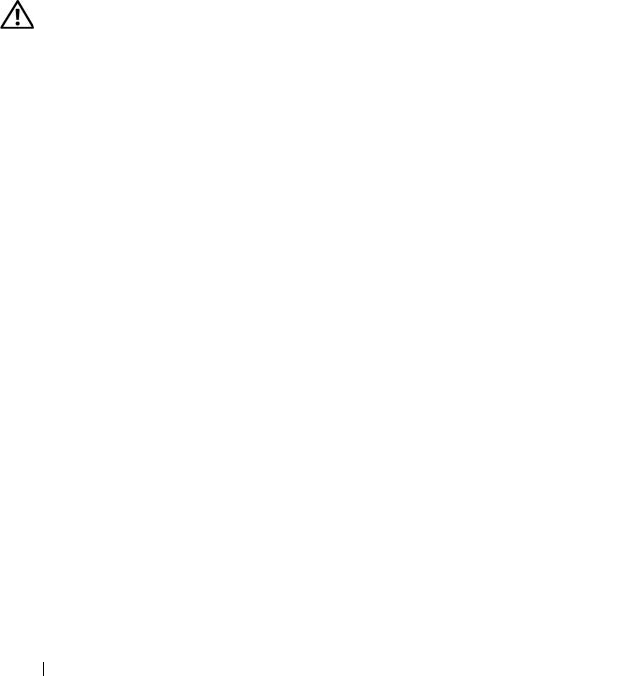
26 Dell™ PowerEdge™ 4210 Installation Guide
Removing the Door Panels From the Optional Door Kit
If you purchase the optional door kit, do the following to remove the door
panels:
1
Install the doors according to instructions provided in the door kit.
2
Open the rack doors and locate the panel at the top of each door.
3
One panel at a time, loosen captive screws on the bottom of the panel.
4
Grab the sides of the panel and pull up to unseat them from the door.
5
Repeat steps 3 and 4 on the other door panel.
Coupling Two Racks
CAUTION: Because of the size and weight of the rack cabinets, never attempt to
couple two rack cabinets by yourself.
1
Unpack and set up both racks.
2
Unpack the coupling kit, shown in Figure 1-13.
The contents of the rack coupling kit include:
• Four gasket strips
• Four hexagonal spacers
• Eight Allen screws
• A stamped-metal crescent wrench
• A T-handle Allen wrench










