Setup Guide
Table Of Contents
- Installation Guide
- Contents
- Safety Instructions
- Installation Instructions
- Rack Installation
- Before You Begin
- Installation Tasks
- Recommended Tools and Supplies
- Removing and Replacing the Rack Doors
- Removing the Front Door
- Replacing the Front Door
- Opening and Removing the Back Doors
- Replacing the Back Doors
- Removing the Side Panels
- Replacing the Side Panels
- Reversing the Front Door (optional)
- Securing the Rack Leveling Feet
- Installing the Rack Stabilizer Feet
- Routing Cables
- Removing the Door Panels From the Optional Door Kit
- Coupling Two Racks
- Index
- Guide d'installation
- Table des matières
- Consignes de sécurité
- Consignes d'installation
- Installation du rack
- Avant de commencer
- Étapes d'installation
- Outils et fournitures recommandés
- Retrait et remise en place des portes du rack
- Retrait de la porte avant
- Remise en place de la porte avant
- Ouverture et retrait des portes arrière
- Remise en place des portes arrière
- Retrait des panneaux latéraux
- Remise en place des panneaux latéraux
- Inversion de la porte avant (optionnel)
- Fixation des cales du rack
- Installation des pieds stabilisateurs du rack
- Acheminement des câbles
- Retrait des panneaux de la porte du kit de porte optionnel
- Association de deux racks
- Index
- Installationshandbuch
- Inhalt
- Sicherheitshinweise
- Installationsanweisung
- Rackinstallation
- Vorbereitung
- Montagearbeiten
- Empfohlene Werkzeuge und Zubehörteile
- Entfernen und Einsetzen der Racktüren
- Entfernen der Vordertür
- Einsetzen der Vordertür
- Öffnen und Entfernen der Hintertüren
- Einsetzen der Hintertüren
- Entfernen der Seitenwände
- Austauschen der Seitenwände
- Umdrehen der Vordertür (optional)
- Einstellen der höhenverstellbaren Füße des Racks
- Befestigen der Rack-Stabilisierungsstandfüße
- Kabelführung
- Entfernen der Türverkleidung aus dem zusätzlichen Türen-Bausatz
- Verbinden von zwei Racks
- Stichwortverzeichnis
- インストールガイド
- Guía de instalación
- Contenido
- Instrucciones de seguridad
- Instrucciones de instalación
- Instalación de estantes
- Antes de comenzar
- Tareas de instalación
- Herramientas y materiales recomendados
- Extracción y sustitución de las puertas del estante
- Extracción de la puerta frontal
- Sustitución de la puerta frontal
- Abrir y extraer laspuertas posteriores
- Sustitución de las puertas posteriores
- Extraer los paneles laterales
- Sustitución de los paneles laterales
- Invertir la puerta frontal (opcional)
- Asegurar las patas niveladorasdel estante
- Instalación de las patas estabilizadoras del estante
- Canalización de cables
- Retirar los paneles de la puerta del kit de puerta opcional
- Acoplar dos estantes
- Índice
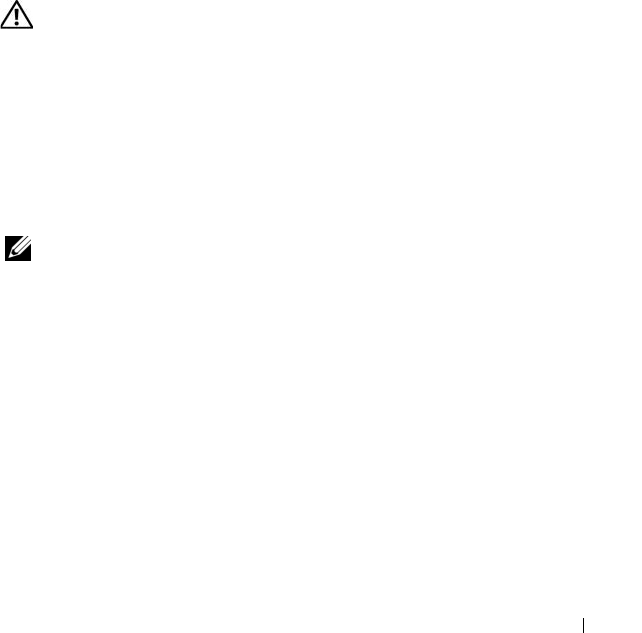
Dell™ PowerEdge™ 4210 Installation Guide 5
Safety Instructions
Use the following safety guidelines to ensure your own personal safety and to
help protect your system and working environment from potential damage.
For complete safety and regulatory information, see the Product Information
Guide that shipped with your system. Warranty information might be
included in this document or as a separate document.
SAFETY: Rack Mounting of Systems
Observe the following precautions for rack stability and safety. Also refer to
the rack installation documentation accompanying the system and the rack
for specific caution statements and procedures.
Systems are considered to be components in a rack. Thus, "component" refers
to any system as well as to various peripherals or supporting hardware.
CAUTION: Before installing systems in a rack, install front and side stabilizers on
stand-alone racks or the front stabilizer on racks joined to other racks. Failure to
install stabilizers accordingly before installing systems in a rack could cause the
rack to tip over, potentially resulting in bodily injury under certain circumstances.
Therefore, always install the stabilizer(s) before installing components in the rack.
After installing system/components in a rack, never pull more than one component
out of the rack on its slide assemblies at one time. The weight of more than one
extended component could cause the rack to tip over and may result in serious
injury.
NOTE: Your system is safety-certified as a free-standing unit and as a component
for use in a Dell rack cabinet using the customer rack kit. The installation of your
system and rack kit in any other rack cabinet has not been approved by any safety
agencies. It is your responsibility to ensure that the final combination of system and
rack complies with all applicable safety standards and local electric code
requirements. Dell disclaims all liability and warranties in connection with such
combinations.
• System rack kits are intended to be installed in a rack by trained service
technicians. If you install the kit in any other rack, be sure that the rack
meets the specifications of a Dell rack.










