Setup Guide
Table Of Contents
- Dell PowerEdge Rack Enclosure
- Installation Guide
- Contents
- Safety Instructions
- Rack Installation Instructions
- Rack Specifications
- Before You Begin
- Installation Tasks
- Recommended Tools and Supplies
- Removing and Replacing the Rack Doors
- Removing and Replacing the Side Panels
- Reversing the Front Door (Optional)
- Securing the Rack Leveling Feet
- Installing the Rack Stabilizer Feet
- Adjusting the Rack Posts (Optional)
- Routing Cables
- Coupling Two Racks
- Guide d'installation
- Table des matières
- Consignes de sécurité
- Instructions d'installation de l'armoire
- Spécifications de l'armoire rack
- Avant de commencer
- Tâches d'installation
- Outils et fournitures recommandés
- Retrait et réinstallation des portes
- Retrait et réinstallation des panneaux latéraux
- Inversion du sens d'ouverture de la porte avant (facultatif)
- Fixation des pieds réglables de l'armoire
- Installation des stabilisateurs
- Réglage des montants (facultatif)
- Cheminement des câbles
- Couplage de deux armoires
- Installationsanleitung
- Inhalt
- Sicherheitshinweise
- Anleitung für die Rackmontage
- Rack-Spezifikationen
- Bevor Sie beginnen
- Ablauf der Installation
- Empfohlene Werkzeuge und Zubehör
- Entfernen und Installieren der Racktüren
- Entfernen und Installieren der Seitenteile
- Umgekehrtes Einbauen der vorderen Tür (optional)
- Einstellen der höhenverstellbaren Rackfüße
- Anbringen der Stabilisatoren
- Anpassen der Rackstützen (optional)
- Verlegen der Kabel
- Zwei Racks verbinden
- 設置ガイド
- Guía de instalación
- Contenido
- Instrucciones de seguridad
- Instrucciones de instalación del rack
- Especificaciones del rack
- Antes de comenzar
- Tareas de instalación
- Herramientas y material recomendados
- Extracción y colocación de las puertas del rack
- Extracción y colocación de los paneles laterales
- Inversión de la puerta frontal (opcional)
- Fijación de los pies niveladores del rack
- Instalación de los pies estabilizadores del rack
- Ajuste de los postes del rack (opcional)
- Colocación de los cables
- Acoplamiento de dos racks
- Installation Guide
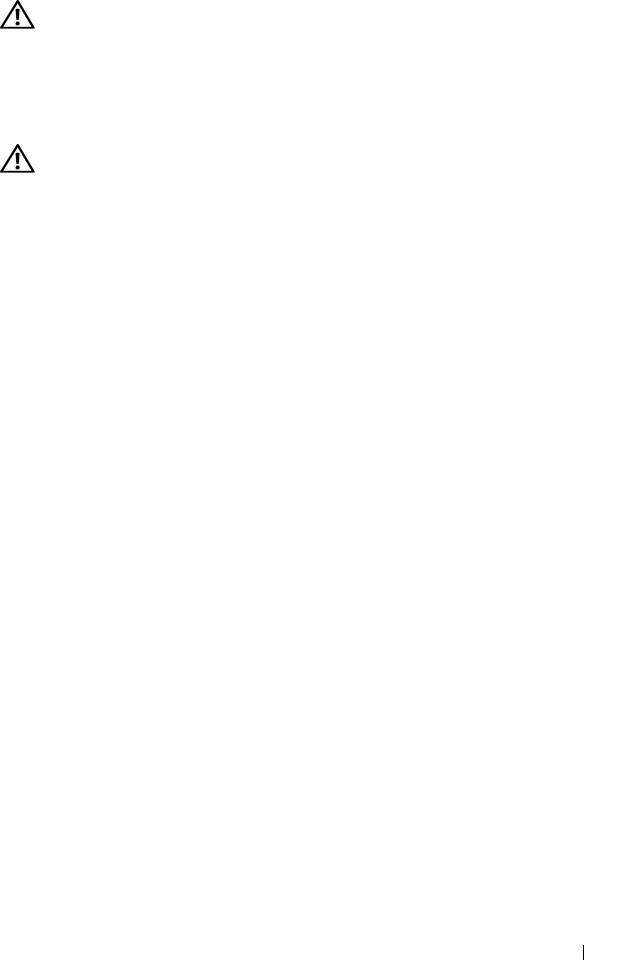
Installation Guide 7
Rack Stabilizer Feet
WARNING: Before installing systems in a rack, install front and side stabilizers
on stand-alone racks or the front stabilizer on racks joined to other racks.
Failure to install stabilizers accordingly before installing systems in a rack
could cause the rack to tip over, potentially resulting in bodily injury under certain
circumstances. Therefore, always install the stabilizer(s) before installing
components in the rack.
WARNING: After installing systems in a rack, never pull more than one system
out of the rack on its slide assemblies at one time. The weight of more than one
extended system could cause the rack to tip over and cause injury.
The stabilizer feet help prevent the rack from tipping over when a system
or other component is pulled out of the rack with the slide assemblies
fully extended.
Installation Tasks
Installing a rack cabinet involves the following tasks:
1
Removing and replacing the rack doors
2
Removing and replacing the side panels
3
Reversing the front door and badge (optional)
4
Securing the leveling feet
5
Installing the stabilizer feet
6
Adjusting the rack posts (optional)
7
Routing cables through the rack
8
Coupling two racks (optional)
Recommended Tools and Supplies
You may need the following tools and supplies to install the rack:
• #2 Phillips screwdriver
• Flat head screwdriver
• 12-mm wrench










