Concept Guide
Table Of Contents
- Dell EMC SmartFabric Services User Guide Release 1.0
- About this guide
- SFS fundamentals
- Setting up SFS
- Deploying and managing a fabric
- Access fabric setup options
- Update default fabric, switch names, and descriptions
- Create uplink for external network connectivity
- Breakout switch ports
- Configure jump host
- Update network configuration
- Onboard a server onto the fabric
- Edit default fabric settings
- Restore fabric configuration
- Manage network profiles
- Manage routing profiles
- Access fabric setup options
- SFS with VxRail
- SFS with PowerEdge MX
- SFS for Isilon/PowerScale back-end fabric
- SFS commands
- smartfabric l3fabric enable
- smartfabric vlti
- show logging smartfabric
- show smartfabric cluster
- show smartfabric cluster member
- show smartfabric configured-server
- show smartfabric configured-server configured-server-interface
- show smartfabric details
- show smartfabric discovered-server
- show smartfabric discovered-server discovered-server-interface
- show smartfabric networks
- show smartfabric nodes
- show smartfabric personality
- show smartfabric uplinks
- show smartfabric upgrade-status
- show smartfabric validation-errors
- show switch-operating-mode
- Appendix
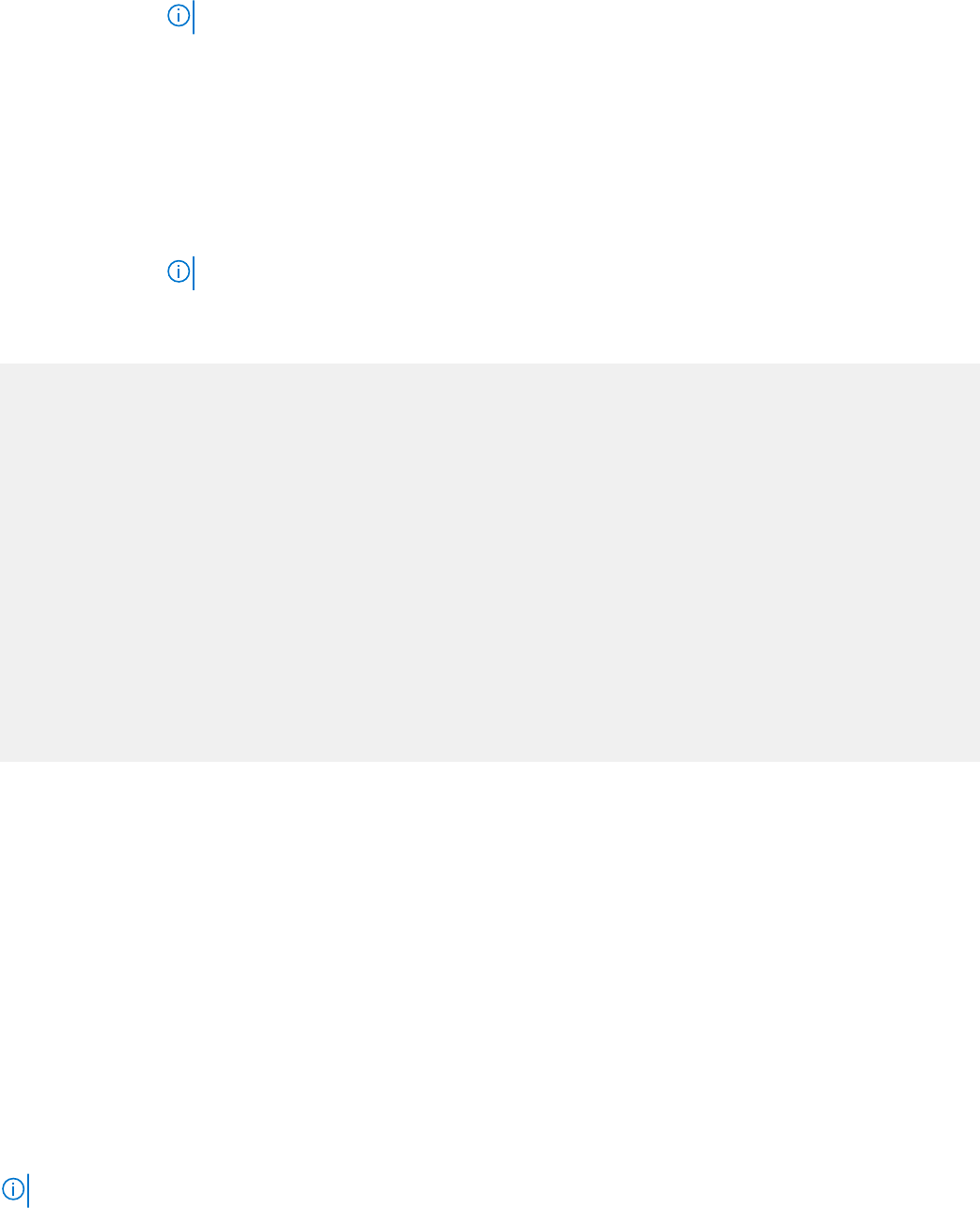
NOTE: You can change this VLAN to a specified VLAN through SFS GUI.
VLAN 3939—
Default client
control network
SFS configures a second overlay network that is called Client_Control_Network for SFS-integrated
solutions. When a device such as VxRail is discovered, it is automatically added as a tagged
member of this network. SFS enables master advertisement and fabric discovery by integrated
solutions. The SFS master virtual IP address for VXLAN network is advertised. The VIP address
fde1:53ba:e9a0:cccc:0:5eff:fe00:1100 is fixed and not user configurable.
VLAN 3939 is used as the default client control VLAN for this VXLAN network for SFS-integrated
solutions including VxRail and PowerScale solutions. Although you can change the VLAN associated with
the default client management and control networks, Dell Technologies recommends not to change the
VLANs for VxRail deployments.
NOTE: For more information about other internal general networks created by SFS, see Networks.
To check the networks that are created in SFS-integrated deployment, use show virtual-network command. Following is
the example output :
OS10# show virtual-network
Codes: DP - MAC-learn Dataplane, CP - MAC-learn Controlplane, UUD - Unknown-Unicast-Drop
Un-tagged VLAN: 4080
Virtual Network: 3939
Description: In-band SmartFabric Services discovery network
VLTi-VLAN: 3939
Members:
VLAN 3939: port-channel1000, ethernet1/1/12, ethernet1/1/13
VxLAN Virtual Network Identifier: 3939
Source Interface: loopback2(172.30.0.0)
Remote-VTEPs (flood-list): 172.30.0.1(CP)
Virtual Network: 4091
Description: Default untagged network for client onboarding
VLTi-VLAN: 4091
Members:
Untagged: ethernet1/1/12, ethernet1/1/13
VLAN 4091: port-channel1000
VxLAN Virtual Network Identifier: 4091
Source Interface: loopback2(172.30.0.0)
Remote-VTEPs (flood-list): 172.30.0.1(CP)
Reserved networks
SFS uses the 172.16.0.0/16 and 172.30.0.0/16 networks internally for the leaf and spine network configuration. If these networks
conflict with any networks in the existing deployment, change the default networks using the instructions that are provided in
Edit Default Fabric Settings.
MSTP Support on L3 personality
The default spanning tree mode in SFS is RPVST+. On Dell EMC PowerSwitches in SFS mode, RPVST+ is enabled globally and
automatically configured.
In L3 personality, SFS is enabled on:
● SFS cluster control VLAN (VLAN 4000). The spine switches are configured to take over the STP root role.
● All user created VLANs.
In L3 personality, SFS is disabled on:
● All inter leaf-spine VLANs and leaf-leaf VLANs (4001-4091).
● All server facing ports.
NOTE: Do not modify STP settings on switches in SFS L3 personality.
If you must interoperate switches that are controlled by SFS to external switches which are running RSTP or MSTP, SFS has an
API to change the global fabric STP mode to MSTP. SFS creates 2 reserved MSTIs:
● MST with instance id 63: Cluster control VLAN 4000 is part of this instance. Spine switches are configured to take over as
STP root for this MSTI.
Appendix
57










