Install Guide
Table Of Contents
- S5148F-ON Installation Guide January 2019
- About this guide
- S5148F-ON switch
- Site preparations
- NEBS compliance
- S5148F-ON switch installation
- Power supplies
- Fans
- Management ports
- Specifications
- Chassis physical design
- IEEE standards
- Agency compliance
- USA Federal Communications Commission statement
- European Union EMC directive conformance statement
- Japan VCCI compliance for class A equipment
- Korean certification of compliance
- Safety standards and compliance agency certifications
- Electromagnetic compatibility
- Product recycling and disposal
- Dell EMC support
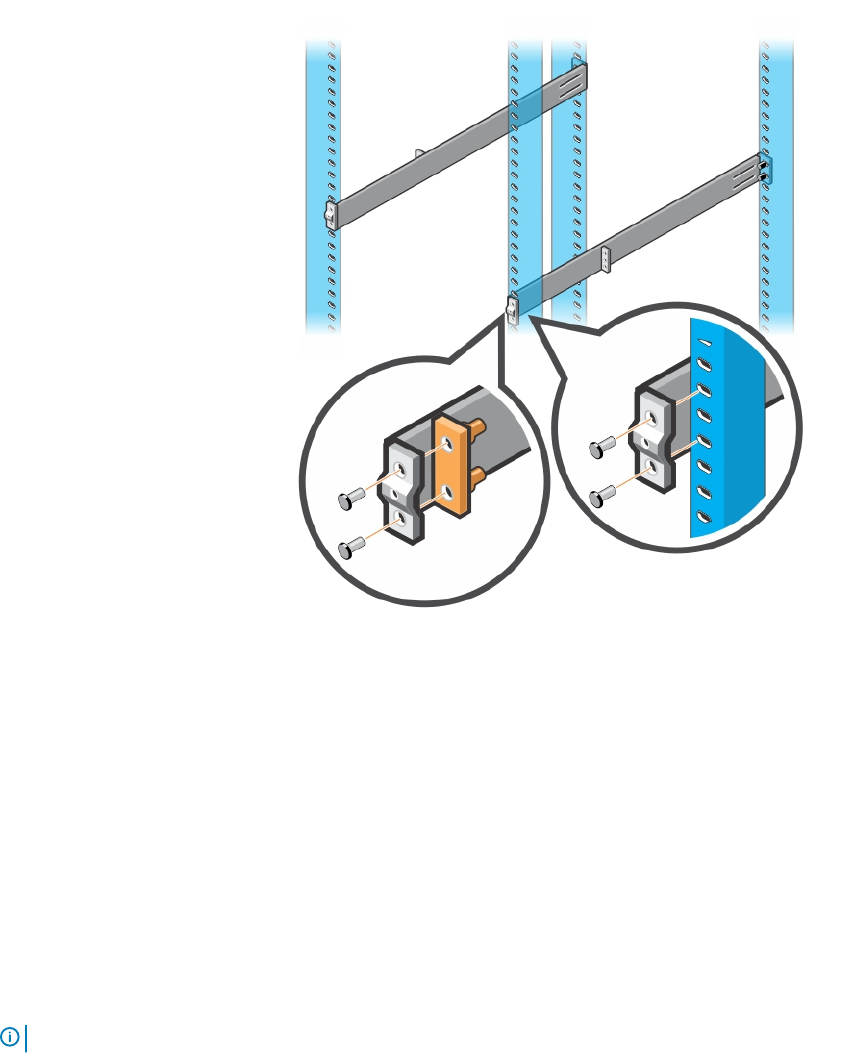
Figure 12. Four-post threaded round-hole installation
2 For each rail, attach the front and back anges to the post anges with two user-supplied screws at each end.
Switch installation
You can mount the switch in the 1U front-rack or 1U two-post, ush or center conguration. The following is an example of a front-rack
conguration:
For the 1U two-post congurations, slide the switch into the rails in the same manner as the four-post congurations.
1U front-rack installation
Congure the rails that are attached to the switch.
NOTE
: For more instructions, see the installation instruction labels on the rail.
1 Attach the inner switch rails to the S5148F-ON switch.
Line up the rail with the mounting heads and attach the rail to the switch.
Slide the rail back until it locks into place. The following shows the detail of the front stando with the locking tab:
26
S5148F-ON switch installation










