Install Guide
Table Of Contents
- S5148F-ON Installation Guide January 2019
- About this guide
- S5148F-ON switch
- Site preparations
- NEBS compliance
- S5148F-ON switch installation
- Power supplies
- Fans
- Management ports
- Specifications
- Chassis physical design
- IEEE standards
- Agency compliance
- USA Federal Communications Commission statement
- European Union EMC directive conformance statement
- Japan VCCI compliance for class A equipment
- Korean certification of compliance
- Safety standards and compliance agency certifications
- Electromagnetic compatibility
- Product recycling and disposal
- Dell EMC support
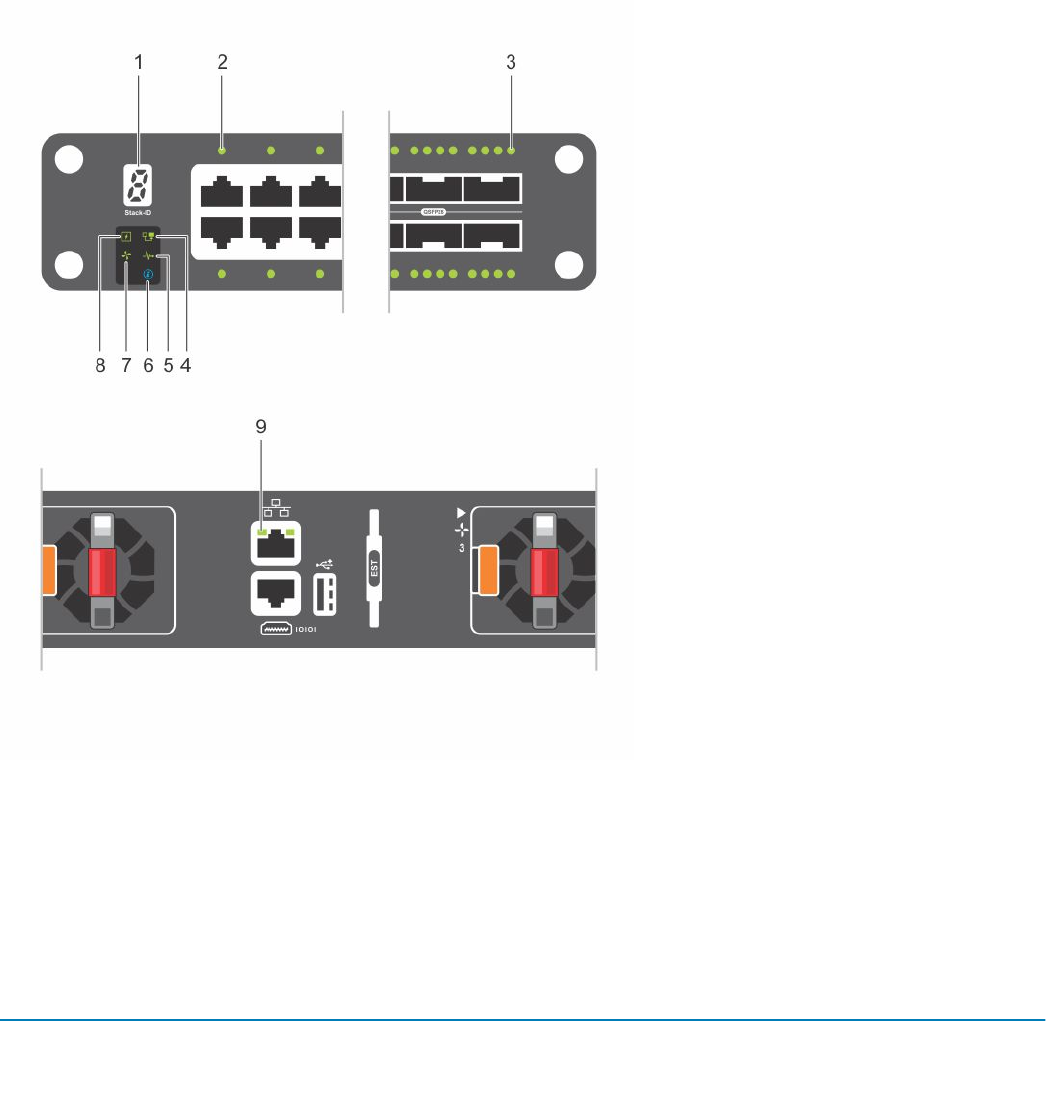
LED behavior
The following S5148F-ON switch LED behavior is seen during open networking installation environment (ONIE) operations:
S5148F-ON LEDs
1 Stack ID LED 2 Port Activity LED
3 Port Activity LED 4 Master LED
5 System LED 6 Locator LED
7 Fan LED 8 Power LED
9 RJ-45 Ethernet Port LED: Left is activity; right is link.
Table 1. S5148F-ON switch LED behavior
LED Description
System Status/Health LED
• Solid green—Normal operation
• Blinking green—Booting
S5148F-ON switch 9










