Manual
Table Of Contents
- Local Disk
- Contents: Dell PowerVault 35F User's Guide
- Safety Instructions: Dell PowerVault 35F User's Guide
- Introducing the PowerVault 35F: Dell PowerVault 35F User's Guide
- Installing the PowerVault 35F: Dell PowerVault 35F User's Guide
- Understanding the PowerVault 35F Configuration: Dell PowerVault 35F User's Guide
- Configuring the PowerVault 35F: Dell PowerVault 35F User's Guide
- Troubleshooting: Dell PowerVault 35F User's Guide
- Getting Help: Dell PowerVault 35F User's Guide
- RJ-11 Serial and RJ-45 Ethernet Pin Assignments: Dell PowerVault 35F User's Guide
- Fibre Channel Interface and Commands: Dell PowerVault 35F User's Guide
- SCSI Inerface and Commands: Dell PowerVault 35F User's Guide
- SCC Structures and Operation: Dell PowerVault 35F User's Guide
- Management Information Base (MIB): Dell PowerVault 35F User's Guide
- Regulatory Statements: Dell PowerVault 35F User's Guide
- Warranties, Return Policy and Year 2000 Compliance: Dell PowerVault 35F User's Guide
- Sample Configuration Examples: Dell PowerVault 35F User's Guide
- Glossary: Dell PowerVault 35F User's Guide
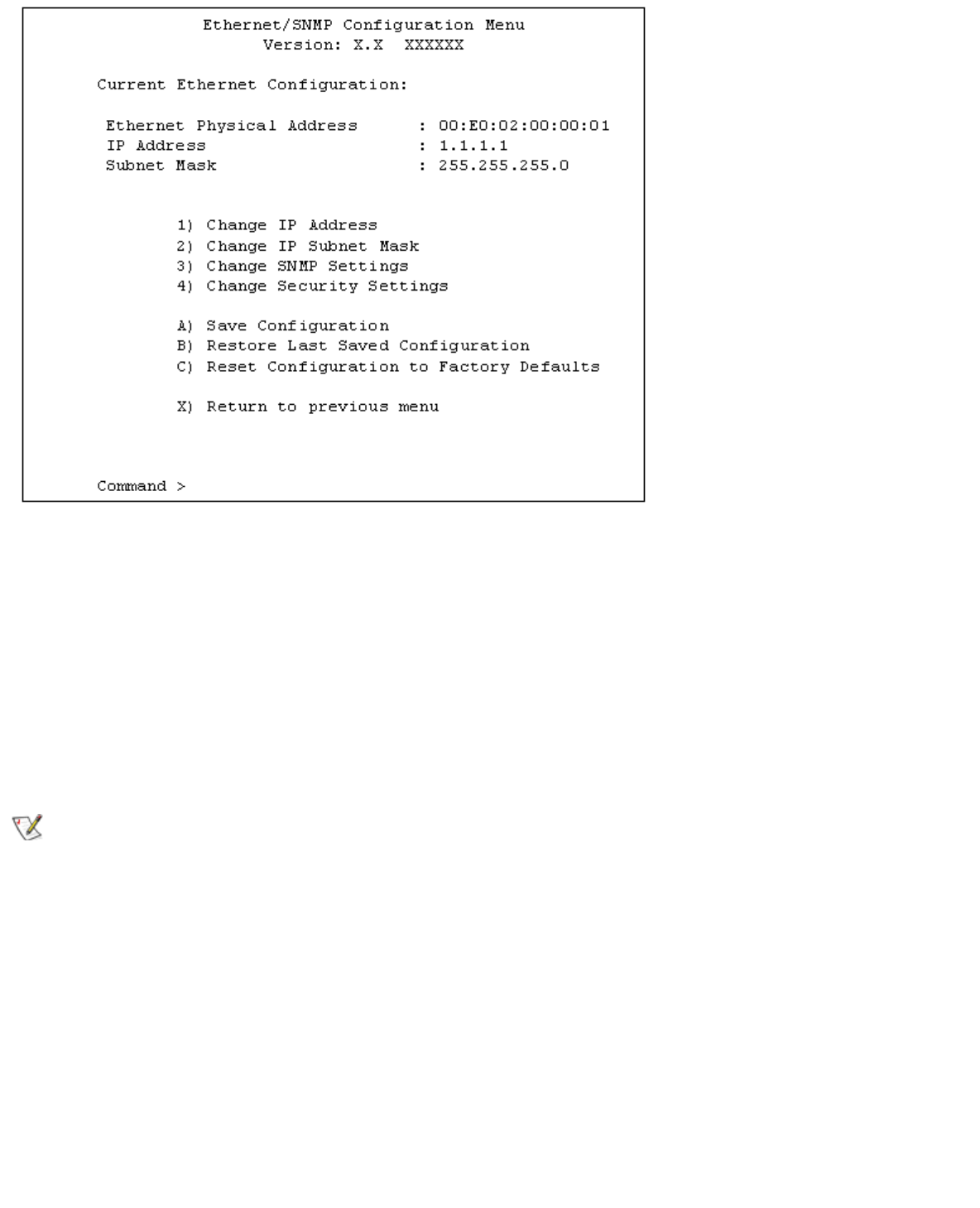
Configuring the PowerVault 35F: Dell PowerVault 35F User's Guide
file:///C|/Users/rishi_sood/Desktop/35F/ug/config_2.htm[3/21/2013 11:16:19 AM]
Change IP Address
The default IP address is 1.1.1.1. If you would like to change the IP address, select 1) Change IP Address. You will
be asked to enter a new IP address. The new IP address will be reflected when the new Ethernet/SNMP Configuration
menu appears.
Change IP Subnet Mask
The default IP subnet mask is 255.255.255.0. If you would like to change the IP subnet mask address, select 2) Change
IP Subnet Mask. You will be asked to enter a new IP subnet mask. The new IP subnet mask will be reflected when
the new Ethernet/SNMP Configuration Menu appears.
NOTE: The bridge must be rebooted for the new IP address to take effect.
Change SNMP Settings
If you would like to change SNMP Settings, select 3) from this menu. You will see a menu similar to the following
appear:










