Storage System Hardware Owner's Manual
Table Of Contents
- Hardware Owner’s Manual
- About Your System
- Using the System Setup Program
- Installing System Components
- Recommended Tools
- Inside the System
- Front Bezel
- Opening and Closing the System
- Hard Drives
- Replacing a Hard-Drive Carrier
- Power Supplies
- System Fans
- Cooling Shroud
- Fan Brackets
- Cable Routing
- SAS Controller Daughter Card
- Configuring the Boot Device
- Expansion Cards
- Expansion-Card Cage
- DRAC Card and Cables
- Optical Drive and Cable
- System Memory
- Activating the Integrated NIC TOE
- Processors
- System Battery
- Expansion-Card Riser Boards
- Sideplane Board
- SAS Backplane Board
- Control Panel Assembly (Service-only Procedure)
- System Board (Service-only Procedure)
- Troubleshooting Your System
- Safety First-For You and Your System
- Start-Up Routine
- Checking the Equipment
- Troubleshooting Basic I/O Functions
- Troubleshooting a NIC
- Troubleshooting a Wet System
- Troubleshooting a Damaged System
- Troubleshooting the System Battery
- Troubleshooting Power Supplies
- Troubleshooting System Cooling Problems
- Troubleshooting System Memory
- Troubleshooting an Optical Drive
- Troubleshooting an External SCSI Tape Drive
- Troubleshooting a Hard Drive
- Troubleshooting a SAS Controller Daughter Card
- Troubleshooting Expansion Cards
- Troubleshooting the Microprocessors
- Running the System Diagnostics
- Jumpers and Connectors
- Getting Help
- Glossary
- Index
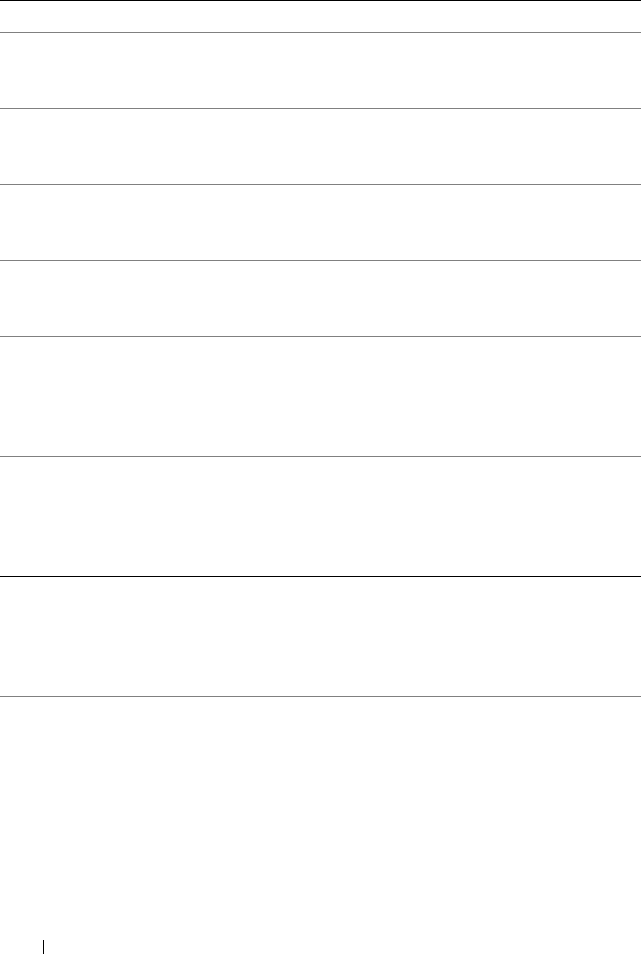
24 About Your System
E141F CPU Protocol The system BIOS has
reported a processor
protocol error.
See "Getting Help" on
page 167.
E1420 CPU Bus PERR The system BIOS has
reported a processor bus
parity error.
See "Getting Help" on
page 167.
E1421 CPU Init The system BIOS has
reported a processor
initialization error.
See "Getting Help" on
page 167.
E1422 CPU Machine
Chk
The system BIOS has
reported a machine check
error.
See "Getting Help" on
page 167.
E1610 PS # Missing No power is available from
the specified power supply;
specified power supply is
improperly installed or
faulty.
See "Troubleshooting
Power Supplies" on
page 139.
E1614 PS # Status No power is available from
the specified power supply;
specified power supply is
improperly installed or
faulty.
See "Troubleshooting
Power Supplies" on
page 139.
E1618 PS #
Predictive
Power supply voltage is out
of acceptable range;
specified power supply is
improperly installed or
faulty.
See "Troubleshooting
Power Supplies" on
page 139.
E161C PS # Input
Lost
Power source for specified
power supply is
unavailable, or out of
acceptable range.
Check the AC power
source for the specified
power supply. If problem
persists, see
"Troubleshooting Power
Supplies" on page 139.
Table 1-6. LCD Status Messages (continued)
Code Text Causes Corrective Actions
Book.book Page 24 Monday, September 14, 2009 12:57 PM










