Users Guide
Table Of Contents
- Contents
- About This Guide
- About Your Storage Array
- Access Virtual Disk
- Out-of-Band and In-Band Management
- Adding Storage Arrays
- Naming Storage Arrays
- Removing Storage Arrays
- Setting Up Your Storage Array
- Storage Array Support Data
- Setting a Password
- Resetting a Password
- Changing Expansion Enclosure ID Numbers
- Configuring Alert Notifications
- Battery Settings
- Starting or Restarting the Host-Agent Software in Windows
- Starting or Restarting the Host-Agent Software in Linux
- Using iSCSI
- Using the iSCSI Tab
- Changing the iSCSI Target Authentication
- Entering Mutual Authentication Permissions
- Changing the iSCSI Target Identification
- Changing the iSCSI Target Discovery (Optional)
- Configuring the MD3000i iSCSI Host Ports
- Viewing or Ending an iSCSI Session
- Viewing iSCSI Statistics and Setting Baseline Statistics
- Edit, Remove, or Rename Host Topology
- Event Monitor
- About Your Host
- Disk Groups and Virtual Disks
- Premium Feature-Snapshot Virtual Disks
- Premium Feature-Virtual Disk Copy
- Premium Feature-32 Partitions
- Firmware Downloads
- Troubleshooting Problems
- Enclosure Hardware Replacement, Maintenance, and Configuration Considerations
- Index
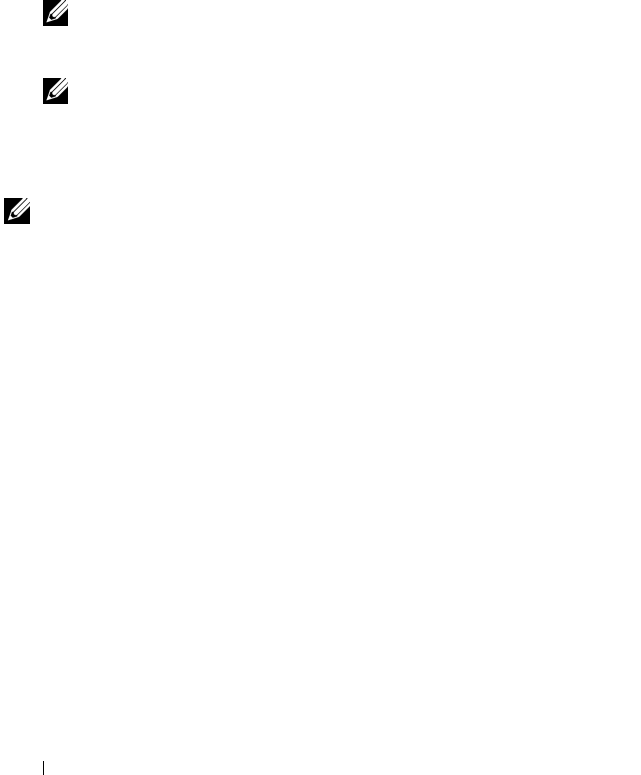
34 Using iSCSI
Changing the iSCSI Target Identification
You cannot change the iSCSI target name, but you can associate an alias with
the target for simpler identification. Aliases are useful because the iSCSI
target names are not intuitive. You should provide an iSCSI target alias that is
meaningful and easy to remember.
1
Click the
iSCSI
tab, and then click
Change Target Identification
.
2
Type the alias in the
iSCSI target alias
field and click
OK
.
NOTE: Aliases can contain a maximum of 30 characters. Aliases can include
letters, numbers, and the special characters underscore (_), minus (-), and
pound sign (#). No other special characters are permitted.
NOTE: Open iSCSI (which is used by Red Hat Enterprise Linux 5 and SUSE
®
Linux Enterprise Server 10 with SP 1) does not support using target alias.
Changing the iSCSI Target Discovery (Optional)
NOTE: Changing the iSCSI Target Discovery is optional.
1
Click the
iSCSI
tab, and then click
Change Target Discovery
.
2
Select the
Use iSNS server
check box to activate iSCSI target discovery.
You can use
one
of these methods:
a
Use the DHCP option (IPv4 only) to automatically activate target
discovery. You also can refresh the DHCP.
b
Type the IPv4 or IPv6 address to activate the target discovery. After
you manually enter an IP address, you also can click
Advanced
to set
the customized TCP listening ports.
3
If you do not want to allow discovery sessions that are not named, select
Disallow un-named discovery sessions
.
Un-named discovery sessions are discovery sessions that are permitted to run
without a target name. With an un-named discovery session, the target name
or the target portal group tag is not available to enforce the iSCSI session
identifier (ISID) rule. For more information on un-named discovery sessions,
click the Support tab, then click View Online Help.










