Users Guide
Table Of Contents
- Contents
- About This Guide
- About Your Storage Array
- Access Virtual Disk
- Out-of-Band and In-Band Management
- Adding Storage Arrays
- Naming Storage Arrays
- Removing Storage Arrays
- Setting Up Your Storage Array
- Storage Array Support Data
- Setting a Password
- Resetting a Password
- Changing Expansion Enclosure ID Numbers
- Configuring Alert Notifications
- Battery Settings
- Starting or Restarting the Host-Agent Software in Windows
- Starting or Restarting the Host-Agent Software in Linux
- Using iSCSI
- Using the iSCSI Tab
- Changing the iSCSI Target Authentication
- Entering Mutual Authentication Permissions
- Changing the iSCSI Target Identification
- Changing the iSCSI Target Discovery (Optional)
- Configuring the MD3000i iSCSI Host Ports
- Viewing or Ending an iSCSI Session
- Viewing iSCSI Statistics and Setting Baseline Statistics
- Edit, Remove, or Rename Host Topology
- Event Monitor
- About Your Host
- Disk Groups and Virtual Disks
- Premium Feature-Snapshot Virtual Disks
- Premium Feature-Virtual Disk Copy
- Premium Feature-32 Partitions
- Firmware Downloads
- Troubleshooting Problems
- Enclosure Hardware Replacement, Maintenance, and Configuration Considerations
- Index
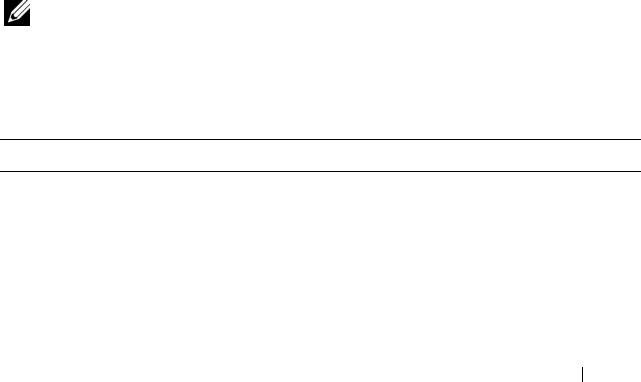
Using iSCSI 35
Configuring the MD3000i iSCSI Host Ports
Use the configuration dialog for the iSCSI host ports to set up the MD3000i
iSCSI host ports to use with storage arrays in a storage area network (SAN).
1
Click the
iSCSI
tab, and then click
Configure iSCSI Host Ports
.
2 Select the controller in the iSCSI host port field, and then
use
one
of
these methods to configure the port:
a
Automatically obtain the configuration using one of the following
methods:
• IPv4 — Obtain the configuration from the DHCP server, or
refresh DHCP.
• IPv6 — Obtain the configuration automatically from a router.
b
Manually specify the configuration using one of the following
methods:
• IPv4 — Enter the IP address, subnet mask, and gateway for the
host port.
• IPv6 — Enter the IP address, routable IP addresses, and router IP
address.
After you manually enter an IP address, you also can click
Advanced
to
set the
advanced parameters for the iSCSI target discovery.
Advanced iSCSI Host Ports Settings
NOTE: Configuring the advanced iSCSI host ports settings is optional.
Use the advanced settings for the individual iSCSI host ports to specify the
TCP frame size, the virtual LAN, and the network priority.
Table 3-2. Advanced iSCSI Host Port Settings
Setting Description
Virtual LAN (VLAN) A method of creating independent logical networks within
a physical network. Several VLANs can exist within a
network. VLAN 1 is the default VLAN.
NOTE: For more information on creating and configuring a
VLAN with MD Support Manager, click the Support tab, then
click View Online Help.










