User Manual
Table Of Contents
- Dell PowerVault MD Storage Array VMware Storage Replication Adapter (SRA) Installation and Configuration Manual
- Data Recovery Using VMware And Dell MD Storage Arrays
- Setting Up Your Environment
- Installing The Recovery Solution Components
- Configuring The Recovery Solution
- Testing And Running Recovery Plans
- Failback Procedures
- Troubleshooting and Miscellaneous Issues
- Reference Information
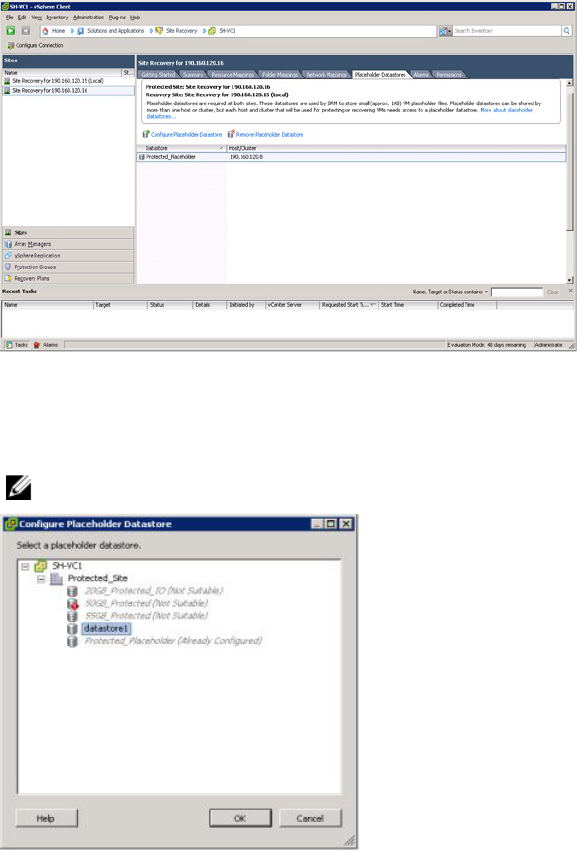
5. Repeat these steps for Folder Mappings tab and Network Mappings tabs, if desired.
Once complete, you will have established one-to-one mappings between the protected site's resources and the
recovery site's resources.
Assign Placeholder Datastores
For each virtual machine in a protection group, SRM establishes a placeholder at the recovery site to support failover
and re-protection. As part of configuring the recovery solution, you must identify the datastore that SRM will use to store
the placeholder data.
1. Click the Placeholder Datastores tab.
Figure 11. Placeholder Datastores Tab
2. Click Configure Placeholder Datastore.
3. In the placeholder datastore selection window, select datastore to support re-protect and failback.
NOTE: The placeholder datastore selected should be the highest enumerated LUN (generally LUN 0).
Figure 12. Placeholder Datastores
4. Click OK to finish the selection.
18










