Users Guide
Table Of Contents
- Upgrading Your Operating System
- 升级操作系统
- 升級作業系統
- Mise à niveau du système d'exploitation
- Upgrade des Betriebssystems
- OS のアップグレード
- 운영 체제 업그레이드
- Actualización del sistema operativo
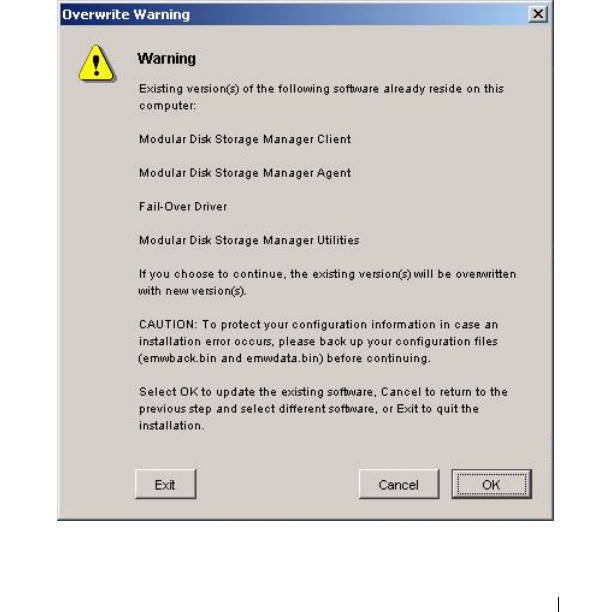
Upgrading Your Operating System 15
To update the PowerVault MD3000 Storage Manager from the
Dell PowerVault MD3000 Resource CD, perform the following steps:
1
Insert the
Dell PowerVault MD3000 Resource
CD into the DVD drive.
The CD starts automatically
If the CD
does not
start automatically:
a
Open Windows Explorer.
b
Locate the DVD drive
c
Right-click the DVD drive and click
Autoplay
.
2
Select
Install MD3000 Storage Software
.
The installation produces a warning as shown in Figure 1-3.
Figure 1-3. Overwrite Warning
3
Click
OK
.










