Setup Guide
Table Of Contents
- Getting Started With Your System
- Mise en route
- Installation et configuration
- Déballage de la solution
- Installation des rails, du système et du bloc d'alimentation de secours dans un rack
- Connexion de la batterie au module d'alimentation BPS
- Insertion des modules d'alimentation
- Câblage de la solution
- Branchement du ou des câbles d'alimentation
- Fixation du ou des câbles d'alimentation
- Activation de la solution
- Installation du cadre en option
- Autres informations utiles
- Assistance technique
- Informations NOM (Mexique uniquement)
- Caractéristiques techniques
- Installation et configuration
- Introdução ao uso do seu sistema
- Instalação e configuração
- Desembalar a solução
- Instalar os trilhos, o sistema e a fonte de alimentação de reserva no rack
- Conectar a bateria no módulo de alimentação da fonte de reserva
- Inserir os módulos de alimentação
- Fazer o cabeamento da solução
- Conectar o(s) cabo(s) de alimentação
- Prender o(s) cabo(s) de alimentação
- Ligar a solução
- Instalar o bezel opcional
- Outras informações úteis
- Obter assistência técnica
- Informações das Normas Oficiais Mexicanas (NOM) - apenas para o México
- Especificações técnicas
- Instalação e configuração
- Introducción al sistema
- Instalación y configuración
- Desembalaje de la Solución
- Instalación de los rieles, el sistema y el suministro de energía de repuesto en un bastidor
- Conexión de la batería en el Módulo de alimentación BPS
- Introducción de los módulos de alimentación
- Cableado de la solución
- Conexión de los cables de alimentación
- Fijación de los cables de alimentación
- Encendido de la solución
- Instalación del bisel opcional
- Otra información útil
- Obtención de asistencia técnica
- Información de la NOM (sólo para México)
- Especificaciones técnicas
- Instalación y configuración
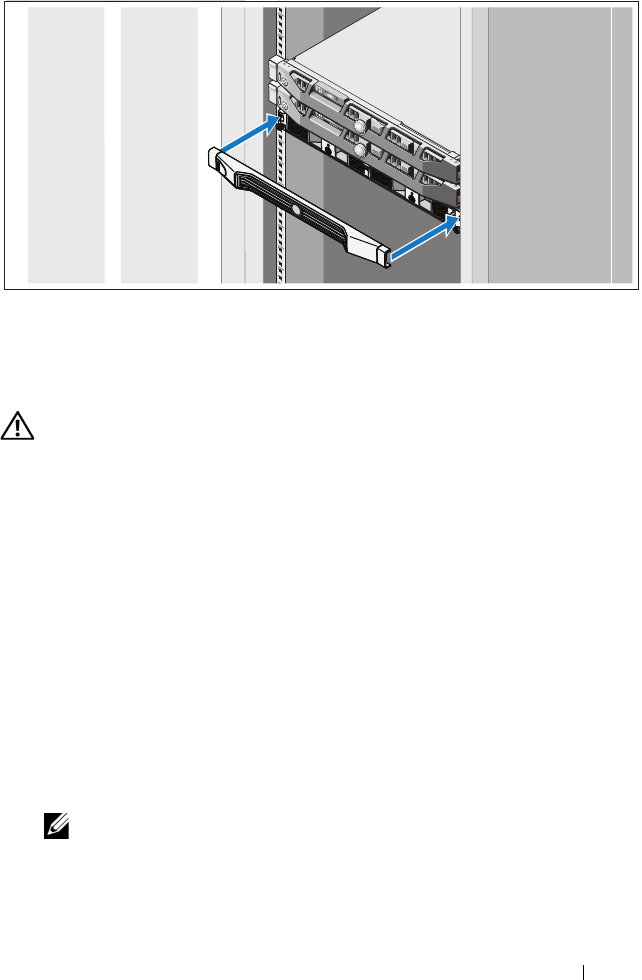
Getting Started With Your System
13
Install the bezel for the BPS (optional).
Other Information You May Need
WARNING:
See the safety and regulatory information that shipped with
your
system. Warranty information may be included within this document or
as
a separate document.
• The rack documentation included with your rack solution describes how to
install your system into a rack.
• The cable management arm instructions included with your rack solution
describes how to install the cable management arm into a rack.
• The
Hardware Owner’s Manual
provides information about system
features and describes how to troubleshoot the system and install or
replace system components. This document is available online at
support.dell.com/manuals
.
• Any media that ships with your system that provides documentation and
tools for configuring and managing your
system, including those
pertaining to the operating system, system management software, system
updates, and system components that you purchased with your system.
NOTE:
Always check for updates on support.dell.com/manuals and read the
updates first because they often supersede information in other documents.










