Setup Guide
Table Of Contents
- Connecting to PCoIP Remote Access Host Cards in Dell Precision Host Workstations Quick Reference Guide
- Dell Precision Workstations with PCoIP Zero Clients
- Installing the Remote Access Host Card
- Connecting the Cables
- Configuring the Remote Access Host Card
- Configuring the Wyse or Amulet DXZ4 PCoIP Zero Client
- Contacting Dell
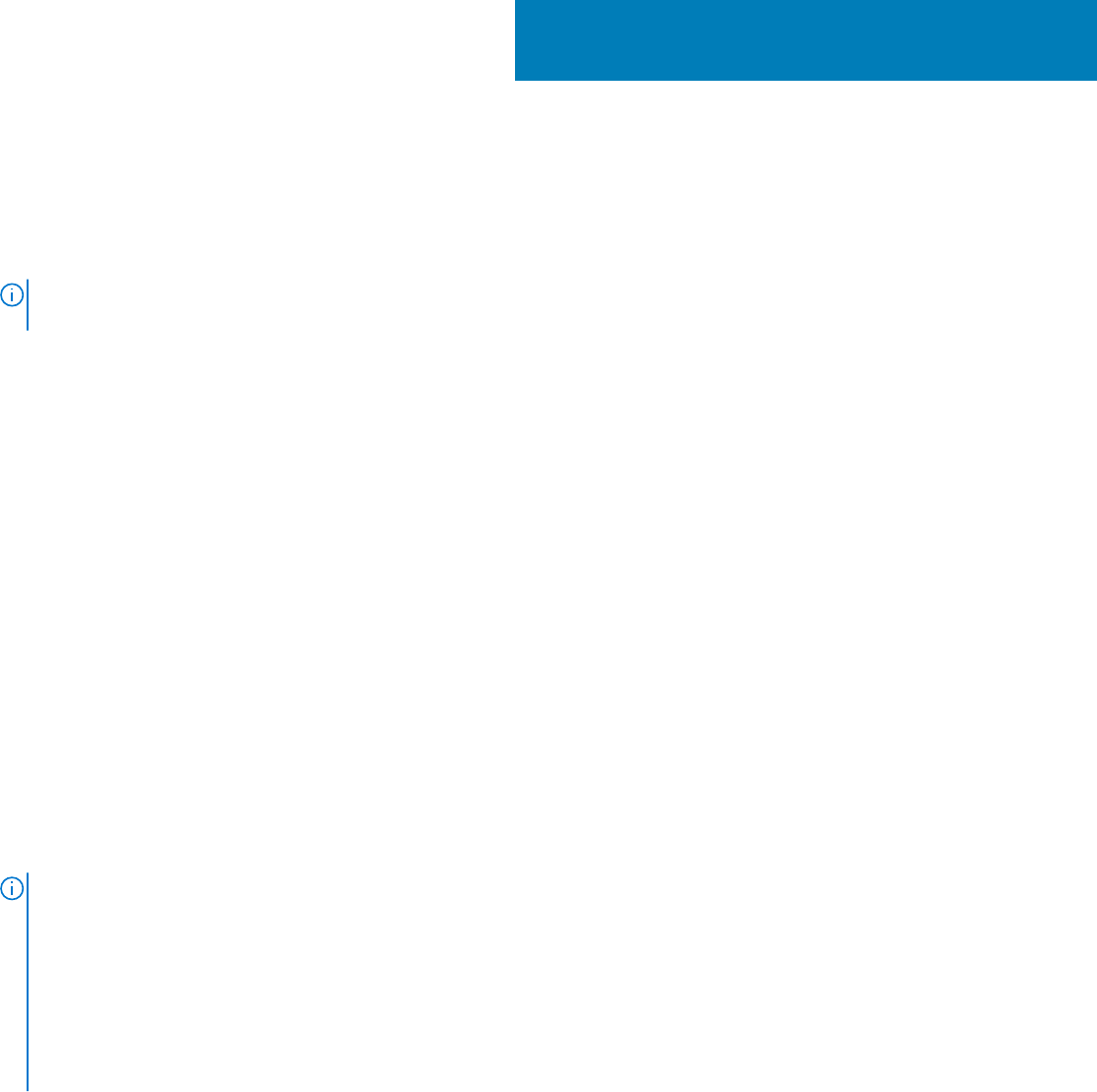
Configuring the Wyse or Amulet DXZ4 PCoIP
Zero Client
To configure the Wyse or Amulet DXZ4 PCoIP Zero Client:
NOTE: You will need the MAC address, IP address, and Subnet Mask address of the host card when you configure the
Wyse or Amulet DXZ4 PCoIP Zero Client.
1. Connect the AC adapter to the Wyse or Amulet DXZ4 PCoIP Zero Client and turn it on.
2. On the management computer, launch the Web browser and type 192.168.1.50 .
3. Click the Continue to the website (not recommended) option by disregarding the message.
4. The Log In screen appears.
5. The default password for Wyse Zero clients is Administrator. The default password for the Amulet DXZ4 Zero Client it is
ahkdante
6. Skip the Idle Timeout field, and click Log In.
7. The Home screen appears.
8. Select the Network tab and then Session .Select Direct to host +SLP Host Discovery and click Apply .
9. Select the Configuration tab and then the Initial setup tab:
a. Uncheck Enable DHCP.
b. Change the default IP address to an IP address of your choice.
c. Change the default Subnet Mask address to your target Subnet Mask address.
d. Leave the Primary DNS Server and Secondary DNS Server fields populated with zeros.
e. Click Apply
10. On the Success screen, click Reset.
11. Click OK once you see the confirmation message.
12. On the Your Session Has Ended message, click OK. The Log In screen appears.
13. Close your web browser.
14. The Wyse or Amulet DXZ4 PCoIP Zero Client is now configured and ready for use.
NOTE:
1. Although the Quad Display PCoIP Zero Client could be connected over the LAN to a dual display remote access host
card (used with the 5030 dual display PCoIP Zero Client), there is no notable benefit, since the dual display remote
access card is limited to supporting two displays at 1920 X 1220 or one display at 2560 X 1600). Also, connecting two
remote access host cards to a Quad display PCoIP Zero Client is not possible since the Quad display PCoIP Zero Client
has a single NIC with one IP address. Each host card has a NIC with separate IP addresses.
2. Although possible but it is not recommended to connect the Zero clients directly to workstation host cards, it should be
done through a switch or router.
5
8 Configuring the Wyse or Amulet DXZ4 PCoIP Zero Client









