Users Guide
Table Of Contents
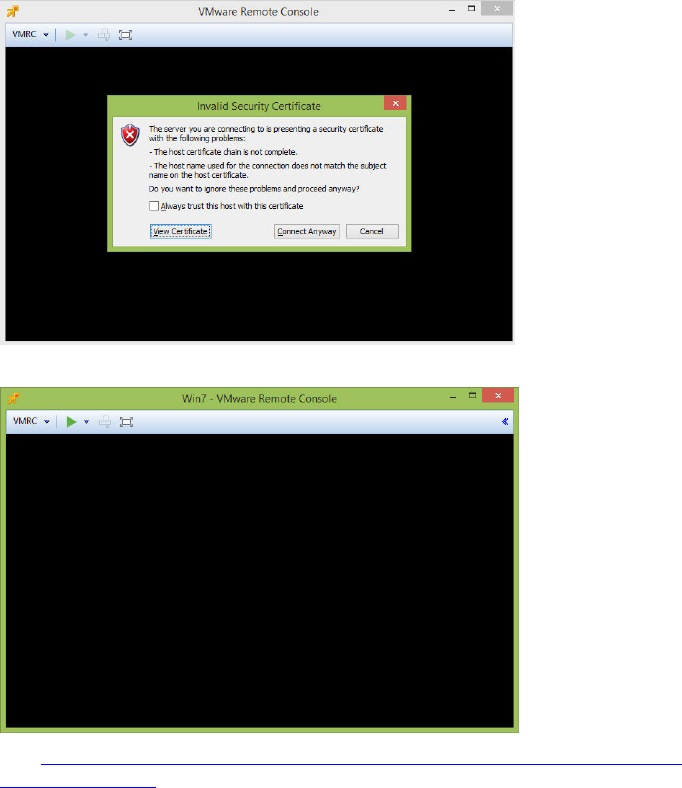
5. 单击绿色三角形以启动虚拟机。
6. 按照 access.redhat.com/documentation/en-US/Red_Hat_Enterprise_Linux/7/html/
Installation_Guide/ 中的说明安装 Red Hat Enterprise Linux 7
安装图形驱动程序
在安装图形驱动程序之前,请确保从 Dell.com/support 下载适用于 Dell Precision 机架式 7910 的最新版本
NVIDIA 图形驱动程序。下载图形驱动程序后,请执行以下步骤:
1. 以 root 身份登录虚拟机。
2. 使用文件传输方法,如 SCP,将 Long Live x64 Linux 驱动程序复制到 /root 文件夹。
3. 运行 sh NVIDIA….sh。
4. 接受许可协议。
5. 按 Enter 选择确定。
6. 选择是,然后按 Enter。
7. 按 Enter 选择确定。
8. 运行 dracut -v -f。
9. 重新启动虚拟机。
10. 以 root 身份登录虚拟机。
21










