Users Guide
Table Of Contents
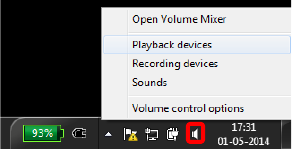
Configure the headset on your computer
Configuration for Microsoft (MS) Lync
The Dell Pro Stereo Headset UC300 is certified and optimized for MS Lync. You just have
to connect your headset to your device via USB. Once the headset is detected, it is ready
to use
.
Configuration for other softphones (e.g. Skype)
The Dell Pro Stereo Headset UC300 is also certified and optimized for the leading Unified
Communications platforms. However, you have to install the Jabra PC Suite software
application on your computer to be able to use the call-control unit functionalities.
1. Connect the headset to your computer via USB.
2. Download the latest release of Jabra PC Suite at
http://www.jabra.com/support/jabra-pc-suite and follow the installation
guide at http://www.dell.com/support.
3. Once installed, the headset is ready to use.
Configuration to listen to music
To use your headset to listen to music from your computer, the headset has to be
selected as the default playback device in Windows Audio Settings.
1. Access the Windows Audio Settings by right clicking on the speaker icon on the
Windows toolbar.
10










