Users Guide
Table Of Contents
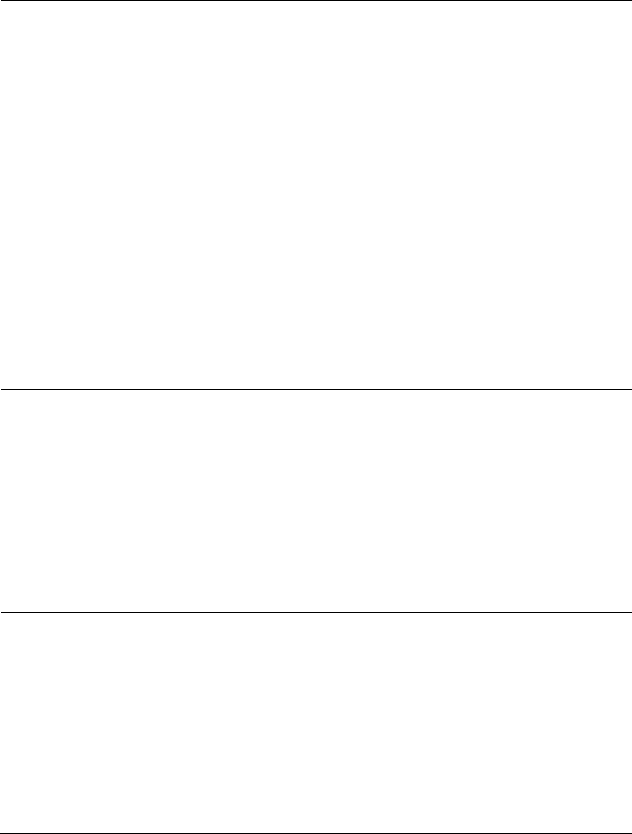
No audio in the
headset – Using
with Softphone on
a computer
Cannot hear
sound in the
headset from
Softphone
•
Make sure that the headset is
connected properly and powered up.
• M
ake sure that the speaker volume is
appropriately set on the headset.
• Make sure that the speaker is not
muted on the Softphone and volume
is set to the appropriate level.
• Make sure that the caller has not
muted his/her microphone.
• Make sure that the audio is routed to
the headset from the Softphone and
verify the audio settings on the
Softphone.
• Make sure that the headset is
correctly set up in Windows audio
settings.
• M
ake sure that no settings in
Windows or other applications such as
firewall, anti-virus and security
programs etc., prevent connectivity
with the USB interface.
No audio in the
headset – Using a
media player on a
computer
Cannot hear
sound in the
headset from a
media player
•
Make sure that the headset is
connected to the computer and is
powered up.
• M
ake sure that the speaker volume on
the headset is set to an appropriate
level.
• Make sure that the speaker on the
media player is not muted and volume
is set to an appropriate level.
• M
ake sure that the headset is
correctly set up in Windows audio
settings.
Audio not clear in
headset
The sound is
not clear
•
Make sure that the speaker volume is
set to an appropriate level on the
Windows, Softphone and media player
audio settings.
• M
ake sure that the person on the
other end has set the transmit volume
to the appropriate level.
• M
ake sure that the person on the
other end, if using a headset, has
positioned his/her microphone
properly (close enough to the mouth -
approximately 2 cm/less than 1 inch).
18










