Users Guide
Table Of Contents
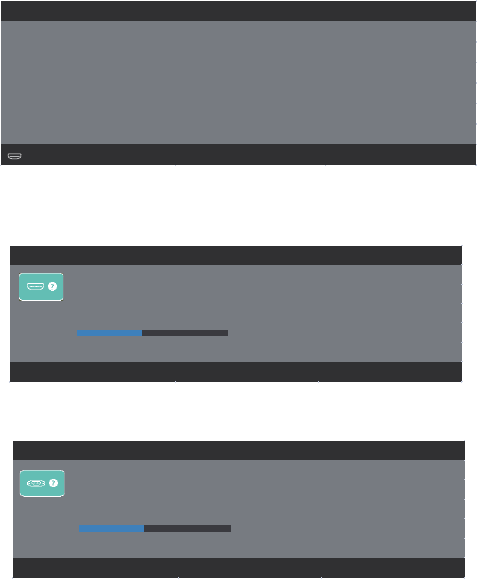
Funzionamento del monitor | 29
Ingresso HDMI
On-Screen-Display menu.
Dell SE2416H
There is no signal coming from your computer. Press any key on the
keyboard or move the mouse to wake it up. If there is no display, press the
mo
nitor button now to select the correct input source on the
Se si seleziona l'ingresso VGA o HDMI e il corrispondente cavo non è collegato, viene
visualizzata una finestra di dialogo mobile come quella visualizzata di seguito.
Dell SE2416H
The display will go into Power Save Mode in 5 minutes.
www. dell.com/support/monitors
No HDMI Cable
Oppure
Dell SE2416H
The display will go into Power Save Mode in 5 minutes.
www.d ell.com/support/monitors
No VGA Cable
Fare riferimento alla sezione Risoluzione dei problemi per altre informazioni.










