White Papers
Table Of Contents
- 1 Introduction
- 2 VMware SRM terminology
- 3 Overview and prerequisites
- 4 Configuring array based replication
- 5 Installation and configuration of VMware SRM
- 6 SRM protection groups
- 7 Recovery plans
- 8 Testing
- 9 Recovery
- 10 Failback
- 11 Considerations for guest iSCSI connected volumes
- 12 Summary
- A Technical support and resources
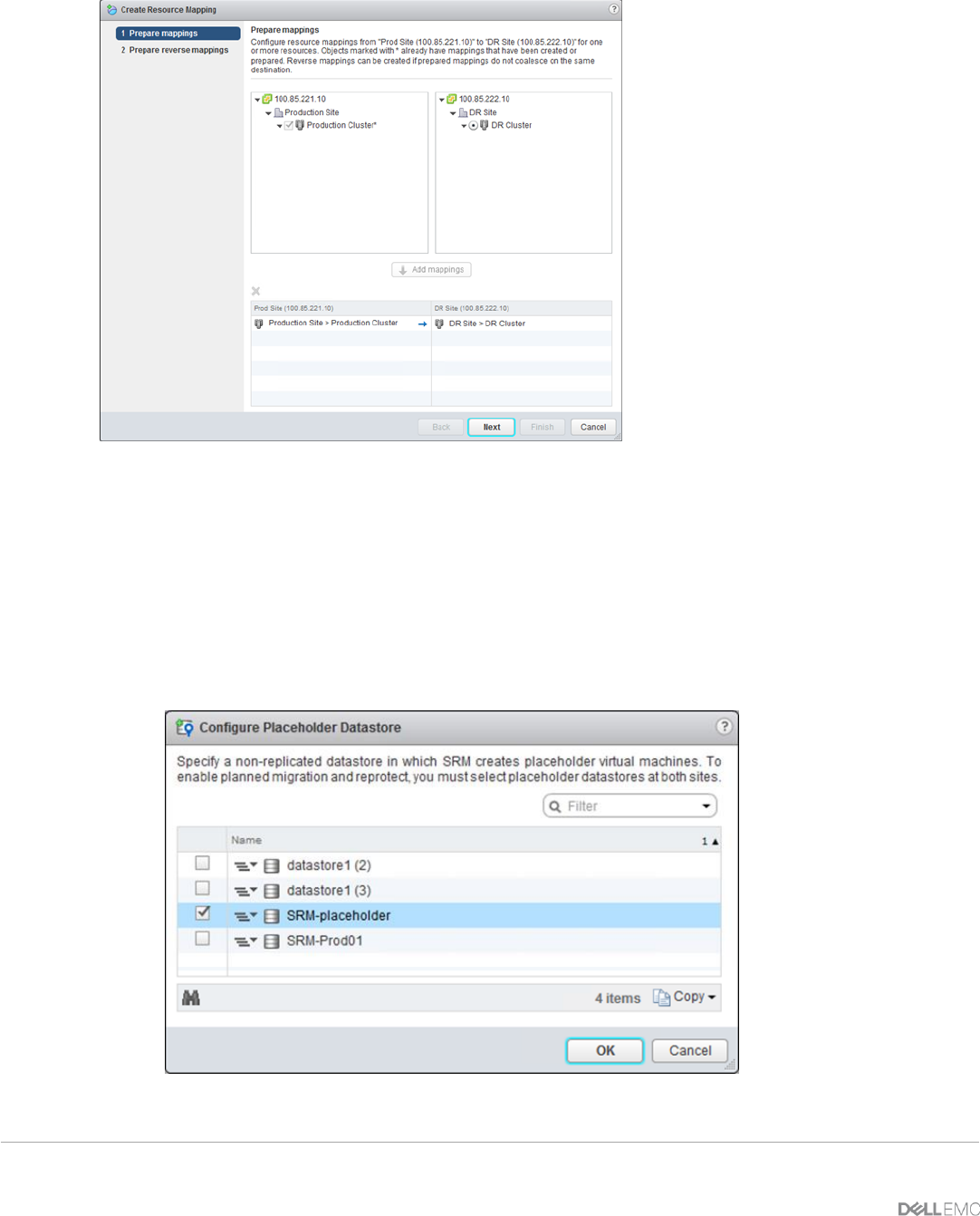
21 Disaster Recovery with Dell PS Series SANs and VMware vSphere Site Recovery Manager | TR1073
5.5 Step 5: Configure placeholder datastore
1. Once the inventory mappings are created, click Placeholder Datastores.
2. Click Configure Placeholder Datastore and choose a location to store the recovery placeholder VM
configuration files. This is a datastore on the recovery site. There does not need to be much space
allocated because it is a temporary space to hold the small .vmx and other configuration files for each
of the protected VMs. It is recommended to use a volume datastore that is shared among all of the
recovery ESXi servers.
3. Click OK. This also needs to be done on the protected site in the case of a reprotect. This will be
used to unregister and re-register the VMs on failback.










