White Papers
Table Of Contents
- 1 Introduction
- 2 VMware SRM terminology
- 3 Overview and prerequisites
- 4 Configuring array based replication
- 5 Installation and configuration of VMware SRM
- 6 SRM protection groups
- 7 Recovery plans
- 8 Testing
- 9 Recovery
- 10 Failback
- 11 Considerations for guest iSCSI connected volumes
- 12 Summary
- A Technical support and resources
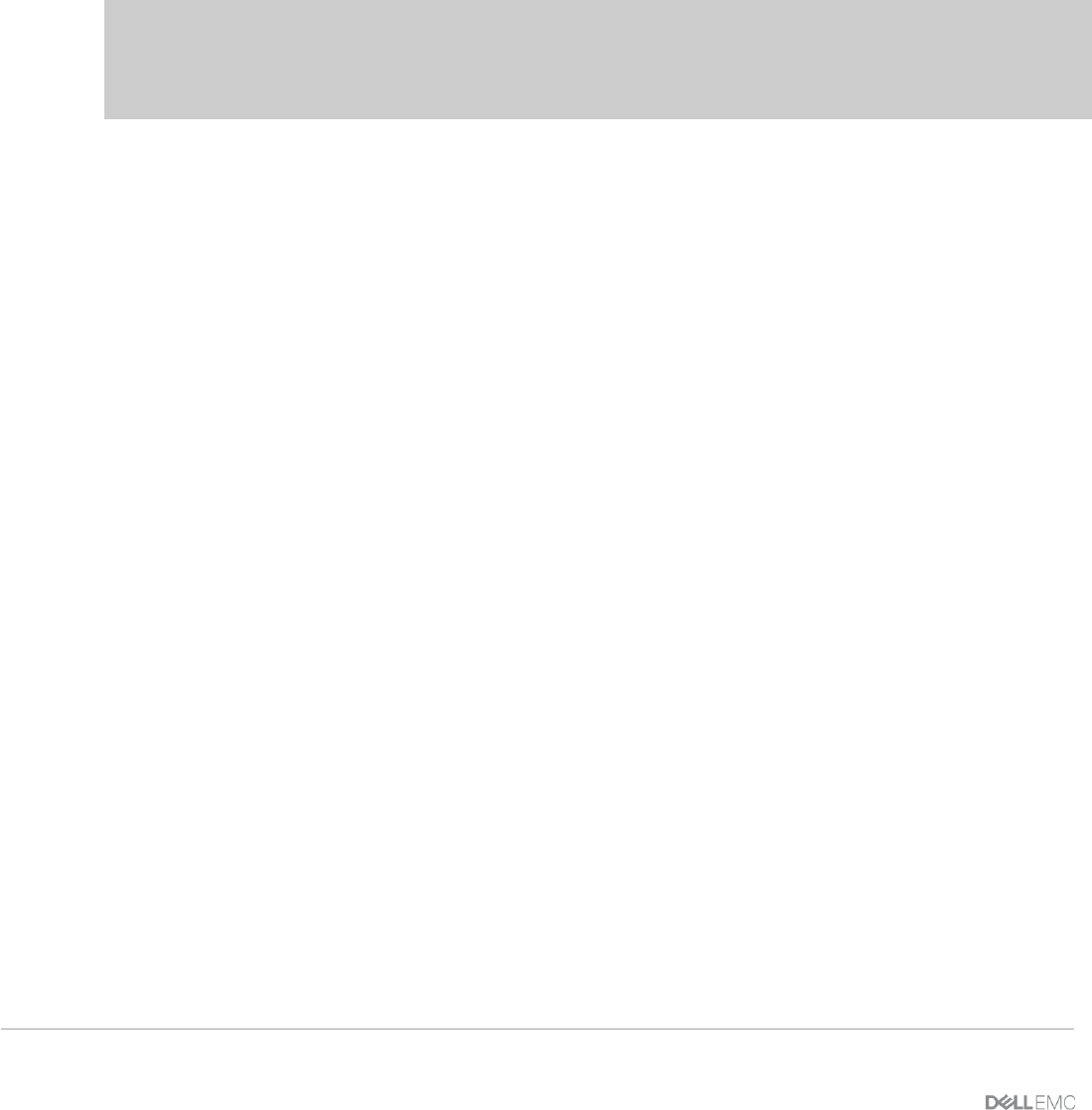
34 Disaster Recovery with Dell PS Series SANs and VMware vSphere Site Recovery Manager | TR1073
2. Make the recovery site B volume promotion permanent.
3. Reverse the replication setup and configure replication from site B to site A for the re-protected
volumes.
4. Reverses protection groups and recovery plans so they can be run going from site B to site A.
Once the reprotect is finished, the protection groups and recovery plans will have been switched. This makes
site B the protected site and site A the recovery site for these particular groups and plans.
Note: At the time of this publication, during the reprotect option replication schedules from the recovery
site B back to the protected site A are not recreated. Re-establish replication schedules from site B to site A
to meet the organization SLAs put in place. Refer to the Dell EqualLogic Storage Replication Adapter
release notes.
10.1.2 Test
Now that the reprotect has occurred, run a test recovery to go from the now protected site B to the recovery
site A. Verify the test plan is successful before committing to failing back the environment.
10.1.3 Failback
Once the testing has been verified, it is time to failback to the original site A. There is no failback button since
the roles of protected site and recovery site were reversed there is just the recovery option. Run the recovery
to bring the virtual machines from protected site B to recovery site A as normal.
10.1.4 Reprotect
Once the VMs are back on site A, the promoted volumes will still need to be made permanent and replication
back to site B re-established. To do this, run the reprotect function one more time to make site A the protected
site again and site B the recovery site. Once this final reprotect is finished, your complete site failback is
finished. Continue to run tests and update protection groups and recovery plans as needed to protect the
environment.
10.2 Recovery scenario 2: Re-establish SRM
If the SAN on the original protected site A is considered a new production environment with no prior data
residing on it, the failback process will be much like configuring SRM from the beginning as described in this
document with the recovery site B now taking on the role of the protected site and the old protected site A,
temporarily becoming a recovery site.
In this scenario there are a few steps that must be performed on the SAN before starting the process to
failback.










