White Papers
Table Of Contents
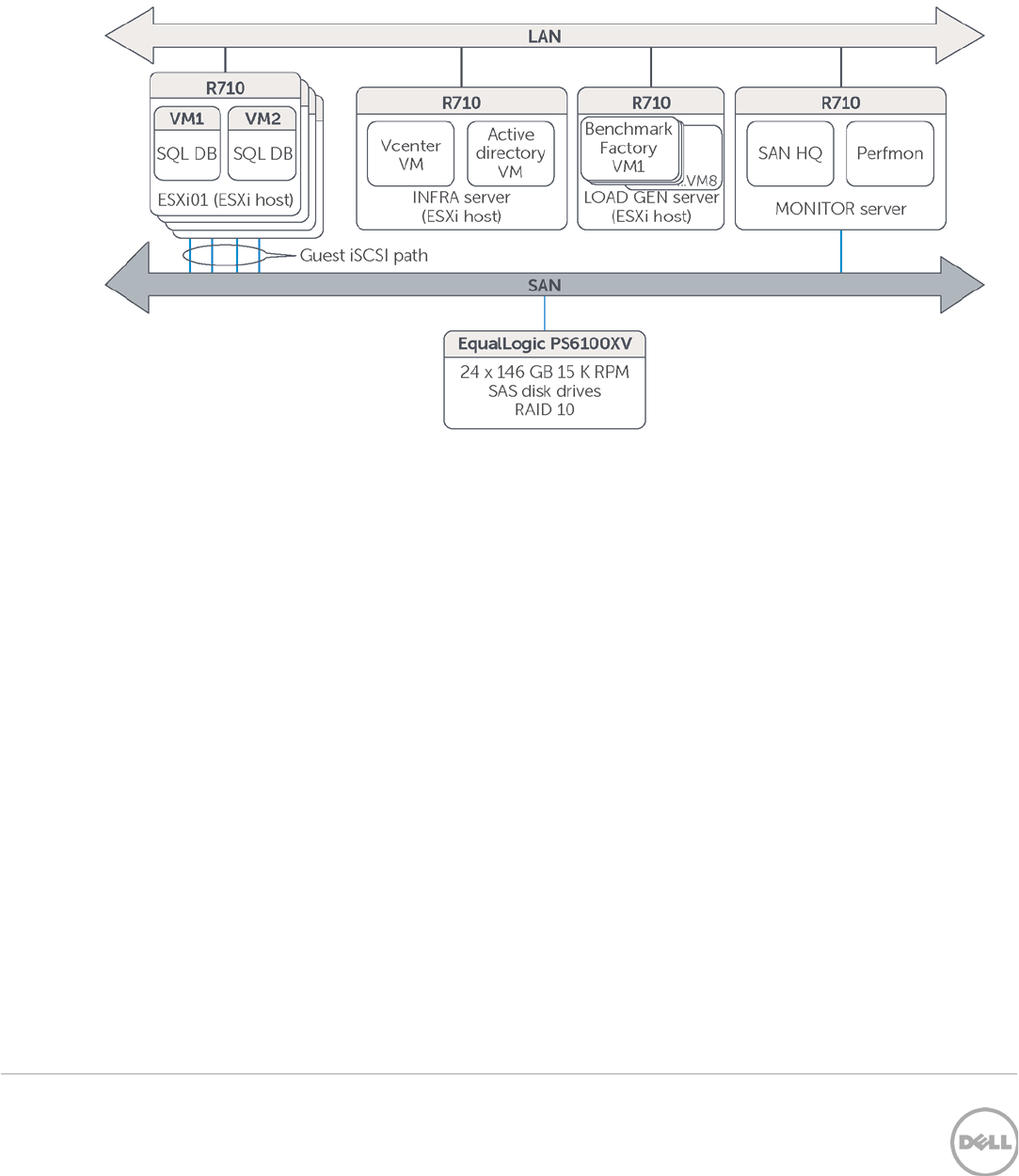
14 BP1032 | Best Practices and Sizing Guidelines for Transaction Processing Applications with Microsoft SQL Server 2012
using EqualLogic PS Series Storage
4.2 High-level system design
A high-level overview of the dell infrastructure components used for the test configuration is shown in
Figure 2.
Figure 2 High-level overview of test configuration
Key design details of the test system configuration shown in Figure 2 include:
• Three R710s and one R820 Dell™ PowerEdge™ servers were used to host eight SQL Server VMs.
Each of these VMs (SQL DB) had SQL Server 2012 Enterprise Edition installed on Windows Server
2008 R2 SP1 Enterprise Edition.
• Each virtual machine that hosted SQL Server 2012 was configured to use four virtual CPUs and
34 GB of reserved memory. 32 GB was allocated to the SQL Server by specifying the maximum
server memory setting in SQL Server Management Studio.
• An example network configuration detail for ESXi01 Host with SQL Server is shown below. The
numbered steps were followed to configure the LAN and SAN connectivity for other ESXi hosts
(ESXi02, ESXi03 and ESXi04) that accommodated the SQL Server VMs.
1. The on board four port LOM (LAN on motherboard) Broadcom 5709 network controller was used
for the Server LAN connection paths via a virtual switch, vSwitch0 created for LAN connectivity
(refer to Figure 3).
2. An additional Intel Gigabit VT Quad Port network adapter was installed in the server and used for
the connection paths between the database server (SQL DB) and the volumes on the PS6100XV
array. As shown in Figure 4, these four NIC ports were assigned on the physical server to be used
as uplinks to vSwitch1 for iSCSI SAN connectivity.










