Tablet User Manual
Table Of Contents
- Notes, Cautions, and Warnings
- Dell Streak 7 Tablet Features
- Setting Up Your Dell Streak 7 Tablet
- Understanding Your Dell Streak 7 Tablet
- Out-Of-Box Wizard
- Touch Screen
- Screen Orientation
- Applications, Widgets, and Shortcuts
- The Dell™ Stage Desktop
- Dell™ Stage Widgets
- Adding a Stage Widget
- Deleting a Stage Widget
- Using Stage Widgets
- Customizing Your Home screen
- To add an item to a Home screen
- To add an application shortcut from the main applications view
- To move a Home screen item
- To remove a Home screen item
- To open a Home screen folder
- To close a Home screen folder
- To move a Home screen shortcut into a folder
- To remove a Home screen shortcut from a folder
- To rename a Home screen folder
- Status Bar
- Quick Buttons
- Navigating the Applications
- Using Your Dell Streak 7 Tablet
- Managing Contacts
- Messaging
- To compose and send a text message
- To compose and send a multimedia message
- Receiving text and multimedia messages
- To read a text message
- If the message includes a:
- To forward the message
- To view a multimedia message
- To reply to a text or multimedia message
- To delete a message or a message thread
- To edit message settings
- Pop-up Menu
- Android Keyboard
- Google Search
- Power Control Widget
- Managing Your Device Settings
- Internet
- Connecting to the Internet
- Browsing the Internet
- Web Applications
- Gmail
- Google Talk
- To activate Google Talk
- To sign in automatically
- To add a new friend to your friends list
- To view and accept an invitation
- To change your online status and message
- To start a conversation
- To add a friend to an active conversation
- To disable the chat log
- To switch between active conversations
- To close a conversation
- To display all friends in your friends list
- To display a friend in the most popular list
- To always show a friend in most popular list
- To block a friend from sending you messages
- To permanently remove a friend
- To find out what device your friend uses to chat on Google talk
- To sign out from Google Talk
- Maps
- To enable location source
- To open Google Maps
- To see your location on a map
- To find a location on the map
- To view the details of a place
- To move around a map
- To zoom in or out on a map
- To change map layers
- To view a map in street view
- To get directions
- To clear a map
- Using Google Latitude
- To launch Latitude
- To invite friends to share locations
- To accept an invitation
- To show your friends
- To connect with your friends
- To control what to share and change your public profile
- Places
- Navigation
- News and Weather
- YouTube
- Android Market
- Synchronizing Your Google Data
- Customizing Your Dell Streak 7 Tablet
- Protecting Your Dell Streak 7 Tablet
- Applications
- Synchronizing Your Dell Streak 7 Tablet and Computer Using Dell Mobile Sync
- Troubleshooting
- Index
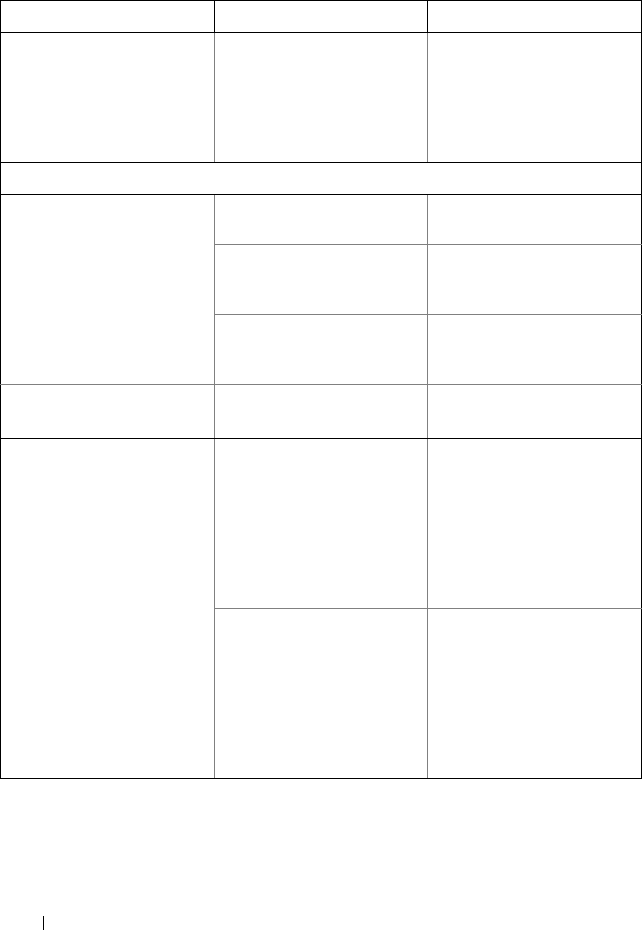
138 Troubleshooting
Troubleshooting
Problem Possible causes Possible solutions
PIN Code is blocked
You have entered an
incorrect PIN code three
consecutive times.
Contact your service
provider. If the service
provider provides the SIM
card's PUK code, use the
PUK code to unlock the SIM
card.
System problems
Battery does not charge
The battery or battery
charger is damaged.
Contact the dealer.
The device’s temperature is
below 0°C or higher than
45°C.
Adjust the battery charging
environment to avoid
extreme temperatures.
Poor contact between the
battery and charger.
Check all connectors to
ensure that all connections
have been properly made.
Unable to turn the
device on.
The battery is empty. Charge the device.
Shortened standby time
The duration of standby
time is affected by your
service provider’s system
configuration. The same
device used with different
service providers' systems
does not have the same
duration of standby time.
If you are located in an area
where the network signal is
weak, temporarily turn off
your device.
If you are not able to
connect to the network, the
device will continue to send
out signals as it attempts to
locate a base station. Doing
this consumes battery
charge and consequently
shortens standby time.
Change your location to
one where the network is
accessible, or temporarily
turn off your device.
LG7_bk0.book Page 138 Thursday, January 27, 2011 2:16 PM










