User's Manual
Table Of Contents
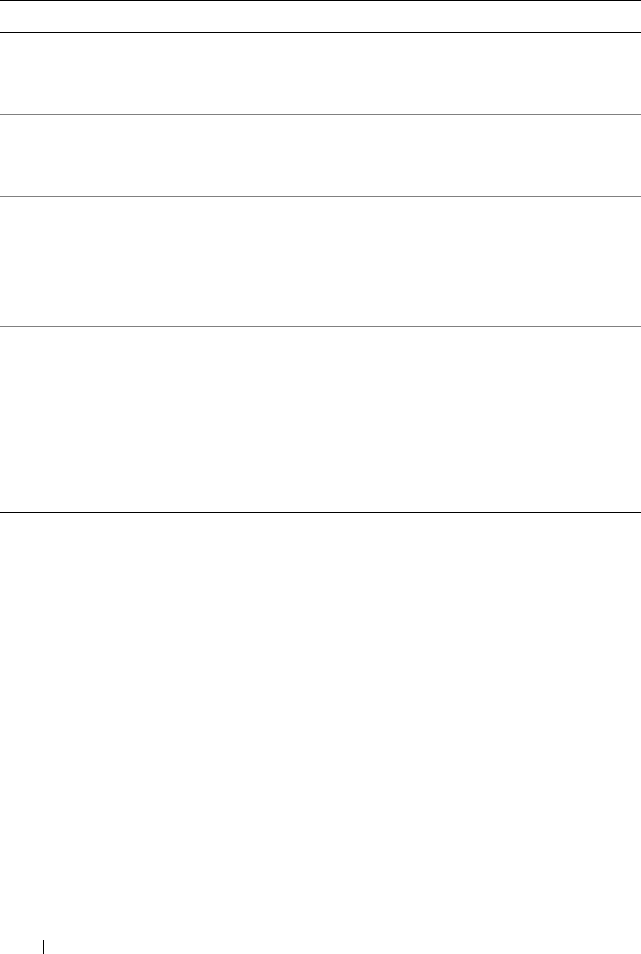
40 Troubleshooting
DUP Message Logs
Logging occurs when you install a DUP. The logs maintain information about
all update activity. Update Packages write messages to the following logs:
• Package log
• Support log
• Windows operating system event log
Administrator
privileges are required
to perform this update.
Log in with Administrator privileges, and try
the update again.
You must reboot the
system for the update
to take effect.
If you shut down or power off the system after
performing an update, you will lose the
update.
An Update Package is
already running. Wait
until it is complete
before proceeding with
another update.
You can run only one DUP at a time.
This Update Package is
not installed. Software
application name:
<name> Package version:
<version>
Would you like to
install?
In interactive mode, if a fresh install is
applicable, you are presented with a choice to
install or not. The package version is also
displayed.
Table 4-1. Update Packages: Message Information (continued)
Message Description/Solution










