User guide
Table Of Contents
- Dell Line-Interactive Rack UPS 1000W, 1920/1500W, and 2700/2300W User's Guide
- Table of Contents
- Introduction
- Safety Warnings
- Installation
- Operation
- Additional UPS Features
- UPS Maintenance
- Specifications
- Troubleshooting
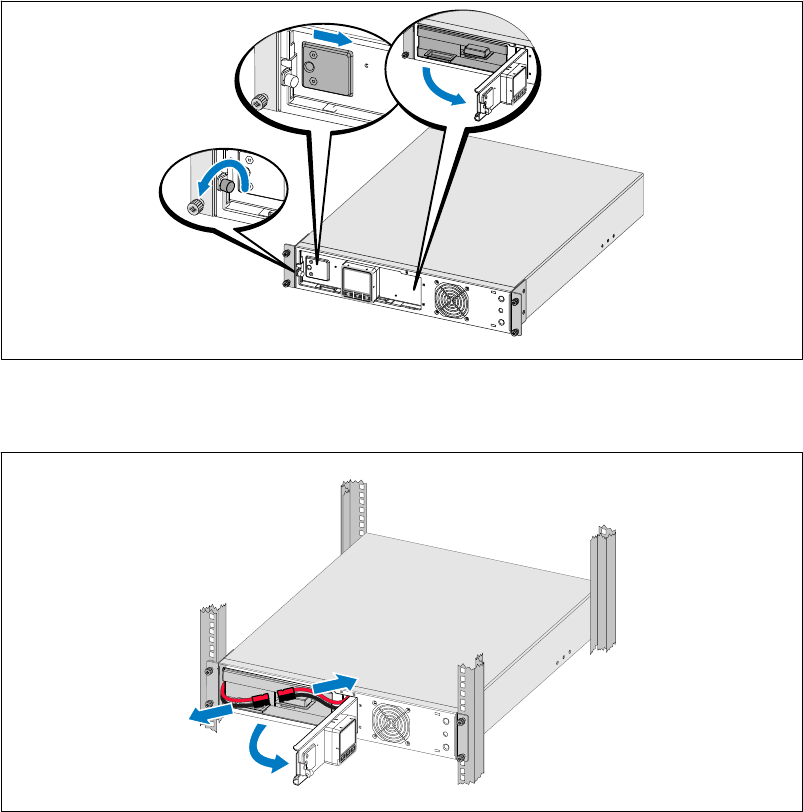
62
|
UPS Maintenance
4 Open the metal battery cover.
Loosen the thumbscrew on the metal battery cover, slide the cover to the right, and open (see
Figure 35).
Figure 35. Opening the Metal Battery Cover
5 Disconnect the internal battery connectors (see Figure 36).
Figure 36. Disconnecting the Internal Battery Connector










