Setup Guide
Table Of Contents
- Dell Online Rack UPS 5600W Getting Started With Your System
- System Features
- Finding Information
- Installation and Startup
- Onduleur En Baie En Ligne Dell 5600 W Démarrer Avec Votre Système
- Caractéristiques du Système
- Trouver des informations
- Installation et Démarrage
- Dell Online Gestll-USV 5600 W Erste Schrittemit Ihrem System
- Systemmerkmale
- Informationen finden
- Installation und Inbetriebnahme
- Онлайновый ИБП Dell устанавливаемый в стойк 5600W Начало работыc системой
- Функции системы
- Получение информации
- Установка и запуск
- UPS con bastidor en línea de Dell 5600W Cómo empezarcon su sistema
- Características del sistema
- Búsqueda de información
- Instalación y arranque
- Dell Online Rack UPS 5600W Getting Started With Your System (Chinese Simplified)
- 系统特性
- 查找信息
- 安装和启动
- 系統性能
- Dell Online Rack UPS 5600W Getting Started With Your System (Chinese Traditional)
- 尋找資訊
- 安裝和啟動
- Dell Online Rack UPS 5600W Getting Started With Your System (Korean)
- 시스템 특징
- 정보 찾아보기
- 설치 및 시동
- Dell オンライン ラック UPS 5600W はじめに システムについて
- システムの特徴
- 情報検索
- インストールおよび起動
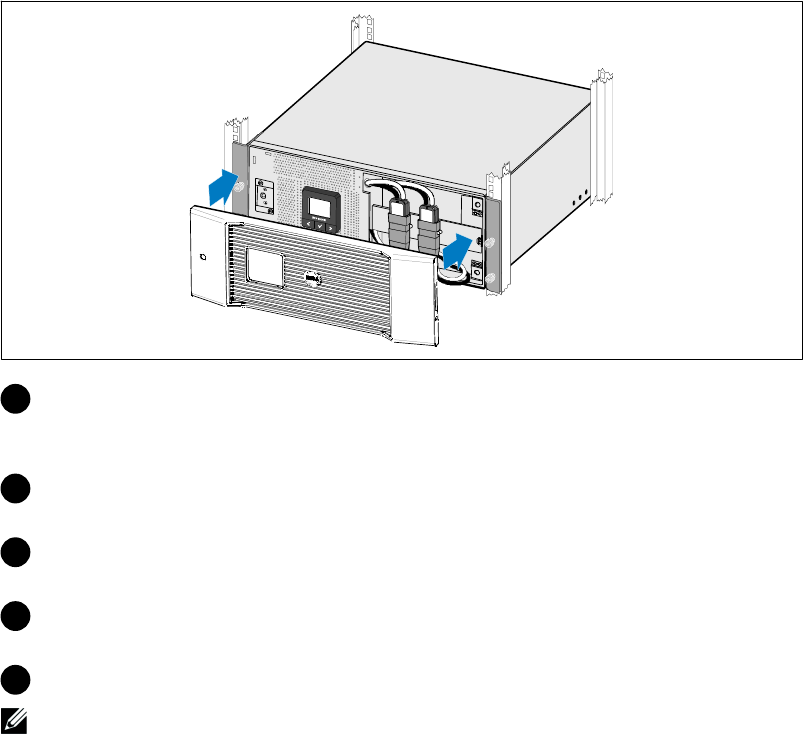
155
설치 및 시동
|
UPS 앞 설치하
12 UPS 앞면 덮를 설치합.
장비 연하
13
Dell UPS 리 소프트웨어를 사용할 획이라면, 제된 케이블을 이용하여 컴퓨터를 USB
포트에 연합.
14 접지되지 않은 속 부품을 접지하 속하 도체 랙에 있면, 접지 케이블(비
제품)을 접지 속 사에 연하십시오.
15 현지 정에 따라 전원차(연해제) 스위치 필요하면, Dell UPS
5600W 의 "원 전원차(REPO) 설치"를 참조하십시오.
16 보호할 장비를 UPS 출력 콘센트에 되 켜지 마십시오.
참:
부하 보를 방지하려면 장비의 전체 정 사양이 UPS 용량을 초하지 않도록 확인합.










