Setup Guide
Table Of Contents
- Dell Online Rack UPS 5600W Getting Started With Your System
- System Features
- Finding Information
- Installation and Startup
- Onduleur En Baie En Ligne Dell 5600 W Démarrer Avec Votre Système
- Caractéristiques du Système
- Trouver des informations
- Installation et Démarrage
- Dell Online Gestll-USV 5600 W Erste Schrittemit Ihrem System
- Systemmerkmale
- Informationen finden
- Installation und Inbetriebnahme
- Онлайновый ИБП Dell устанавливаемый в стойк 5600W Начало работыc системой
- Функции системы
- Получение информации
- Установка и запуск
- UPS con bastidor en línea de Dell 5600W Cómo empezarcon su sistema
- Características del sistema
- Búsqueda de información
- Instalación y arranque
- Dell Online Rack UPS 5600W Getting Started With Your System (Chinese Simplified)
- 系统特性
- 查找信息
- 安装和启动
- 系統性能
- Dell Online Rack UPS 5600W Getting Started With Your System (Chinese Traditional)
- 尋找資訊
- 安裝和啟動
- Dell Online Rack UPS 5600W Getting Started With Your System (Korean)
- 시스템 특징
- 정보 찾아보기
- 설치 및 시동
- Dell オンライン ラック UPS 5600W はじめに システムについて
- システムの特徴
- 情報検索
- インストールおよび起動
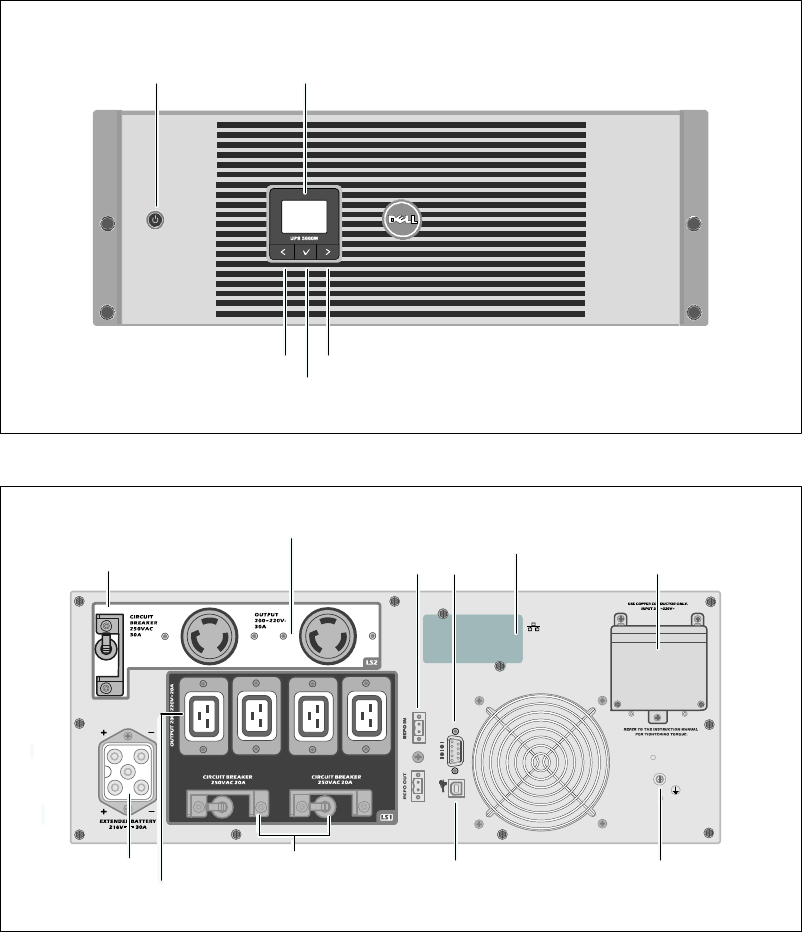
47
Installation und Inbetriebnahme
|
Beschreibung der USV
In diesem Abschnitt wird die Vorder- und Rückansicht der Dell Online Gestell USVangezeigt.
Ein/Aus-Schalter LCD-Anzeige
Bildlauftaste (abwärts oder vorwärts)
Auswahltaste
Bildlauftaste (aufwärts oder rückwärts)
Schaubild 9. Die Vorderseite der Dell Online Gestell USV
Kommunikationsschacht
der USV
Eingangsklemmen
USB-Anschluss
Vier IEC 320-C19-Anschlussdosen
(Lastsegment 1)
REPO-Schnittstellen
RS-232-
Port
Zwei NEMA L6-30R-Anschlussdosen
(Lastsegment 2)
EBM-Anschluss
Schutzschalter mit Ausgang
Erdungsschraube
Schutzschalter mit zwei Ausgängen
Schaubild 10. 5600 W, 208V rückwärtige Anschlussleiste










