Setup Guide
Table Of Contents
- Dell Wyse ThinOS Version 8.6 INI Reference Guide
- Introduction
- Getting Started: Learning INI File Basics
- Parameters for wnos INI files only
- Parameters for wnos INI, {username} INI, and $MAC INI files
- Connect Parameter: Options
- TimeZone Parameter: Values
- Best Practices: Troubleshooting and Deployment Examples
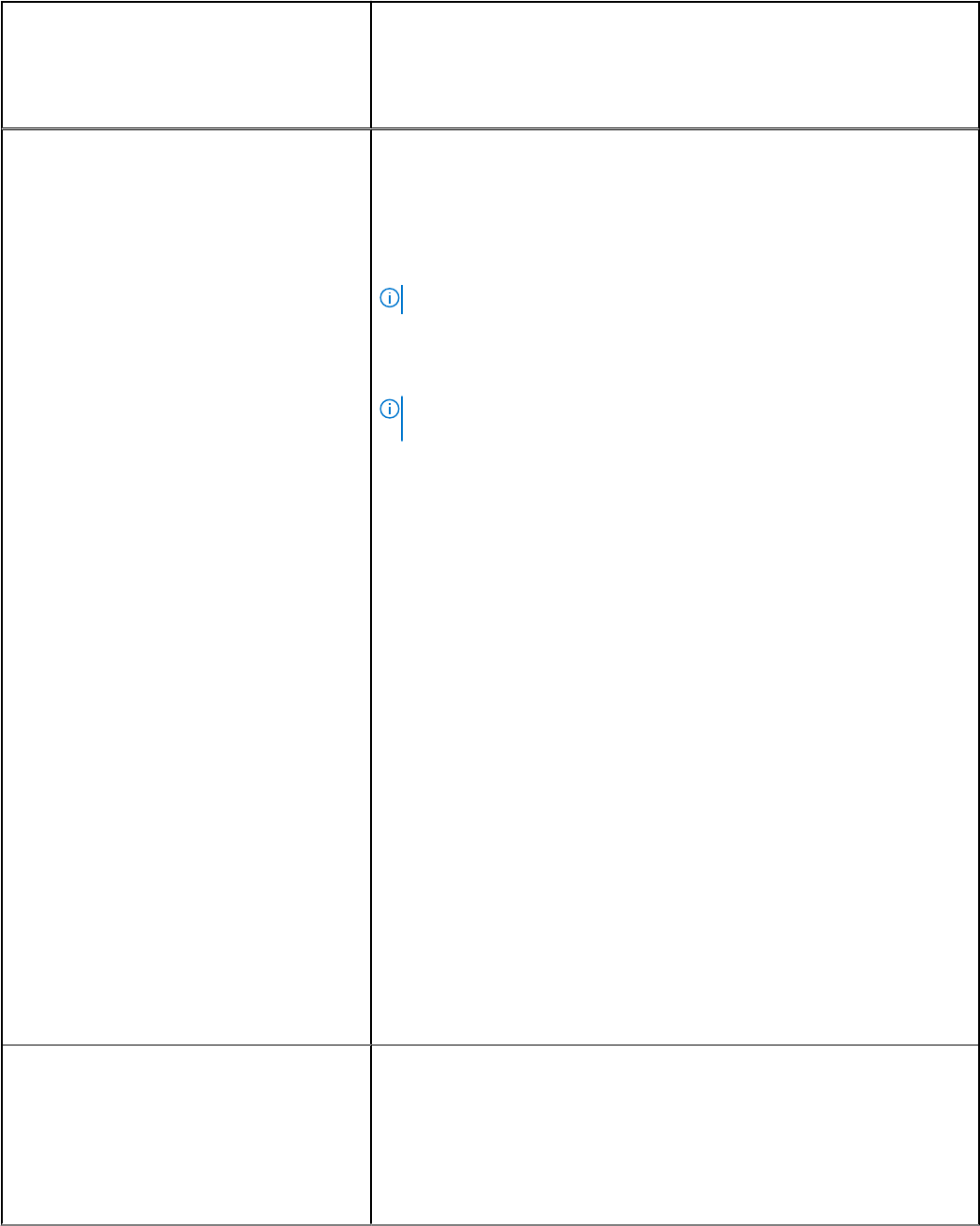
Table 7. General Settings: wnos.ini files, {username} INI, and $MAC INI Files (continued)
Parameter
* Global overrides identically-named user
profile
** After sign off, user profile returns to
global value
Description
WakeOnUSB—WakeOnUSB allows the computer to power up from the off
state when triggered by USB signal. Wakeup from the standby state is
unaffected by this setting and must be enabled in the operating system. This
feature only works when the computer is connected to AC.
● If yes is specified, wake on USB is enabled.
● If no is specified, wake on USB is disabled.
NOTE: WakeonUSB can work under S3.
USBBootSupport—If yes is specified, device allows operating
system to boot from USB port. If no is specified, the operating
system cannot boot device from USB port.
NOTE: USB, keyboard, and mouse always work regardless of being
specified or not.
PXEBootSupport—If yes is specified, device allows operating system to
boot from PXE. If no is specified, the operating system cannot boot device
from PXE
For extract action, CMOS content is saved to file $PF_cmos.$VER
$PF—name of Dell BIOS platform.
$VER—version of BIOS, like 1.2.2.
With ThinOS log, CMOS, extract to $PF_cmos.$VER
For restore action, CMOS content is updated from file $PF_cmos.$VER
With a syslog, CMOS: restore from $PF_cmos.$VER
The file is strongly checked and protected from corruption.
The content is wrapped in a file header, including a field of magic number,
checksum, timestamp, length and platform name.
The content is first checksum and then AES encrypted during save operation.
During restore operation, if the CMOS timestamp (stored in nvram) matches
the timestamp on the file, the cmos content is not written every time to avoid
wearing out the cmos chip.
For usage of this feature, there should be a special INI user name like "cmos".
The associated ini/cmos.ini should include one line as "Device=DellCmos
Action=extract" (Please note: "Device=DellCmos Action=extract" is not
suggested to be written in global INI file, like wnos.ini, and it will take no
effect if it has been written in global INI file). And "CurrentPassword" is must
be required if device's BIOS password is existed regardless extract or restore
action. E.g: Device=DellCmos CurrentPassword= xxxxx Action=restore.
Continued from the previous table...
After the administrator configured the CMOS on a template unit, the
administrator should sign on to the cmos account on ThinOS to get the
CMOS content saved to the cmos file on writable File Server wnos directory.
Then, the wnos.ini should be configured with Device=DellCmos
action=restore, so all target units will get updated with the same CMOS
setting as template unit after reboot.
46 Parameters for wnos INI, {username} INI, and $MAC INI files










