Setup Guide
Table Of Contents
- Dell Wyse ThinOS Version 8.6 INI Reference Guide
- Introduction
- Getting Started: Learning INI File Basics
- Parameters for wnos INI files only
- Parameters for wnos INI, {username} INI, and $MAC INI files
- Connect Parameter: Options
- TimeZone Parameter: Values
- Best Practices: Troubleshooting and Deployment Examples
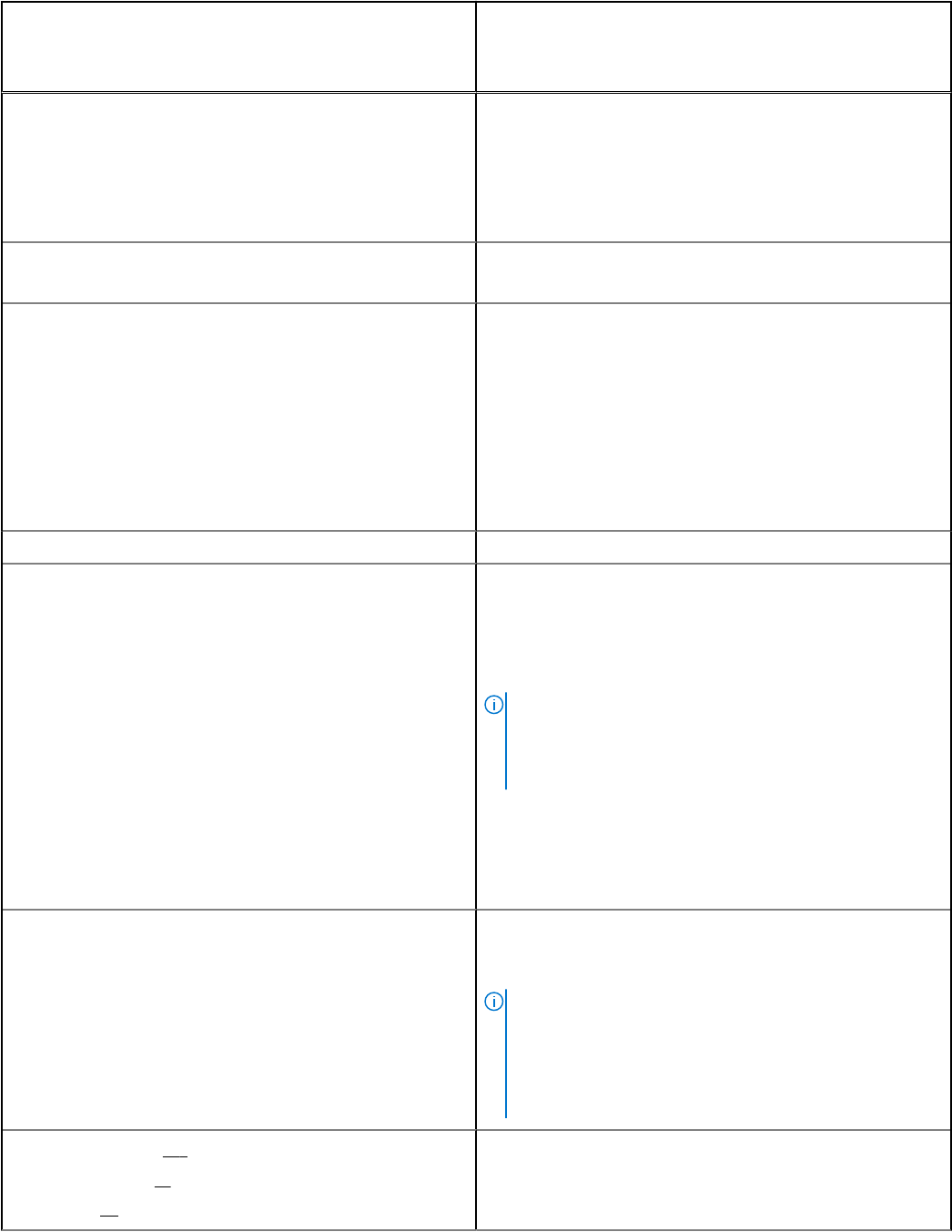
Table 9. Connection Settings: wnos.ini files, {username} INI, and $MAC INI files (continued)
Parameter
* Global overrides identically-named user profile
** After sign off, user profile returns to global value
Description
RemoteDisplay.allowClientH264YUV444— This parameter
is used to control enable/disable the Blast new feature High
Color Accuracy. Default is False.
[EnableRelativeMouse={yes, no}]-This parameter enables
or disables the relative mouse feature in a Blast session. The
default value is no.
TcpMaxRetransmission={2~12}
Configures the retransmission of a TCP connection. The
default value of this option is 5.
TerminalName=name
[reboot={yes, no}]
[Capital={yes, no}]
User can set a string up to 15 characters as terminal name. It
can be configured as system variable like $MAC, $SN or $IP
etc.
If reboot is set to yes and the terminal name is changed, the
terminal will reboot.If "TerminalName=$DNS" is set, the
system will do reverse DNS lookup to configure the terminal
name. For example, if the DNS server configures the terminal
IP as reverse dns name p12345.wysespt.com, the terminal
name will be configured as p12345. If you set Capital=yes, the
terminal name is capitalized.
**UniSession={no, yes} Yes/no option to launch the connection only once at a time.
VDIBroker=vdi_broker_url
[AutoConnectList={*|host1;host2;host3…}]
VDIBroker — Specifies the VDI broker server; supports both
http and https.
If the vdi_broker_url does not start with http or https, the
default protocol used is http. For an https connection, only
one URL is accepted.
NOTE:
If the VDIBroker parameter value is changed, the thin
client will reboot without notice to the user so it can
reconnect to the new server.
AutoConnectList — Specifies the VDI or VDM host which
will be automatically started when using VDI or VDM sign-on.
If the value is *, all of the VDI or VDM hosts will automatically
be connected. The autoconnectlist is the connection
description which can use the wildcard * to match the string.
VirtualCenter=virtual_center_url
Specifies the Virtual Center Server that supports both http
and https. If the virtual_center_url does not start with http or
https, the default protocol used is http.
NOTE:
If a VirtualCenter in an INI file is different from the original
URL, the thin client will reboot for the new URL to take
effect.
Only this setting can enable the Virtual Center functions.
**VNCPrompt={no, yes}
[{Accept, Reject}={10 to 600} (seconds)]
[ViewOnly={
no, yes}]
Default is yes.
VNCPrompt — Yes/no option to enable a VNC shadowing
prompt to a user. VNCPrompt set to yes means the user will
96 Parameters for wnos INI, {username} INI, and $MAC INI files










