Setup Guide
Table Of Contents
- Dell Wyse ThinOS Version 8.6 INI Reference Guide
- Introduction
- Getting Started: Learning INI File Basics
- Parameters for wnos INI files only
- Parameters for wnos INI, {username} INI, and $MAC INI files
- Connect Parameter: Options
- TimeZone Parameter: Values
- Best Practices: Troubleshooting and Deployment Examples
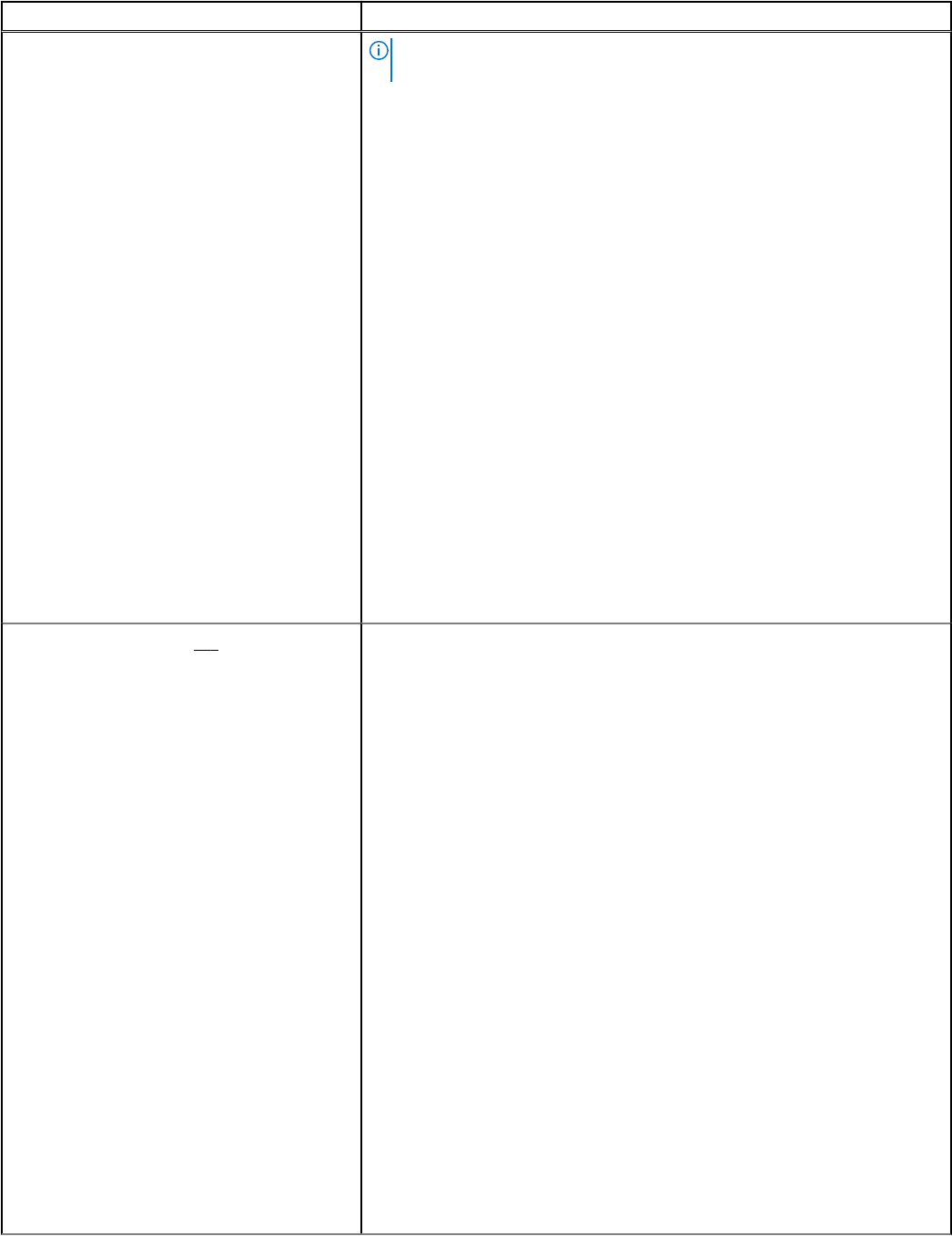
Table 6. Connection Settings: wnos.ini files only (continued)
Parameter Description
[Password=_password_]
[Encrypt={yes, no}]
NOTE: Wyse Management Suite is the successor to Cloud Client
Manager (CCM).
The following options are used to configure one or several proxy server
setting. The option Type specifies the proxy protocol including http, https and
socks5. The option Server specifies the url of the proxy server. The option
User and Password specify the credentials of this proxy server. The option
Encrypt specifies if the password is encrypted or not.
The option User and Password can support system variables. Because CCM
runs before sign on, it is not appropriate to use $UN and $PW.
If Type=Global, the proxy settings are saved into http proxy setting, and the
https and socks5 proxy settings use the same setting as http proxy. And the
followed proxy settings will be ignored.
For example,
Proxy=yes AppList=fr \
Type=http Server=server1:1234 user=$UN password=$PW
(OR)
Proxy=yes AppList=ccm \
Type=http Server=server1:1234 user=abc password=xyz \ Type=socks5
Server=server2:4321 user=abc password=1234
(OR)
Proxy=yes AppList=ccm;fr;rtme \
Type=Global Server=server_global user=user_global
password=password_global_encrypted Encrypt=yes
Reboot | shutdown={no,
yes} Time=hh:mm
[-hh:mm]
[Wday={Sunday, Monday, Tuesday,
Wednesday, Thursday, Friday, Saturday}]
[Idle=minutes]
[Week={Current, Other, 0, 1, 2, 3, 4}]
Reboot — Yes/no option to enable automatic daily reboot of all ThinOS
devices.
Time — Specifies the time to reboot and must be in a 24-hour format. For
example: Reboot=Yes Time=17:30 will reboot all ThinOS devices at 5:30 P.M.
daily.
If you set time as hh:mm-hh:mm, a random time during the configured time
period is selected.
Wday— The option Wday specifies the week day of scheduled reboot.
Idle— The option Idle specifies the idle minutes. After the scheduled reboot
time is reached, the unit reboots, if there is no session or the terminal is idle
for specified idle minutes. If the session is still active, the reboot is delayed till
the idle time is reached or log off the sessions.
For example,
If you set Reboot=yes time=20:30, the unit reboots on local time 20:30. If you
set Reboot=yes time=20:30-4:30, the unit reboots on random time through
20:30 to 4:30.
If you set Reboot=yes time=23:00 Wday=Friday,Monday, the unit reboots on
local time 23:00 of Friday and Monday.
If you set Reboot=yes time=1:00 Idle=10, the unit reboots on 1:00, if there are
no sessions. If there is any active session, the reboot happens only if the unit
is idle for 10 minutes or the system logs out from the session.
If you set Reboot=yes time=1:45, Wday=Sunday Week=1, the unit will reboot
at 1:45 on Sunday after one week from the time this parameter is configured.
Since 8.3_012 or later, scheduling a shutdown at a given time is supported.
The options are same as schedule a reboot as above.
Parameters for wnos INI files only
31










